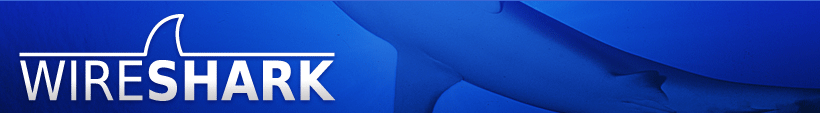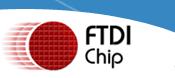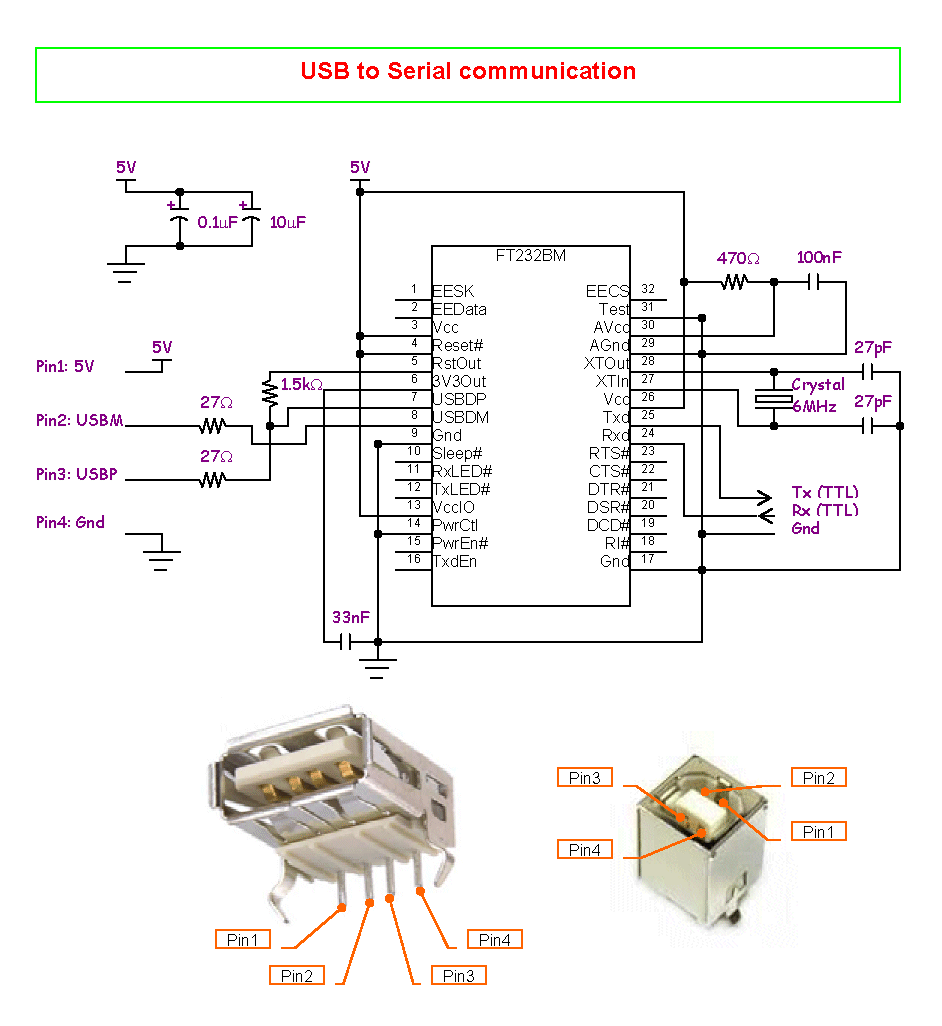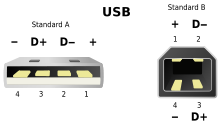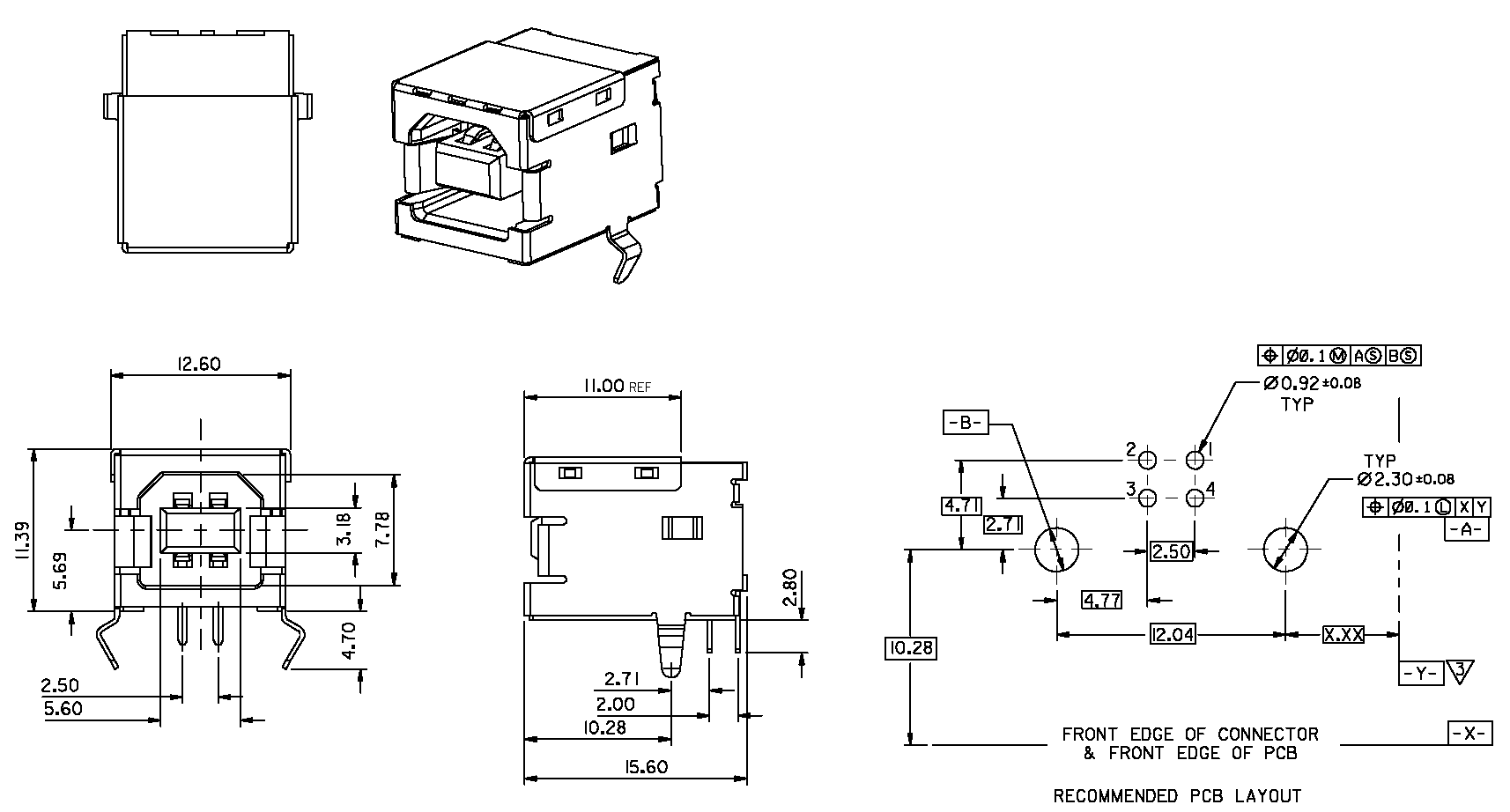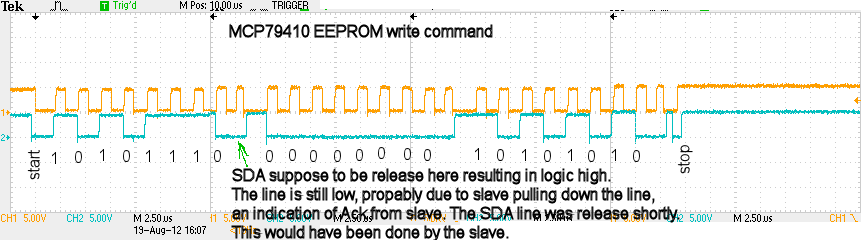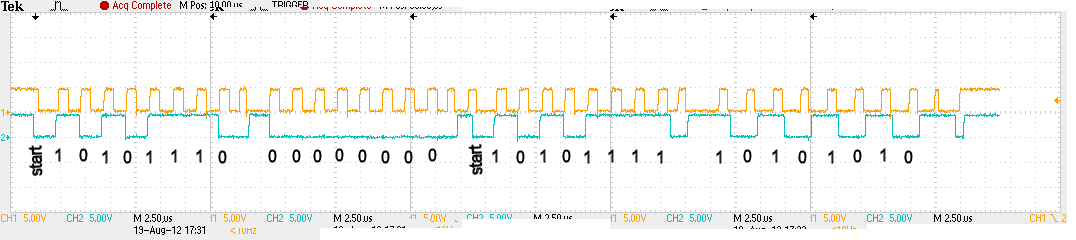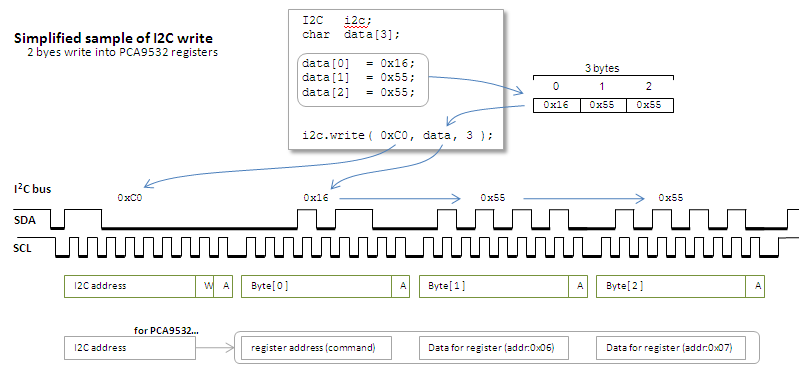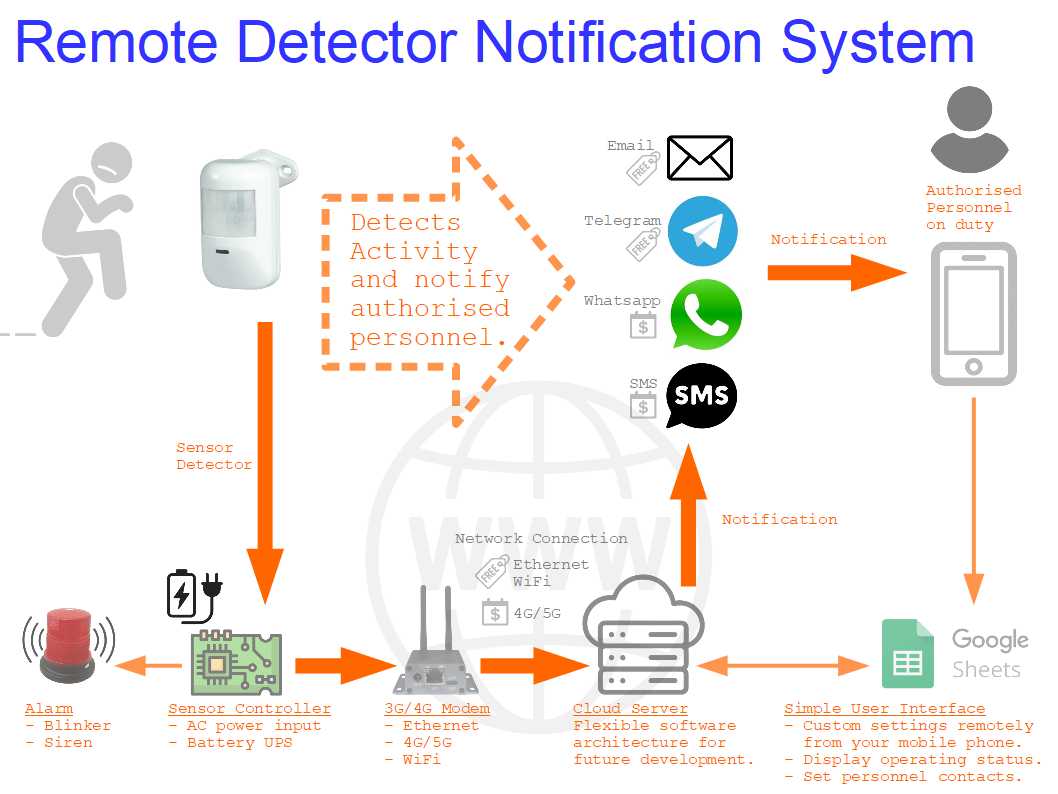DIY — Fabricate your own PCB board at home
Written by Lim Siong Boon, last dated 08-Dec-09.
|
PCB is the abbreviation for Printed Circuit Board. Some may refer it as PWB which stands for Printed Wiring Board. The board consist of copper tracks connection printed on the surface of a non-conducting material. Your designed circuit connection will be contained within this board. This method of fabrication is an efficient method for reproducing a circuit. The circuit quality can be more consistent and the reproduction can be faster. This makes it suitable for manufacturing large quantities of electronic circuits. Are you thinking of building your own PCB board at home? Do you have an electronics project in mind? Then you have come to the right site. This is a step-by-step guide to building your own PCB boards, complete with photos and video illustrations.
Home DIY PCB board finished product |
PCB
Fabrication Overview
|
|
The following project will introduce you to the basic steps in fabricating a circuit board at home. For low quantity fabrication, this method can save you some time and help you stay within your budget. ↓
For a simple prototype circuits, I would recommend point-to-point wire solder. While this process is tedious and takes time, your project cycle will be shorter than making a PCB which is more or less permanent. Individual wire connection are soldered directly onto the component leads or pins. The wiring makes modification quick and easy.
This photo is an example of a point-to-point wire wrap circuit. The leads are soldered into place. The colored wiring helps keep things organized, but the back side of the project still looks like “spaghetti”. Constructing a board in this manner requires proper planning of your component positioning for minimum wiring work. You may be constantly flipping the board over from front to back to double-check the connections. It can be quite fast if you are used to visionlizing the components from the back side.
↓
Come, join in, as we walk through the process of PCB fabrication. We will proceed step-by-step. It’s as easy as ABC and you will soon be the proud owner of your own custom printed circuit board. ↓ ↓ ↓ ↓ ↓ ↓ ↓ ↓ ↓ ↓ ↓ ↓ ↓ ↓ ↓ ↓ ↓ ↓ ↓ ↓ ↓ ↓ ↓ ↓ ↓ ↓ ↓ ↓ ↓ ↓ ↓ ↓ ↓ ↓ ↓ ↓ ↓ ↓ ↓ |
At this time, you might be aware of an alternative. It is possible to have your designs produced by professional companies that specialize in PCB board fabrication. Professional PCB board fabrication PCB fabricating machine is more efficiency for mass production. For professional looking PCB board, you may outsource the task to a PCB design house or manufacturer. Well established PCB manufacturer normally ask for higher fabrication volume. There are manufacturer that can do PCB fabrication in lower volume for your prototype. Some accept a few pieces, and even provide you with software for drawing your PCB design. Lead-time is typically a week or 2, while some manufacturer may offer express PCB fabrication service. If you are looking into high volume professional PCB board, China can offer a more competitive price. More reference to these manufacturer and PCB fabricating machines is available on this website. Various professional PCB manufacturer.
“prototype
pcb – The PCBs from Seeed Studio Fusion is short delivery time,
competitive price and high quality.” In order to have your PCB boards professionally fabricated, the factory will need your design in a format called a “gerber” file. These gerber files are a list of mechanical instructions for fabricating the PCB. See the DIY steps in the section that follows to learn how to generate your own gerber files. The factory will usually charge a setup fee for each fabrication job. The cost per piece is usually low. Most of the time you may only have the circuit designed on a piece of paper. You can also engage a professional to draft and generate the manufacturing gerber files. Be sure that your circuit is a working design and you have the connection drawn correctly before submitting to them for drafting. I don’t think they verify your design. You also need to prepare the component datasheets or sample, so that they can draw out the component’s soldering pad or footprint that your circuit is using. If the footprint is wrong, you will not be able to solder your component onto the board probably. Any requirement, example- the placement of the component, you should also indicate them clearly. The design should also indicate the type of connector you want to use. I usually forgot to draw out the connector component. You can seek for their recommendation on those connector or other components that may not be critical to your design. The computer drafted schematic and pcb layout will be sent for your final verification. Once you acknowledge the design, they will then generate the gerber files for your pcb fabrication submission. Various Schematic Capture & PCB Layout Vendor Of course, if you do not have the complete circuit designed, you will have to engage a circuit designer to design a circuit for you. Designing services can be quite expensive.
If you want to fabricate the professional looking green board for a smaller quantity, you can try PIC-CONTROL. The gerber files are submitted to them for pcb fabrication at a reasonable price. However the delivery lead time is slower. About 2 times longer as compare to the typical manufacturer who can deliver the fabricated board in 1-2 weeks times. They also do electronic circuit design, custom made controller kit, drafting, programming, engineering and reverse engineering stuff, mainly in the area of electronics.
A computer aided design for the schematic capture and pcb gerber file is usually a major cost. I usually DIY, drafting out the design on my own. It save me quite a lot by generating my own gerber files. I can understand why the charge for the design drafting is usually high. There is quite a lot of work in drafting out the design file. It is a time consuming task. |
Singapore Customized, custom made Electronics Circuits & Kits
|
1. PCB board design |
Material and Equipment
|
||||||||||||
|
software for drawing PCB board.
Protel DXP software enviroment.
component layout & traces diagram.
new Protel DXP version (2005). |
1.1 PCB design introduction
Before any PCB fabrication can be done, we need to design PCB electrical pads for component placing and trace for component connectivity. It can be draw by hand but if your design is very complex, the PCB software will be very helpful. The software have ready to use components footprint, and modification can be easy done, saving you a lot of time and effort as compare to manual drawing. There are various brand of software for designing and drawing PCB, and most of them can generate gerber file (*.gbr) which is a common file format used for PCB fabrication in the local industries. Professional PCB software such as CADSTAR and PROTEL can easy cost above thousand of dollars. Simple and basic PCB software such as Eagle or Easy-PC is slightly lower in cost, in the range of about $500 to $1200. They are cheaper in cost, but features can be limited. Limitation can be in the form of limited board size, number of board layer or the number of component’s pin allowed in the design. Professional PCB software has a lot more sophisticated features to make the PCB design process more efficient. Software trials are available from most of these PCB vendors, for user to evaluate.
Various electronics schematic & PCB design tools. Easy-PC from Number One Systems
Alternative you can engage professional help for the PCB design work, to relieve yourself from the extensive software training. With the experience and expertise from a PCB design specialist like Quantum CAD, you can be sure that your project can be in time and well taken care of. Demanding layout design for analog or any high frequency circuitry, would seems like a breeze in your development work.
In this fabrication trial, Protel DXP is used to aid schematic design and PCB layout. It is quite user friendly and technical support is strong in terms of user group and tutorial documentation. Gerber file is not used in this home fabrication, instead a pictorial format save in *.pdf file. *.gbr gerber file is normally use in local fabrication house. The component layout and traces generated are save onto the *.pdf file. The PCB artwork is now in *.pdf format and is ready for printing. For more information on Protel DXP, you may refer to the following website, http://www.altium.com/
A good electronics design is not stop at the schematics. You may have a very good circuit schematic but it can still create problems for you if the components & traces are not place properly. This is especially important for analog circuits. Understand how to place components and route the power/signal pcb trace is also very important. Understanding radio frequency and high frequency theory will help a lot. I have a delicate page specially for PCB trace.
I have also started a website to document some common surface mount component footprint for references. More PCB footprint references here. Footprint
Here is a reference on PCB design guideline that I got it from a website. Quite a useful information to guide you into design a proper PCB board. Board Design Guidelines 2003 Rev-A.pdf
Also another good reference from Texas Instruments about PCB layout recommendation is available in the section Analog Electronics. op amps for everyone (Texas Instrument).pdf
|
||||||||||||
|
The following are some of the advance topics that you may like to research further into, if you are interested to find out more about PCB design. http://www.ipc.org
– IPC Designer and Advanced Designer Certification, – IPC-T-50 Terms and Definitions for Interconnecting – IPC 2222, Sectional Design Standard for Rigid Organic – IPC 2221, Generic Standard on Printed Board Design – IPC-D-325 A, Documentation Requirements for Printed
Layout – Characteristics of Grid Systems – Purpose of Tooling Holes – Feature Formed in Copper – Through-Hole Land & Tolerance Requirements – Design Differences for SMT vs. Through-Hole – Interrelated Considerations for Design – Printed Boards & Assemblies Viewing Principles
Electrical considerations – Schematics/Logic Transformation for Component Arrangement – Schematic and Logic Symbols – Functional Electrical Characteristics
Materials – Copper Clad Laminates
Component requirements – DIP & SIP Components – Clinched & Unclinched Leads – Point-to-Point Wires – Axial & Radial Lead Mounting Differences – DIP & Chip Carrier Sockets – Edge-Board Connectors – Characteristics of a bus bar – Jumper Wires – Purpose of Stiffeners – Purpose of eyelets – Differences between Automatic & Manual Placement – Non-standard Parts Information
|
Assembly requirements – Differences Between Manual & Pick-and-Place SMT Placement – Considerations for Component Mounting – Legend & Polarity Markings
Board fabrication – Board & Assembly Panelization – Hole Types & their tolerances – Coating & Markings Used on Printed Boards
Physical board characteristics – Thermal Management for Assemblies – Thermal Management for Boards
Documentation – Tolerancing Methods – Datum Features & Location Principles – True Positioning Dimension Techniques – Conductive Pattern Location to Datum References – Plated-Through-Hole Dimensions & Grid Location – Tooling Hole Location Documentation – Datum Symbols and Hole Description – Documenting Fastening Hardware – Minimum Drawing Requirements – Master Drawing Hole & Conductor Description – Minimum Requirements for Master Drawing – Artwork Acceptance Criteria Inspection and test – Testing & Techniques & Procedures
Reliability – Reliability Terms & Design Issues
High Speed Design
RF Design
Design for EMC |
||||||||||||
| (updated on 2016-07-28) After your PCB layout design is completed, and gerber file is generated, you may like to check the generated gerber if the PCB layer is generated correctly. Mistake can be found through visual inspection of your gerber layers. The following is a free online gerber viewer that you can use, http://www.gerber-viewer.com/ For free off-line gerber viewer, you can download the gerber viewer software from, – Viewmate (http://www.pentalogix.com/viewmate.php) – gerbv (is a free open source gerber viewer. Some presentation error detection, so use with care. Look out for the improved version if any) – GraphiCode GC-Prevue (free gerber viewer for a limited period of time) |
|||||||||||||
|
Singapore Customized, custom made Electronics Circuits & Kits |
|||||||||||||
|
|
|
||||||||||||
|
2. Printing Artwork
|
Material and Equipment
|
||||||||||||
|
material for the making of the transparency film.
a closer view of a printed PCB pad and traces photocopied onto a transparency.
|
2.1 Artwork introduction
The PCB layout can be printed from a normal home printer onto a white piece of paper. The printing will be photocopied to a transparency. The transparency will be use for photo-resist PCB board exposure in the next stage. A laser printer is prefer for sharper trace, especially if the traces are very close to each other. The laser printer can also print directly to transparency. The transparency is cut to PCB size 15x10cm. Five PCB artwork are squeeze and arranged to maximize board usage.
There is also another popular DIY call the tone transfer method. Basically, it is using a laser printer to print your art work on a piece of paper. The toner print out is then iron onto a piece of copper plated board. This forms the etch resist layer on top of the board which can be send to the etching process. The following link provide further information on this method. http://www.fullnet.com/~tomg/gooteepc.htm The advantage of tone transfer is that it is simple, fast and does not require special positive acting presensitized (photo sensitive) PCB board.
The following step presents the traditional photo exposure method. The etch resistance layer can be formed on the photo sensitive board after the exposure.
|
||||||||||||
|
|
|
||||||||||||
|
3. Exposure
|
Material and Equipment
|
||||||||||||
|
ultra-violet lamp (left) to expose the photo-resist coated Kinsten PCB board (right). |
3.1 Exposure introduction
A typical Ultra Violet UV lamp for exposure on a Positive Acting Presensitized Kinsten PCB board.
The ultra violet UV lamp is available in most lightings shop. I brought it at a electrical shop along kelantan lane (near Sim Lim Tower). The Kinsten PCB board, I brought in from Bell System, #03-12, Sim Lim Tower. It is also available in another shop Sunlight.
|
||||||||||||
|
peeling off the protective film from the PCB board.
|
3.2 Preparing PCB board for exposure
Tear off the white/black protective film on the photo-resist board. Place the transparency artwork on top of the PCB board. Secure the artwork position with scotch tape.
Alternative you can buy a bare copper board and spray on the photo resist chemical which will be similar to the ready product photo-resist board that I have brought. |
||||||||||||
|
|
3.3 Exposure setup
If you have a piece of glass, place it on top, to make a good contact between the artwork and the PCB board. Close proximity should be maintain to make sure that trace are not expose to the UV light. I actually make this box out of a shoes box to prevent over UV exposure to the PCB board.
|
||||||||||||
|
|
3.4 PCB exposure
Turn on and expose the PCB board for 90 seconds for ultra violet lamp, or 6-10 minutes for normal fluorescent lamp. The above reference is base on the guideline of the lamp of about 5cm distance away from the artwork PCB. If the distance is far from the typical one, the exposure time should increase proportionally.
|
||||||||||||
|
A quick reference guide to the
typical type of PCB material/substrates
There following introduce you to the various PCB substrate that you might consider before fabricating your PCB board. For typical applications, FR2 or FR4 board will be more than sufficient for your project. For delicated projects, you may consider the reference for the type of PCB material suitable for your appliation. |
Various type of PCB materials
CEM-1 (Composite Epoxy Material):
FR-1 Paper/phenolic (Flame Resistance-1): Room temperature punchable, poor moisture resistance
FR-2 Paper/phenolic (Flame Resistance-2): low cost pcb material usually found in high volume consumer products. Suitable for single sided PCB consumer equipment, good moisture resistance.
FR-3 Paper/epoxy (Flame Resistance-3): Good of mechanical and electrical properties.
FR-4 Fibreglass (Flame Resistance-4, Glass cloth/epoxy): Excellent mechanical and electrical properties. Fibreglass pcb material offers a strong substrate than FR-2. The specification for a typical FR-4 board would be of thinkness 1.6mm, 1oz copper track, green solder mask, white silkscreen, double sided, etc… tg135-tg170 material
FR-5 Fibreglass (Flame Resistance-5, Glass cloth/epoxy): High strength at elevated temperatures, self-extinguishing.
G10 Fibreglass (Glass cloth/epoxy): High insulation resistance, highest bond strength of glass laminates, high humidity resistance.
G11 Fibreglass (Glass cloth/epoxy): High flexural strength retention at high temperatures, extreme resistance to solvents.
Flexible PCB: thin and flexible pcb, typically design with movable component.
Ceramic/Metal/Aluminium substrates/base: provides better heat dissipation. Often used component that dissipate a lot of heat. Example: high power LED component, power transistors, etc…
Radio Frequency, Rogers PCB: low dielectric plastics suitable for high frequency applications. Other PCB laminate materials name, References: |
||||||||||||
|
|
|||||||||||||
|
|
|
||||||||||||
|
4. Developing
|
Material and Equipment
|
||||||||||||
|
|
4.1 Developer introduction
Sodium Hydroxide is used as a developer. Correct proportion is necessary as too much will destroy the photo-resist coating instantly, while too little will have no effect in developing the PCB. Commercial developer solution (pre-mixed with distill water) might work better since mixture is in the correct ratio for PCB developing. Silicate Based Product make a better developer as less likely to be over-developed. Higher concentration will increase the developing speed. I have seen on other website that the chemical NaOH is used as the drain pipe cleaner.
You can buy alternately pcb developing solution from Bell System, #03-12, Sim Lim Tower. Or visit the local chemical store in Singapore
Visit Dickson Chemicals, the local chemical store in Singapore Dickson Chemicals Tel: 6280 0468 Fax: 6281 1082 30 Shaw Road #05-05, Singapore 367957
|
||||||||||||
|
mixing solution, NaOH chemical with water. |
4.2 Developer mixture
I have used a old ice-cream container to mix the solvent. The solvent composite for making the developer consist ratio of about
The solution must be of uniform concentration. Stir the mixture until NaOH is fully dissolved in the water. If the chemical is not fully dissolved, the region with concentrated NaOH can destroy the photo-resist coating instantly. Use a glass rod when working with chemical if possible. Glass material is less reactive with most chemical.
|
||||||||||||
|
PCB developing. washing away photo-resist coating that are expose to the ultra-violet in the earlier stage. |
4.3 Developing PCB board
Developing PCB board by dipping into the chemical solution. For this setup, I am also using ice-container. During the developing process, the chemical board should be agitate constantly until the board is developed.
The board is fully developed when the PCB traces appear green in color. This green layer is the photo resist layer which protect the copper surface underneath during the etching process. The region to be etched away later will be expose and is brown in color. The brown color is the actual color of the copper. There is no photo-resist coating to protect the surface. Rinse the developed PCB board with running water after developing.
|
||||||||||||
|
picture of a developed PCB board. |
4.4 Over and under developed board
The left portion of the board is developed fairly. Notice that there are still some unwanted fade green coating on the copper surface. The board has been soaking in the developer solution for quite some time but the green photo-resist coating is still not remove. This is probably due to inadequate UV exposure time. The UV exposure for this board is exactly 60 seconds. The UV exposure should be 90 seconds instead. It is better to over exposed during the UV lighting process. There is no attempt to dip the board for a longer period or using stronger solution to remove the fade green coating. It may just cause the dark green pattern to be washed away as well. The photo-resist layer on the right portion of the board is being washed away. The board is dipped into the solution, without dissolving the NaOH chemical completely. The strong concentration of the chemical have wash away the coating instantly. This example serve as a reminder to stir and dissolve the mixture well before any attempt to develop the PCB board. |
||||||||||||
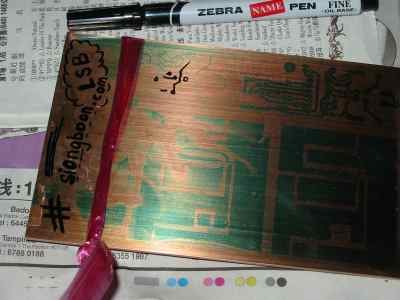
mending the circuit trace that are over developed. |
4.5 Repairing over developed board
Sometimes, thin traces on the board may be over-developed. The required trace is not protected by the photo-resist coating after soaking for too long in the developer. The trace has to be protected or it will be etch away in the etching process. These broken or missing circuit trace pattern can be corrected and repaired by drawing over the copper surface with a Etch resist marker. The marker ink will cover up the copper region and acts as etch resistance during the etching process. There are commercial etch resist marker available, however a general purpose oil base marker will be just as good for use as a etch resist coating. It is a commonly available permanent marker, meant for general use.
I am fortunate to test out my zebra name pen marker can actually work as an etch resist shield. You can easy get this type of marker in our local stationary shop. For example, Popular Book shop. If you are looking for a professional etch resist marker, you can buy them from Farnell. They should have it. The tray is actually also a old ice-cream box.
Visit Dickson Chemicals, the local chemical store in Singapore
Dickson Chemicals Tel: 6280 0468 Fax: 6281 1082 30 Shaw Road #05-05, Singapore 367957
|
||||||||||||
|
over developed PCB board, with all traces wiped away. The NaOH mixture is too strong. The photo-resist layer got wipe out instantly. |
4.6 Over developed board
The photos show the results of a over developed board. Too much chemical was mix in the solution, resulting in a very strong developer solution. The green photo-resist coating on the board was wiped away instantly. The clear and sharp printed pattern appear immediately when the board is dipped into the solution. When the board is lifted up, the whole photo-resist layer is being wash down from the surface of the solution. Leaving away nothing but bare copper on the board surface. When PCB trace appear instanly when it is dip into the developer, it can indicate that the solution is too strong. Start off with low NaOH concentration, and increase a bit at a time. Experiment and obtain the correct mixture for the developer. Remember to dissolve the chemical fully when adding more chemical, before dipping the board into the solution.
|
||||||||||||
|
|
|
||||||||||||
|
5. Etching
|
Material and Equipment
|
||||||||||||
|
SENO 3200 (hexahydrate type)
Translated Instruction from German Language found on SENO 3200 iron iii-Chloride. Long-proven etching agent for printed circuits, copper and high-grade steel, which already corrodes at ambient temperature and is almost for an unlimited period storable also in used condition. In the temperature range of 20-40 it is characterised by a good etching rate and a small under etching. With increase temperature increases both. Copper admission on the average 40-50g/Litre, etching rate 40-3µ/min Caution: Injurious to health when swallowing. Far of children and food store. Rinse off immediately during contact with the eyes thoroughly with much water and physician consult. Marks with difficulty removable.
Content: 230g per pack for 0.5 to 1 Litre of etchant.
mixing FeCl3 with water |
5.1 Etching introduction
Ferric Chloride is use to etch away copper surface on the PCB board. It is a very toxin chemical and is harmful to the environment. Please handle and dispose the chemical waste with care. It is dark yellowish in color and can stain your clothing. Remember to wear protective gloves while handling FeCl3. Chemical is toxin and will cause skin irritation Wash skin with running water immediately when in contact with skin. Stronger FeCl3 solution enables etching process to be faster. When design PCB board, it may be a good idea to fill up with regions of copper. This is to minimise the area of copper surface to be etched away. With less copper to etched, it will also means that the solution can be effectively use to etch more PCB board.
You can buy Ferric Chloride from Bell System, #03-12, Sim Lim Tower. Please do take care of our environment when disposing this chemical. The etching tray is again an old ice-cream box.
Visit Dickson Chemicals, the local chemical store in Singapore
Dickson Chemicals Tel: 6280 0468 Fax: 6281 1082 30 Shaw Road #05-05, Singapore 367957
5.2 Etchant mixture
The solvent composite for making the etchant consist of
about
or about
Stir the mixture until FeCl3 is fully dissolved with the water.
|
||||||||||||
|
warming up the FeCl3 solution |
5.3 Warming up etchant
Warm up the FeCl3 solution on a tray (blue) filled with hot water. Temperature range from about 50°C to 60°C will be suitable to speed up etching process.
|
||||||||||||
|
secure PCB board with string
or use scotch tape to secure string to the PCB board. |
5.4 Board preparation for etching
Drill a small hole on the PCB board so that a string can be secure to the board. The string is use to position or pull out the PCB in the toxin solution.
or
A scotch tape can be used to secure the string to the PCB board. |
||||||||||||
|
PCB board etching until the unwanted copper is remove completely by the chemical. |
5.5 Etching PCB
Immerse the PCB board slowly into the FeCl3 solution. Agitate the PCB by tilting the container to and fro gently, until the unwanted copper layer are properly etched away, leaving only the required region on the PCB. The process may take 15 – 60 minutes to complete. Process duration will depends on the concentration, temperature of the etchant solution.
A video clip is available to help you visualise the process.
Etching method also plays a part in the etching speed. If you leave the board without any agitation, the process may takes hours. There are other method of agitation, for example by using bubble or spraying onto the copper surface. A good agitation equipment helps to speed up the process to merely a few minutes. The etching effectiveness will be reduce if the solution is re-used for a number of times. Strong FeCl3 concentration and high temperature can increase the etching speed. |
||||||||||||
|
testing of different ways to resist copper from being etched by the chemical. |
5.6 Testing various etch resist material
The photos simulate a developed PCB board masked with some scotch tape, masking tape, and text using oil based marker. The board is over-developed and is used for testing various etch resist materials. The experiment shows that adhesive tapes and oil base marker can be implemented to perform as a mask to resist from the etchant.
Notes: For commercial PCB fabrication it is important to leave a minimum spacing between the copper track depending on the PCB copper thickness. This is needed so that it have enough space for the etching to take place. http://www.pcbuniverse.com/pcbu-tech-tips.php?a=4
Cu Weight Min Recommended Space between copper features 1oz 3.5mil (0.089mm) 2oz 8.0mil (0.203mm) 3oz 10mil (0.254mm) 4oz 14mil (0.355mm) |
||||||||||||
|
washing PCB with detergent after etching. |
5.7 Washing board condemned with FeCl3
Prepare a container of detergent solution to wash the PCB board condemned with chemical FeCl3. Detergent contain Sodium Carbonate or Sodium Hydroxide, which can neutralize FeCl3. |
||||||||||||
|
removing away the photo-resist green coating. photo-resist coating removed, however the black marker writing is still on the board contact cleaner is apply to tissue paper wiping away the marking.
washing chemical content on the board with running water.
PCB etching completed |
5.8 Removing photo-resist coating and other stain
Photo-resist mask or marking of the traces can be removed using the NaOH developer. It is the same developer used during the developing process. Stronger solution can be use this time round as the etching is already completed. The protective coating is no more in use. A cloth soak with the solution can be use to wipe on the PCB board surface to remove the coating. For the marker stain, it can be remove using commercial available contact cleaner, alcohol, or thinner solution. Rinse with water, clean and dry the PCB board.
|
||||||||||||
|
soaking FeCl3 in detergent before attempting to dispose this chemical waste.
|
5.9 Disposing toxin chemical
Ferric Chloride FeCl3 is a toxin chemical. Please consult your local authority for proper dispose of chemical waste product. As recommended, detergent (or other baking soda) can be mixed to the FeCl3 solution. The mixture solution can easily produce bubble foam which can grow 10 times in volume. Lay waste paper under the container to prevent toxin overflowing out of the container onto the floor. Leave it to dry before disposing the waste.
For information on the disposal of Ferric Chloride. Follow this link, |
||||||||||||
|
one month after neutralizing FeCl3 semi-dry residue at the wall of the container. |
This is the result, one month after neutralizing FeCl3 with detergent. Just taking some pictures of this experiment for the fun of it. The solution smells and strong toxic gas can be felt. There are still little bubbles popping at that time during photo taking. The test copper board has been etched naked after soaking for so long. The wooden stick that I dump into the chemical has become totally black in color. The tissue paper throw in, still looks the same. Plastic rope is still there. To dispose this pool of chemical, they should be left to dry. The dry residues is easier dispose off. Less harmful to the as compare to when FeCl3 is in its liquid form. | ||||||||||||
|
|
|
|
6. Cutting and Drilling
|
Material and Equipment
|
|
Complete fabrication of smaller individual PCB board |
6.1 Introduction to cutting and drilling
The etching is completed. The original artwork is arrange to maximise the use of the PCB board. 5 small PCB can be fabricated on the 15cm x 10cm board. 3 of the PCB pattern is not formed properly during the developing process, therefore only 2 PCB board can be extracted. Hole is necessary to mount component (example: resistor, capacitor, inductor, board mount switch, DIP integrated circuit IC etc). Before drilling, a dot punch is used to mark the hole position. This serves as a shallow guide for the drill bit to align easily while drilling. Any other sharp pointed tool can be use to do the marking. The drill is fitted with a 1mm drill bit. A typical hole size large enough for most components. A 1mm drill bit is thin and can break easily. Hold the drill steady and drill in straight slowly. The hole will be drilled with little force applied. After the drilling is completed, the board outline is then marked with a steel ruler and a pen knife. Coping saw is used to cut the board out. The board will leave sharp bur edges after sawing the board. Use the hand file to de-bur the sharp edge. The PCB board making is completed and is ready for use.
There is a market trend of shifting all electronics to surface mount type. Components are more compact and therefore reduces the overall size. Eventually it contributes to the reduce in cost in almost every aspect of the project. Cost reduce in component, PCB board, transportation, etc… . Although it is fairly difficult to solder, the convenience of making PCB board without the hazard of drilling holes make it very attractive to the home PCB fabrication. Soldering surface mount device (SMD) component is possible and requires some practices. Talking
about soldering SMD component, there is this interesting question I
have once raised. Have you ever notice the perfect soldering in the
industrial PCB? It took me quite an imaginary journey searching for
machine to do a perfect soldered PCB board. In the PCB manufacturing
industrial, they are using a grey solder paste/cream instead of the
solder wire roll. Similar to a toothpaste it is actually a lot of tiny
solid solder balls mixed with flux. The paste is spread onto the PCB
soldering pad, where the leads or SMD component will be later place on.
The paste should keep cool when not in use; no refrigiration
needed, with an expiry period of about a year. The whole PCB board is then taken on a conveyer belt ride through the hot oven to melt the solder paste and flowing solder will occur. After melting the paste on the PCB, it is then cool, and the solder harden which results in a perfect soldered PCB board. This re-melting process is know as reflow. Reflow soldering is very fast, a method suitable for mass production. Unlike using a soldering iron, there is no need to aim on the soldering pad, typical heating through gases. SMD component will align automatic themselves during the reflow. You may be interested in getting a reflow station, or reflow machine for high volume production. For a cheaper reflow solution at home, you can click down to this highly recommended website, http://www.sparkfun.com/tutorial/ReflowToaster/reflow-hotplate.htm. They have demonstrated how surface mount component are soldered to PCB using industrial standard. It is a very interesting and educational website. Hope that you will enjoy. The wave soldering process, is another method used for mass soldering of the circuit. Quite interesting. http://www.ami.ac.uk/courses/topics/0225_wave/index.html
More article on Wave and reflow soldering. http://www.ibselectronics.com/pdf/pa/walsin/smt_notes.pdf www.zianet.com/erg/SMT_Soldering.html mounting of surface mount component.pdf Reference for smd equipment for soldering production. – http://www.faze.co.za/Products.html
|
|
|
|
|
7. Tinning and Masking
|
Material and Equipment
|
|
finish PCB product
DTMF decoder circuit using MT8870DE
LM2576 dc-dc converter circuit
|
7.1 Tinning the copper surface
Copper will oxidize when expose to oxygen environment. Oxidization should be avoided as soldering is difficult on oxidization surface. A thin layer of solder is coated on the copper surface to prevent oxidization. Apply solder to the copper surface with hot soldering iron and spread the liquified solder across the surface. Covering the copper surface with solder helps protect the copper from oxidization.
There are various type of commercial surface finish options for PCB board. – HASL -Hot Air Solder Leveled (Low$) – Immersion Tin (RoHS, Low$) – Lead Free HASL -Hot Air Solder Leveled (RoHS, Mid$) – ENIG -Electrodless Nickel Immersion Gold (RoHS, Mid$) – Electroplated Gold (RoHS, Mid$) – Immersion Silver (RoHS, Mid$)
Reference link: http://www.nciproto.com/info/Surface_finish.htm
7.2 Masking PCB board Masking can be applied to non-soldering area to protect the board from potential short circuit, oxidization and overflow of solder during soldering. The soldering would also be easier and nicer It is not really necessary in home PCB fabrication, however if you want to give your board the professional touch, there is masking spray available in the market to lacquer the PCB board.
Click here for a short clip on “Apply a solder-resist mask to PCB“.
|
|
|
|
|
7. Other Method of PCB making
|
<This is an OLD ARTICLE> |
|
Laser printing, iron transfer artwork Use Etch-resist pen PCB patter transfer film Milling PCB Using etching machines for mass production.
|
If you are interested to
know a brief idea of how a professional PCB fabrication process is,
please follow this link,
http://www.jlc.net/~preid/pcbpro/indexpcb.htm
|
|
bubble etching equipment
bubble Tank accessories for PCB board fabrication. container to hold the Etching chemical. A flat plastic container is used for developing the photo-resist PCB. Glass rod should be used to stir and mixed the chemical in distill water, because glass material does not have chemical reaction with most chemical. air pump to sort of stir the liquid to quicken the etching process. long stone rod to disperse air bubble water tank or fish tank heater to warm up the water during etching process.
photo-resist PCB board 15cm x 10cm from Kinsten
|
Old Article: Written by Lim Siong Boon, dated 03 Dec 2005. The fabrication process was a failure. Photos was taken on the fabrication process. Unfortunately the photos were lost in the borrowed digital camera. Damn it, the pictures are lost for no reason. Should have retrieve the photos immediately after the photo taking. The first fabrication was done in a friend’s company, selling and dealing with chemical stuff. He is Chee Keong, my good friend from Singapore Polytechnic. He is my very supportive of my project, and invited me to his company on a fine Saturday evening (Sep 2005) for my board fabrication. The place is great because he have all the chemical, tools and facilities I need to fabricate the PCB. Sodium Hydroxide NaOH was used to developing the photo-resist board, and Sodium Persulphate was used to etch away the metal. Ferric Chloride is a more common chemical used for etching the board, it is a very toxin chemical and disposal needs careful attention. The chemical is a controlled item in Singapore and requires license to use the chemical. It is this reason that I insist to try something safer, like sodium persulphate. However after the trial, sodium persulphate doesn’t seems to perform. I have not yet figure out the reason, but would like to try out Ferric Chloride for my next trial. It is a dangerous chemical, so some knowledge research or revision is recommended before any attempt to use the chemical. There are other alternative chemical used in PCB fabrication after some research on the internet. Bubble etching concept Trying to heat up the solution with the heater. It is slow and very troublesome. The air pump has to be glue to the bottom as it will tends to float and is unable to keep still. Cleaning is very troublesome because a lot of equipment is required for the etching. After trying for 2 times, a simpler idea pops out of my mind. Shortcuts are for lazy people like me. New IDEA A new and simple etching setup that pops up on my mind. Hair Dryer will provide the heat and agitation to speed up the etching process. The flat lying plastic tray will provide minimum amount of chemical to be mixed for etching the PCB board, through means less wastage. In the end, I ended up using an even easier method by placing the container of etchant solution on a tray of boiling water. It works and have less minimum setup. Etching quality is just as nice. |
Other PCB making references:
This is a very interesting video that I have found, showing the
detail process of making a professional PCB board using manual method.
A very primitive method of fabricating a PCB board.
http://www.youtube.com/watch?v=8-WGaAmpfOU&feature=related
Singapore Customized, custom made Electronics Circuits & Kits
| Home PCB Fabrication Cost | ||||||||||||||||||||||||||||||||||||||||||||||||||||||||||||||||
|
|
Bill Of Materials, estimate to be S$60.00
|
|||||||||||||||||||||||||||||||||||||||||||||||||||||||||||||||
|
|
Keyword: DIY Printed Circuit Board PCB fabrication home, printed wiring board, step by step instruction process PCB making, photos video illustration, Sodium Hydroxide, Ferric Chloride, chemical





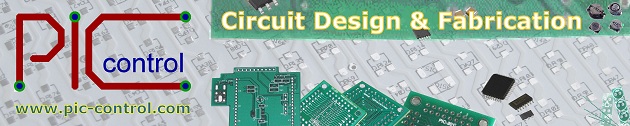

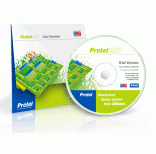
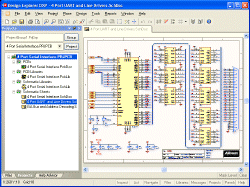
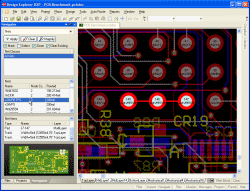


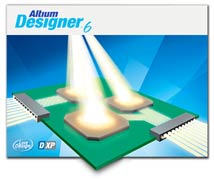
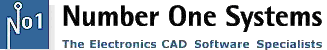



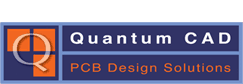


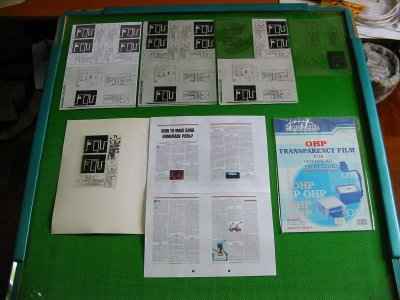

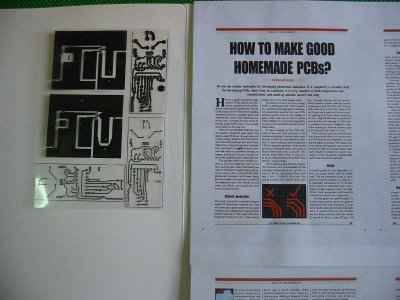











 ultra-violet exposure
ultra-violet exposure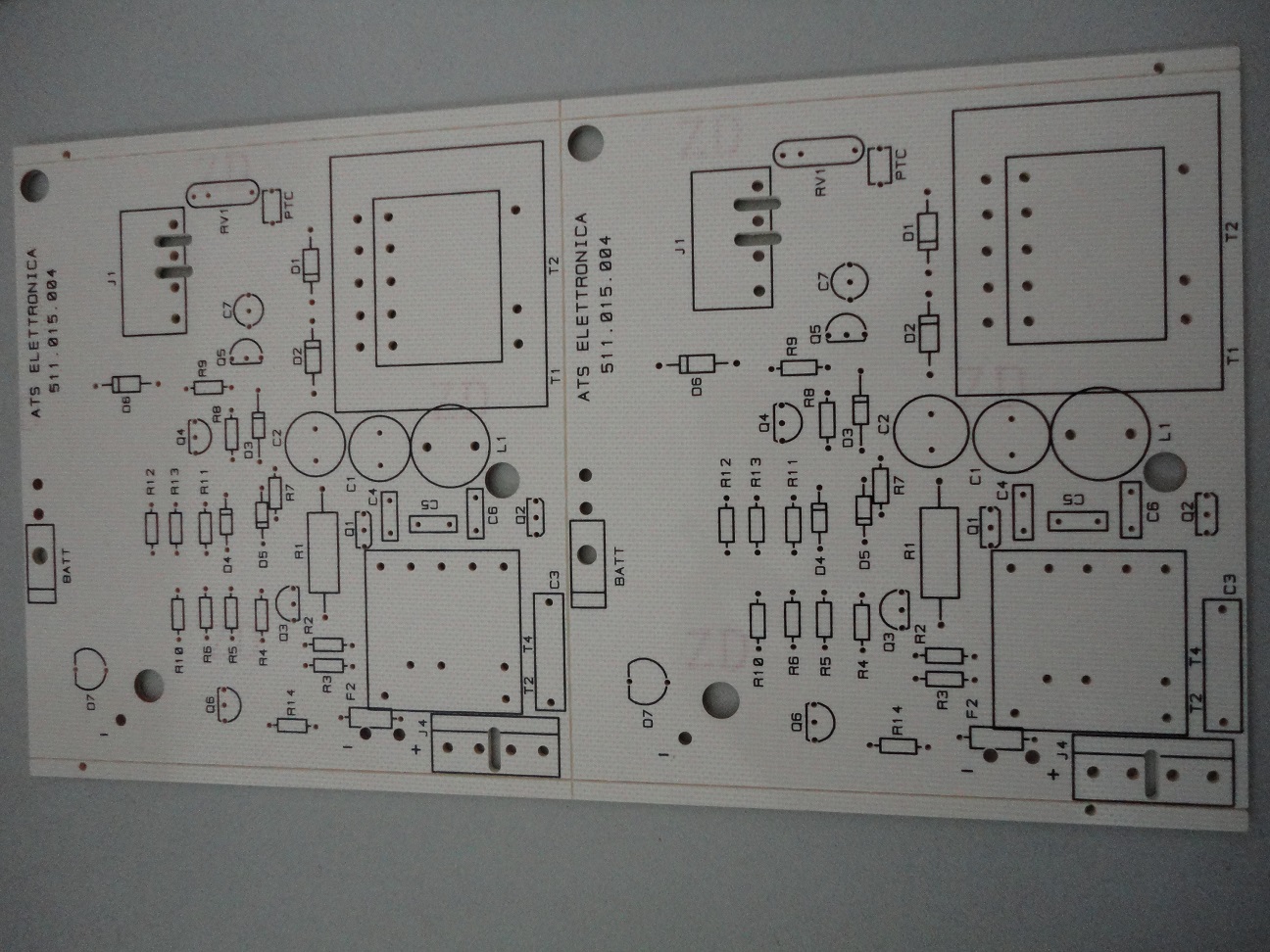
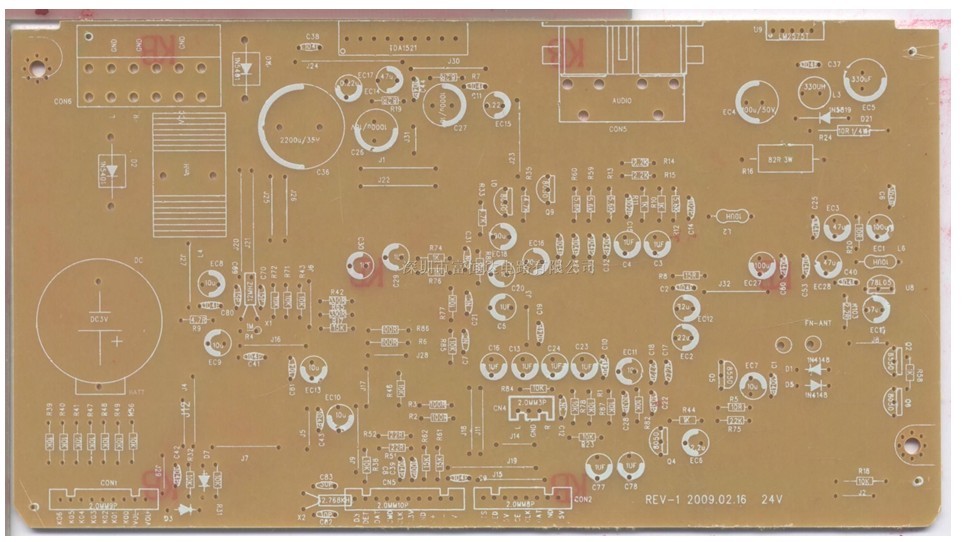
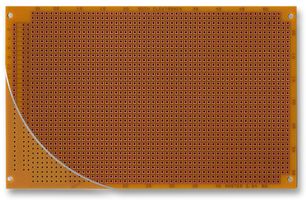
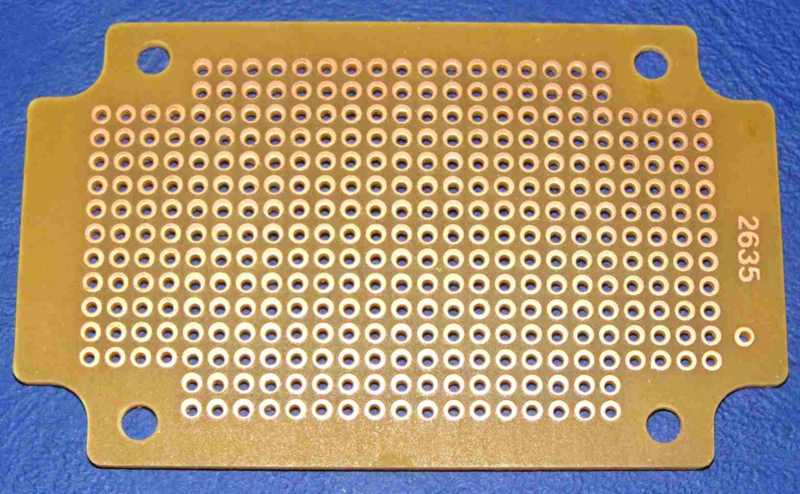



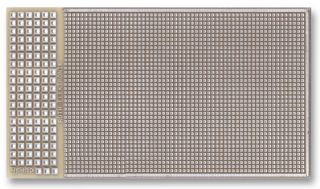
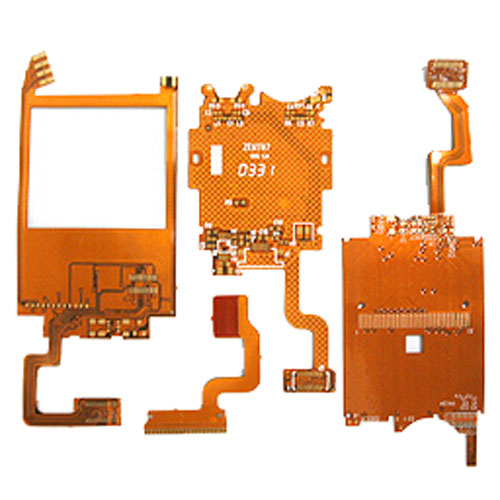





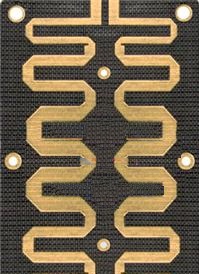
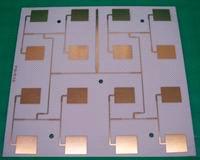

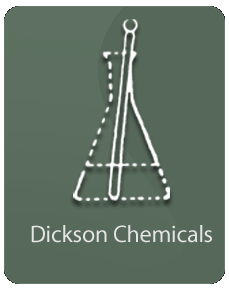



 When mixing
NaOH to water, heat will be produce. Stir the water solution constantly
while adding in NaOH slowly.
When mixing
NaOH to water, heat will be produce. Stir the water solution constantly
while adding in NaOH slowly.

























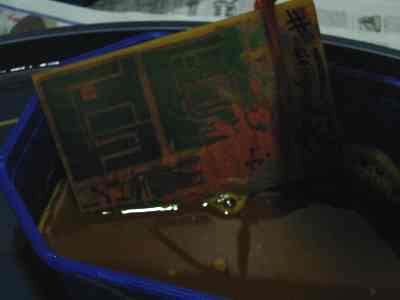


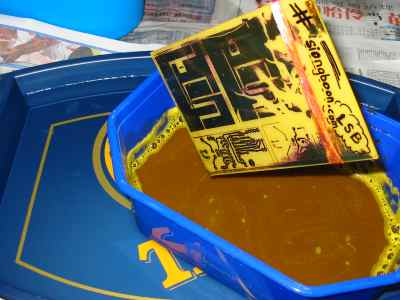














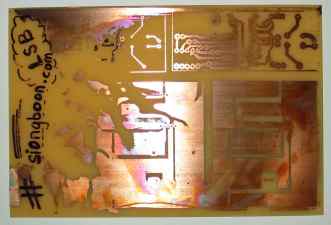















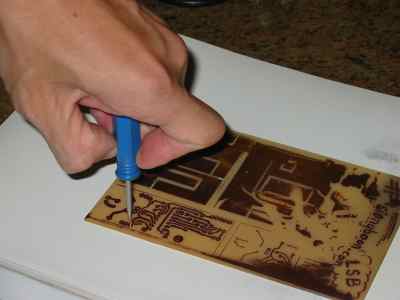








 tinned PCB board.
tinned PCB board.















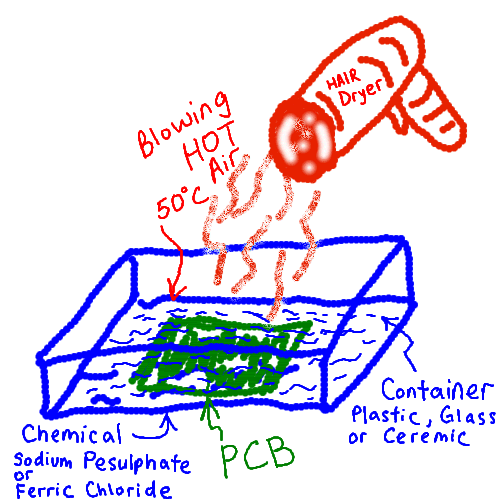


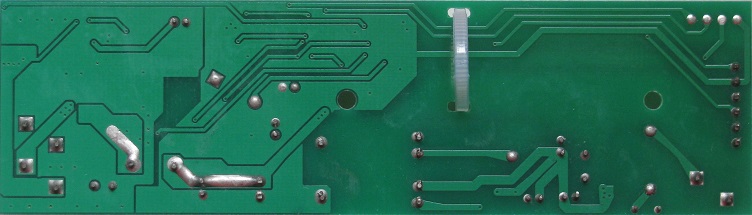
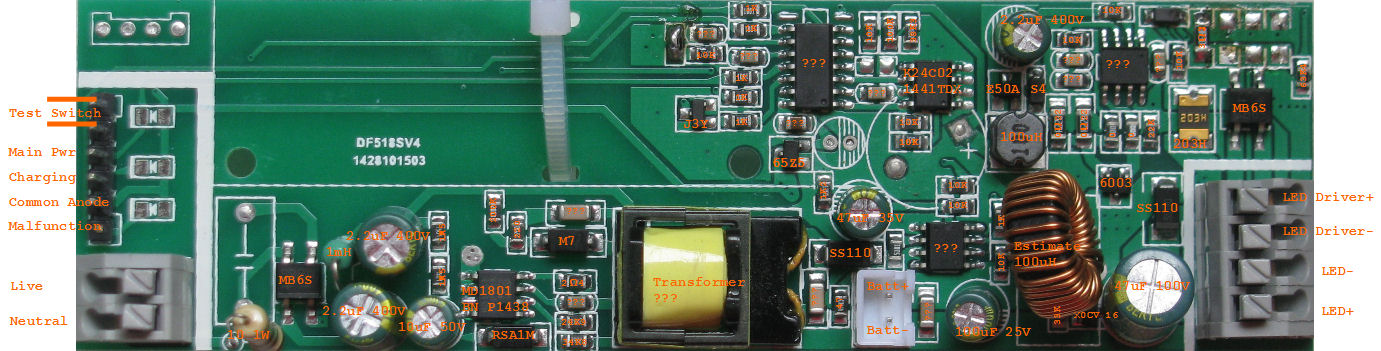



 Cross Reference next to the search box, type the part number and search:
Cross Reference next to the search box, type the part number and search: 










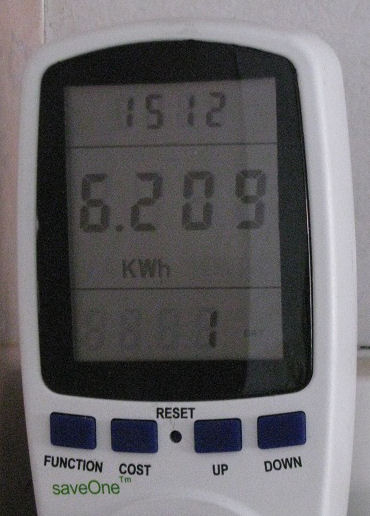









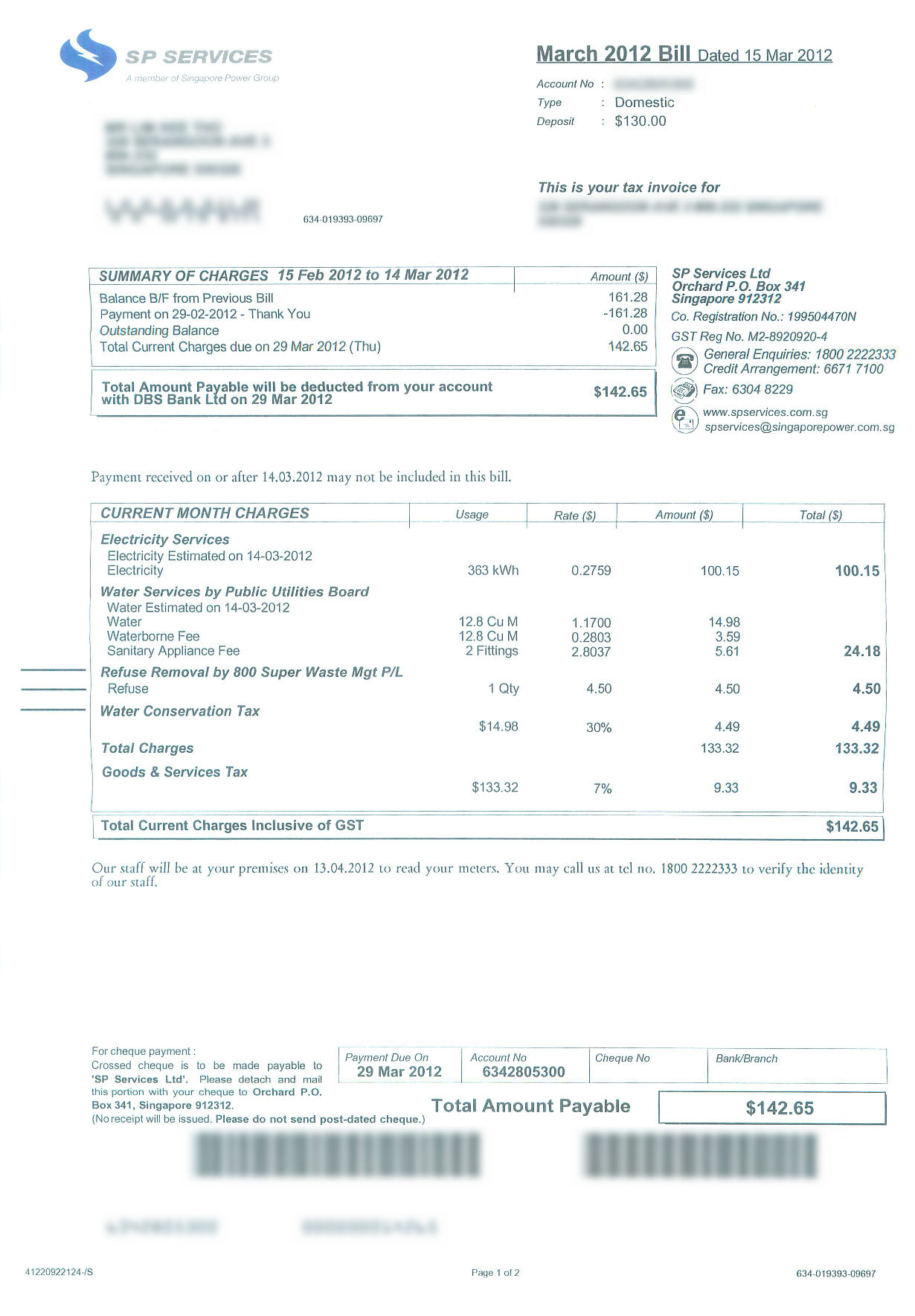







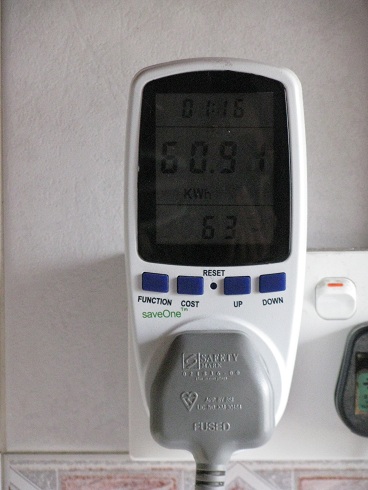


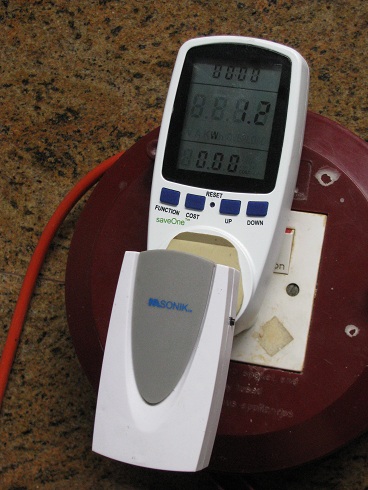 Standby power is 1.2W
Standby power is 1.2W  Even if the loud door bell ring is activated, the consumption still remains at 1.2W.
Even if the loud door bell ring is activated, the consumption still remains at 1.2W.  The door bell transmitter outside the door is using a battery.
The door bell transmitter outside the door is using a battery. 




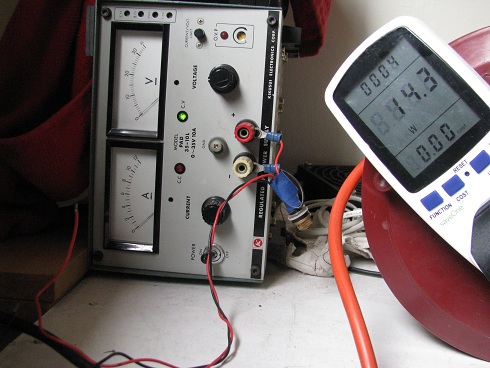
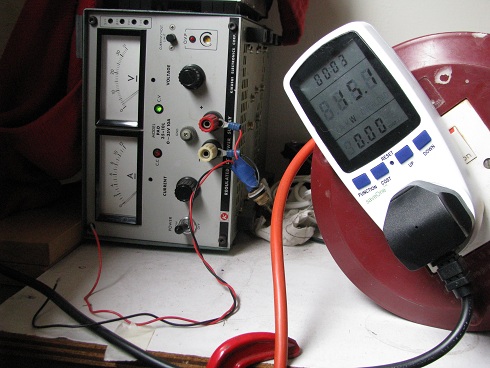
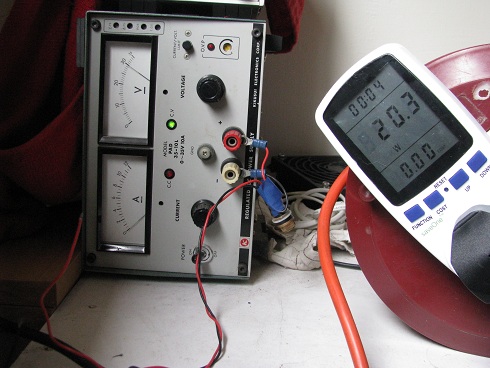
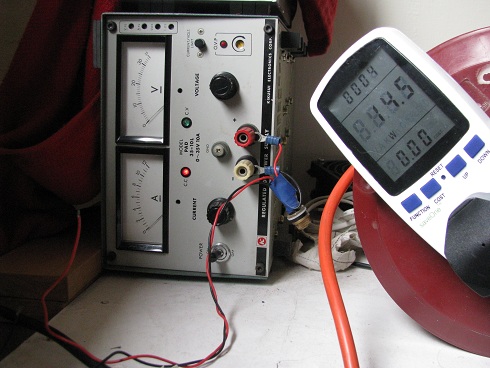
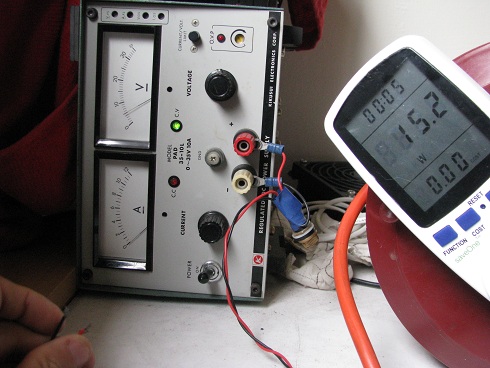

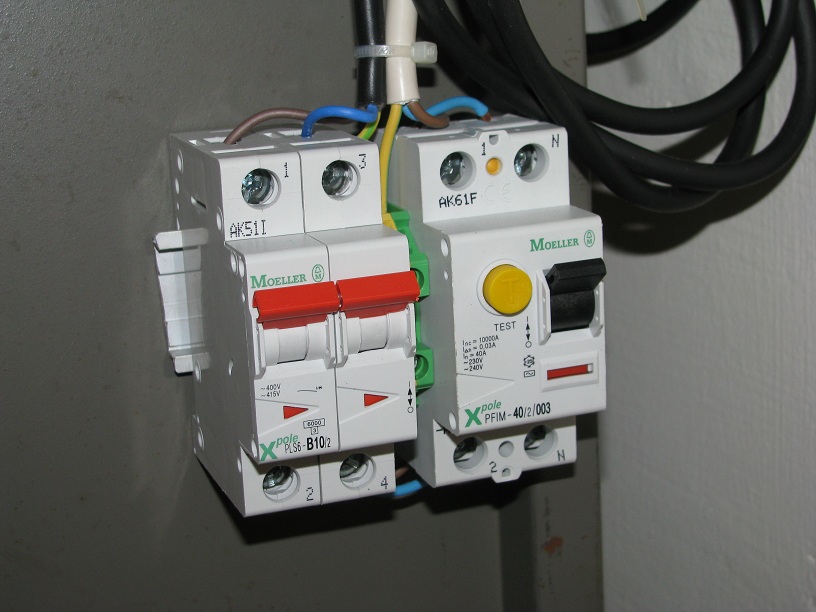
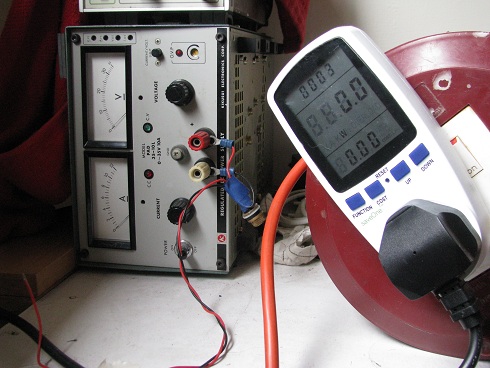










 The laptop was shutdown, and the power consumption drop back to 0.328A, 0.69PF. Should be about 45W.
The laptop was shutdown, and the power consumption drop back to 0.328A, 0.69PF. Should be about 45W.









 Power consumption during standby with mini PC switched off.
Power consumption during standby with mini PC switched off. 
















 Printer on standby 11.5W to 750W
Printer on standby 11.5W to 750W 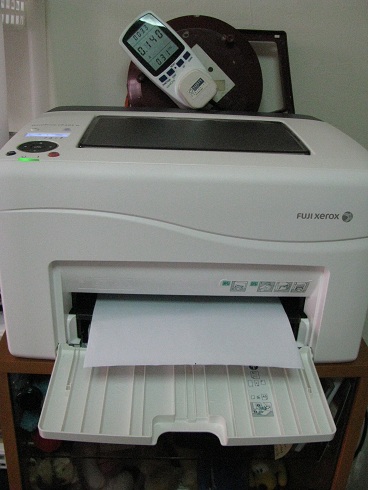
 Printer reaching its peak 776.1W.
Printer reaching its peak 776.1W. 


























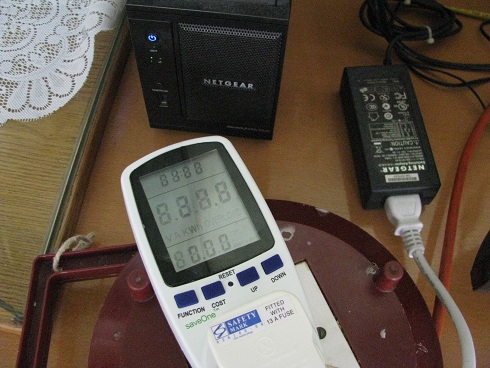






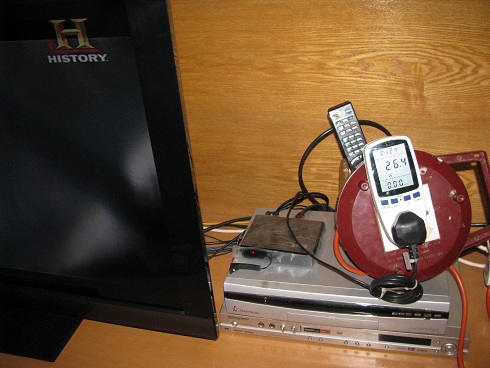




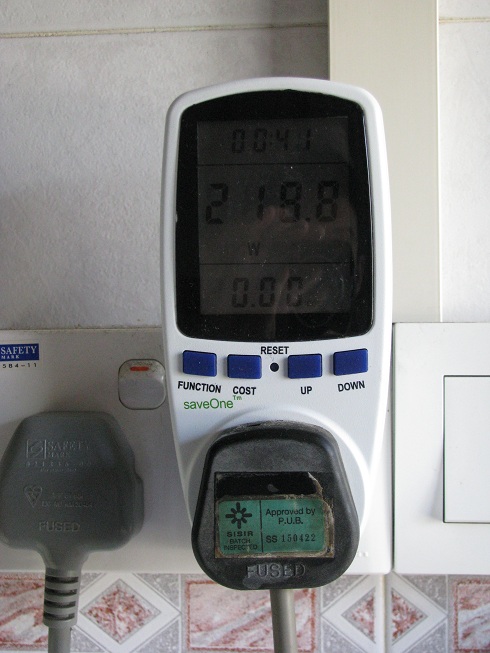






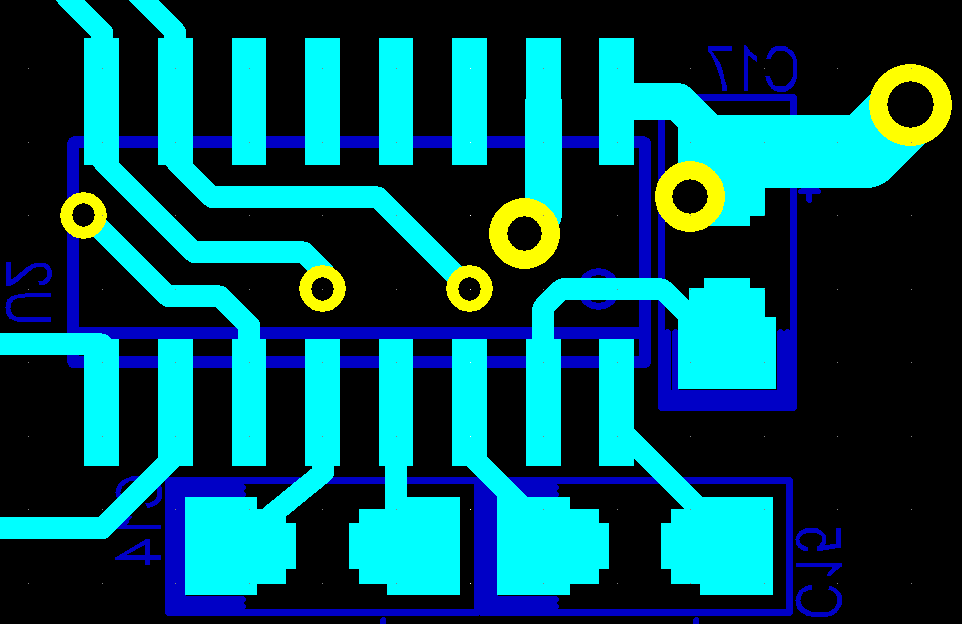
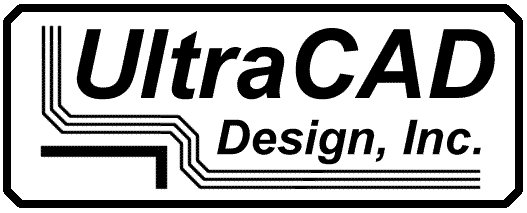
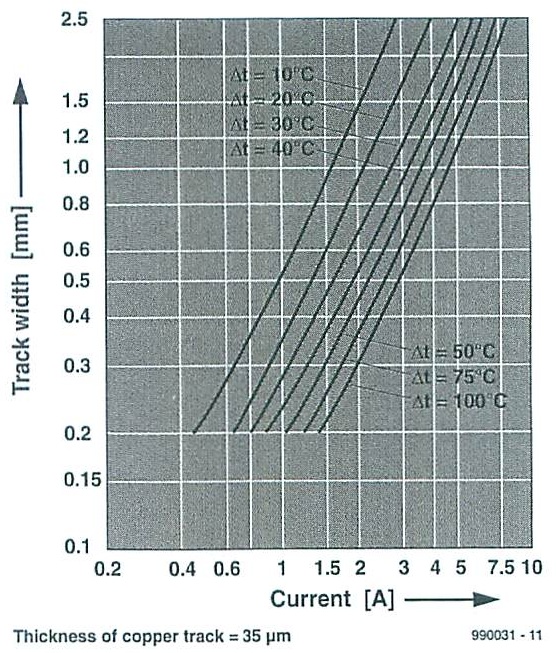
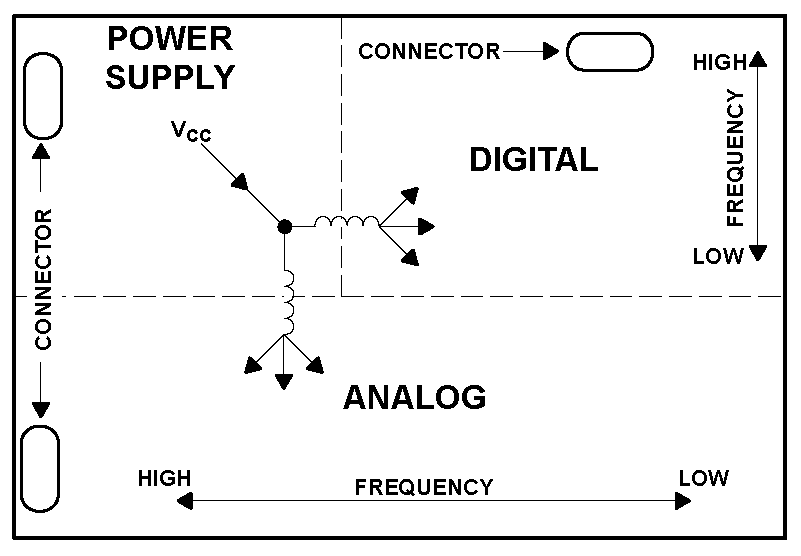
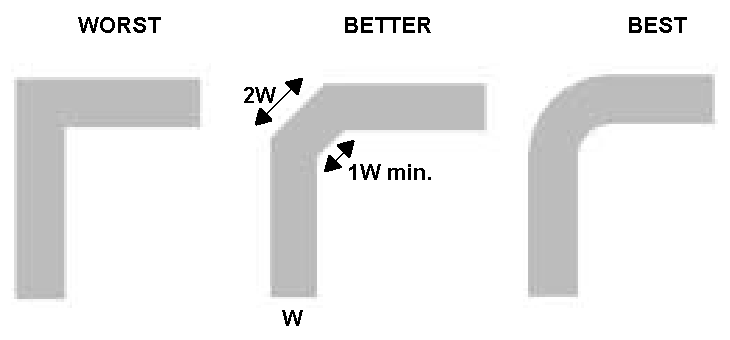
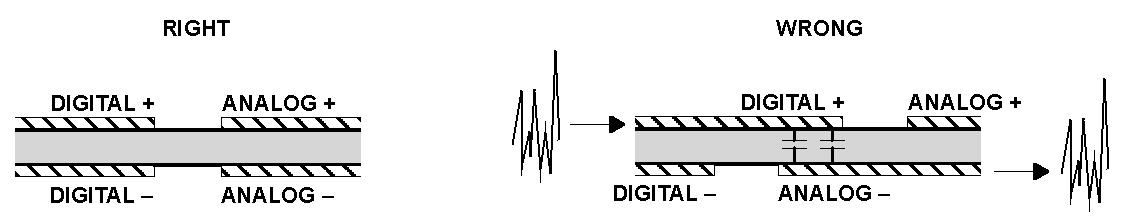

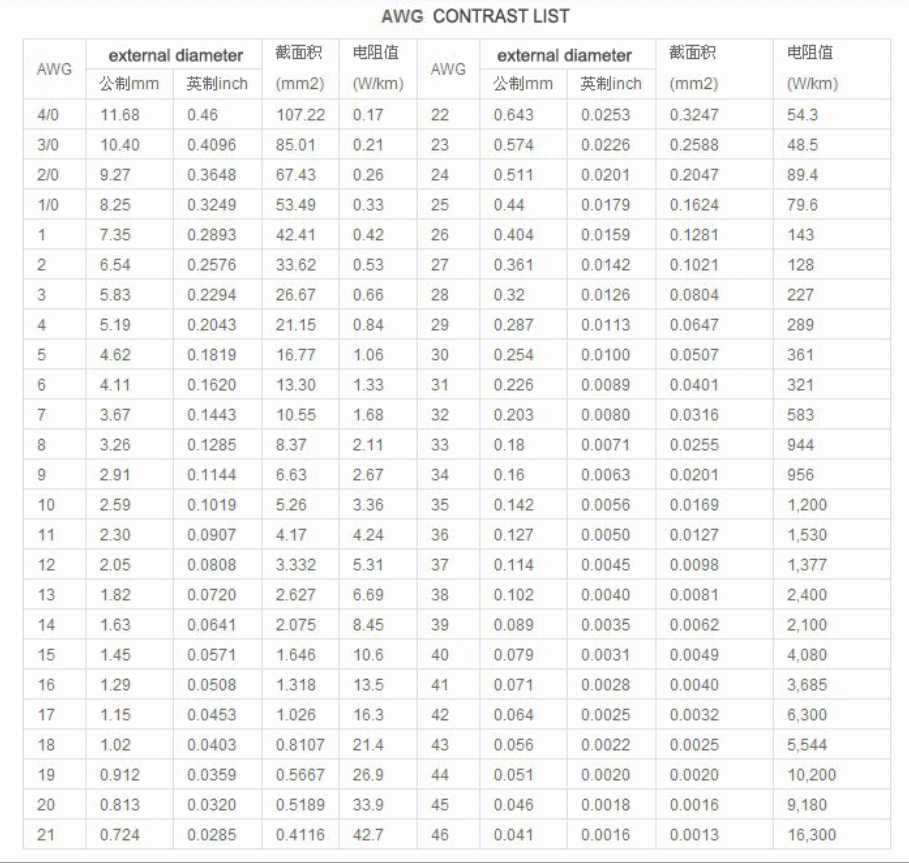
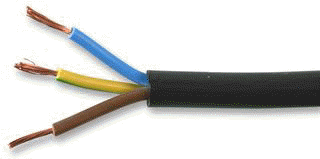 230Vac power cable 16mm2 (absolute maximum 69A)
230Vac power cable 16mm2 (absolute maximum 69A)
 Audio cable (shielded), Belden 8760
Audio cable (shielded), Belden 8760 Category 5E network cable, 8060-OZZ7FNL from
Alcatel
Category 5E network cable, 8060-OZZ7FNL from
Alcatel
 Multipurpose 10core shielded.
(RS232 communication, data signal), Belden 9540, Belden 9536 (6 core),
Belden 9534 (4 core)
Multipurpose 10core shielded.
(RS232 communication, data signal), Belden 9540, Belden 9536 (6 core),
Belden 9534 (4 core) Category 5E network cable
Category 5E network cable
 Ribbon cable, 1.27mm
pitch
Ribbon cable, 1.27mm
pitch Wire wrapping wire, Ok Industries
Wire wrapping wire, Ok Industries Wire copper enameled
Wire copper enameled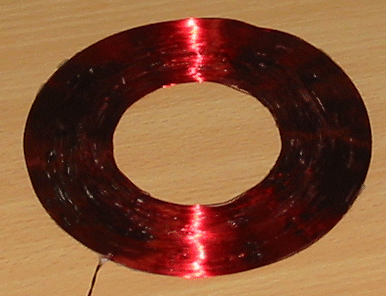
 Wire
copper enameled (very fine)
Wire
copper enameled (very fine)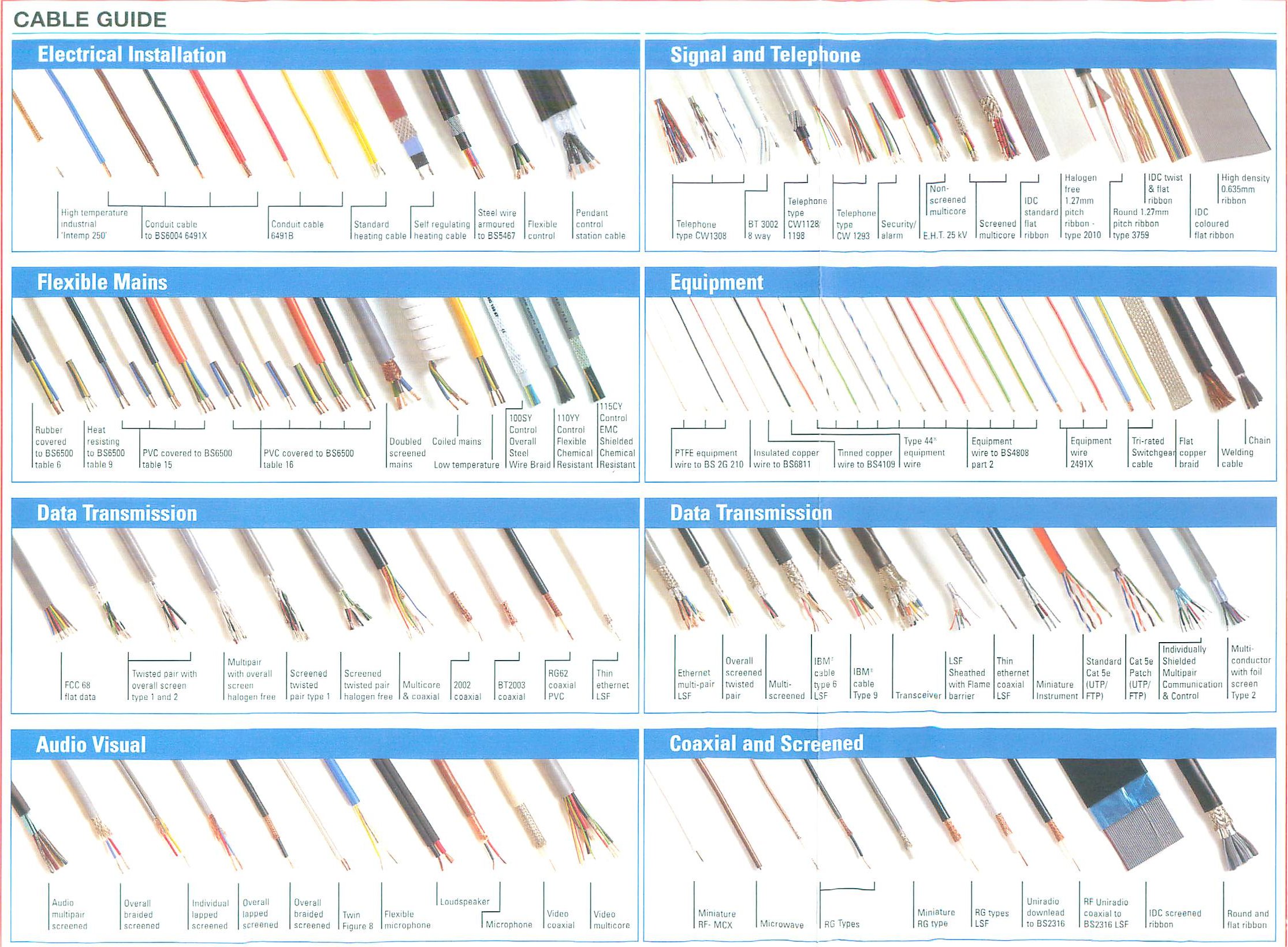
 Refer to the most current National Electrical
Code for further information on the electrical cable standards.
Refer to the most current National Electrical
Code for further information on the electrical cable standards.
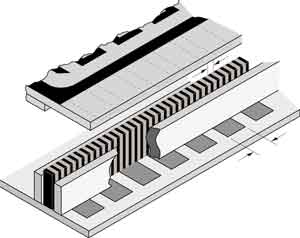
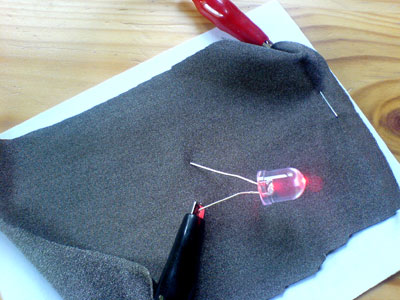 this pic is tken from other website
this pic is tken from other website
 Singapore
Safety Glass
Singapore
Safety Glass



 Click here to access to footprint
page.
Click here to access to footprint
page.




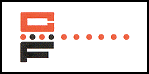

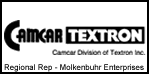
















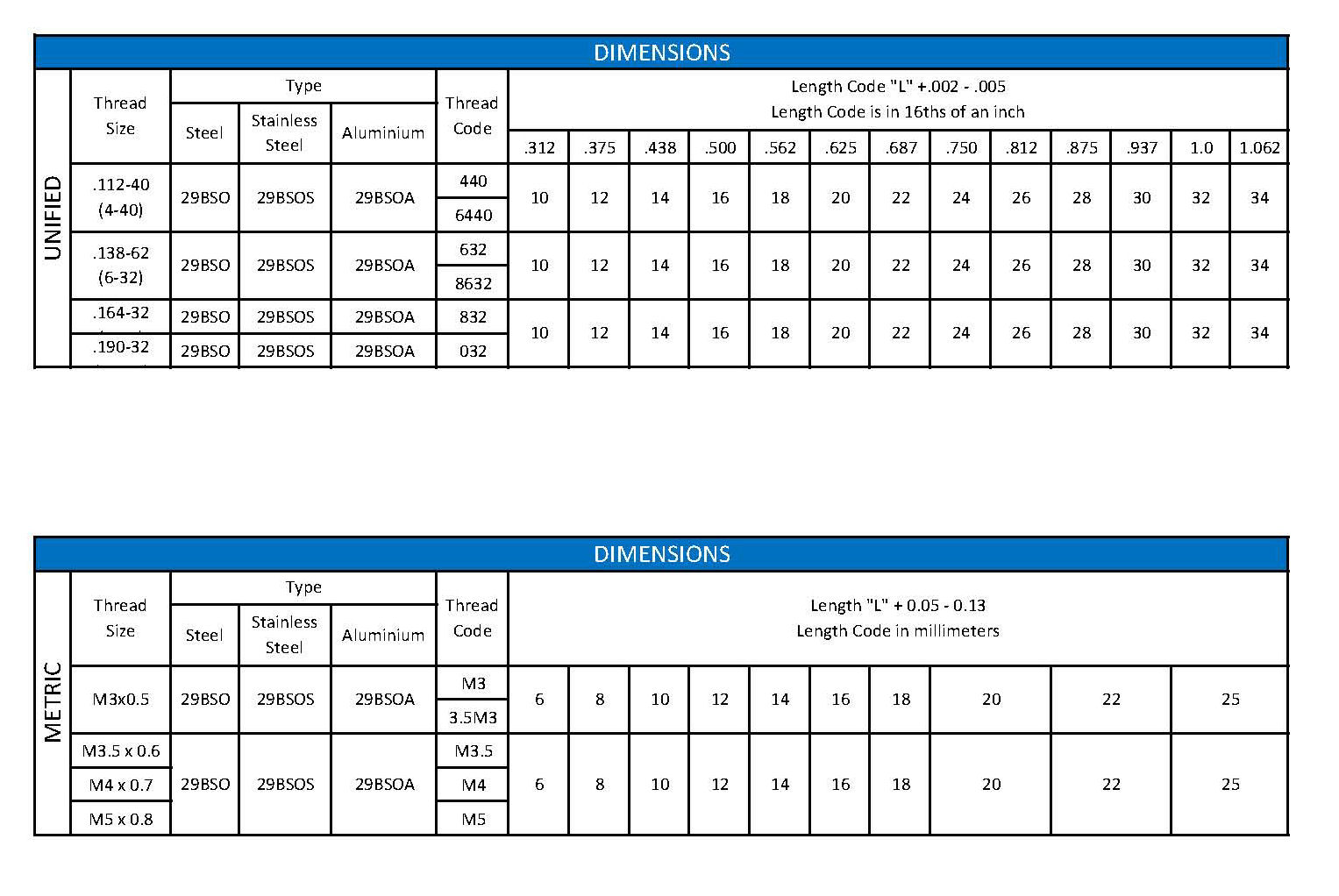
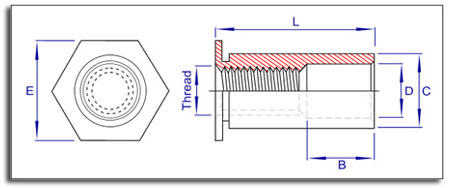

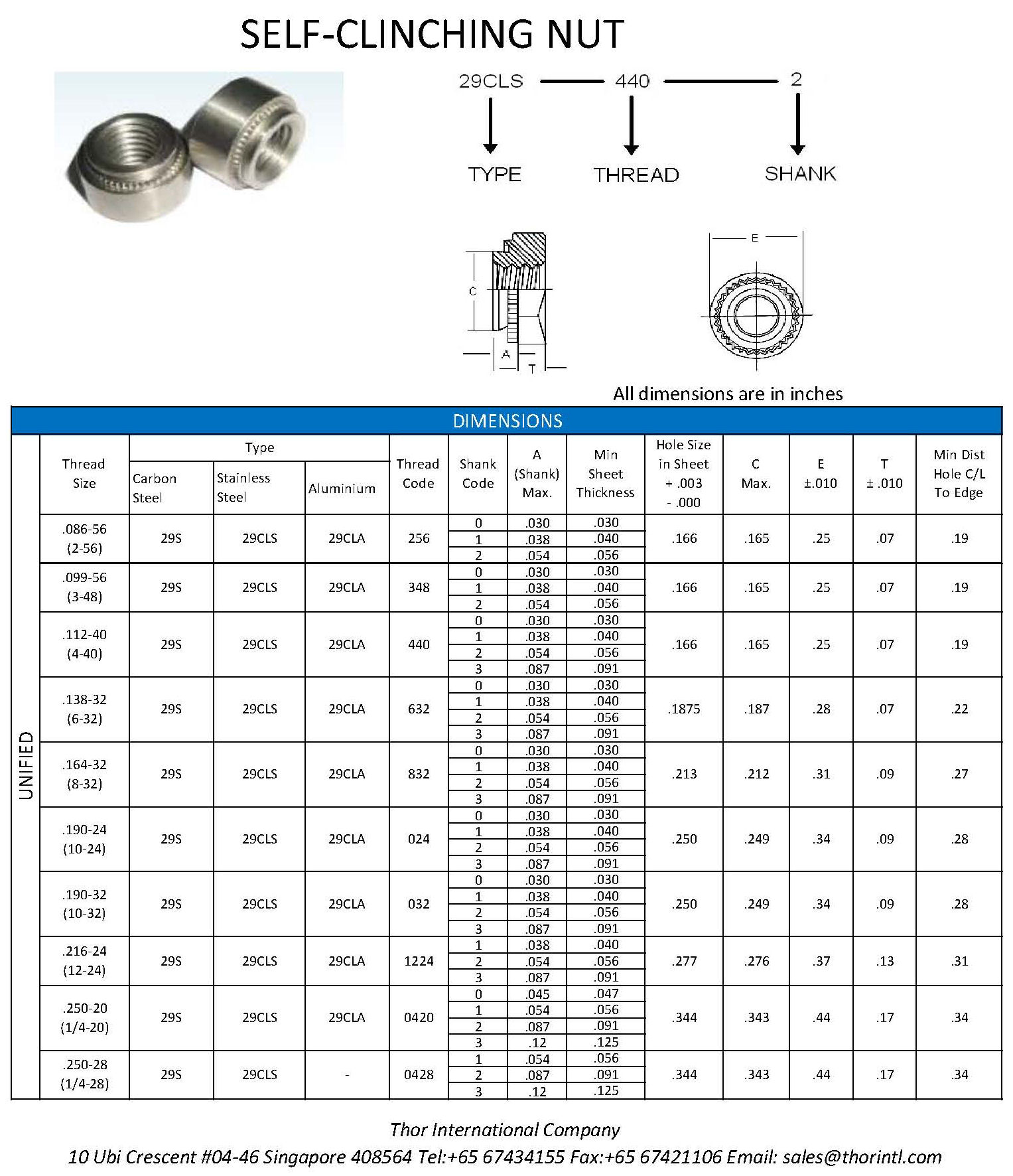
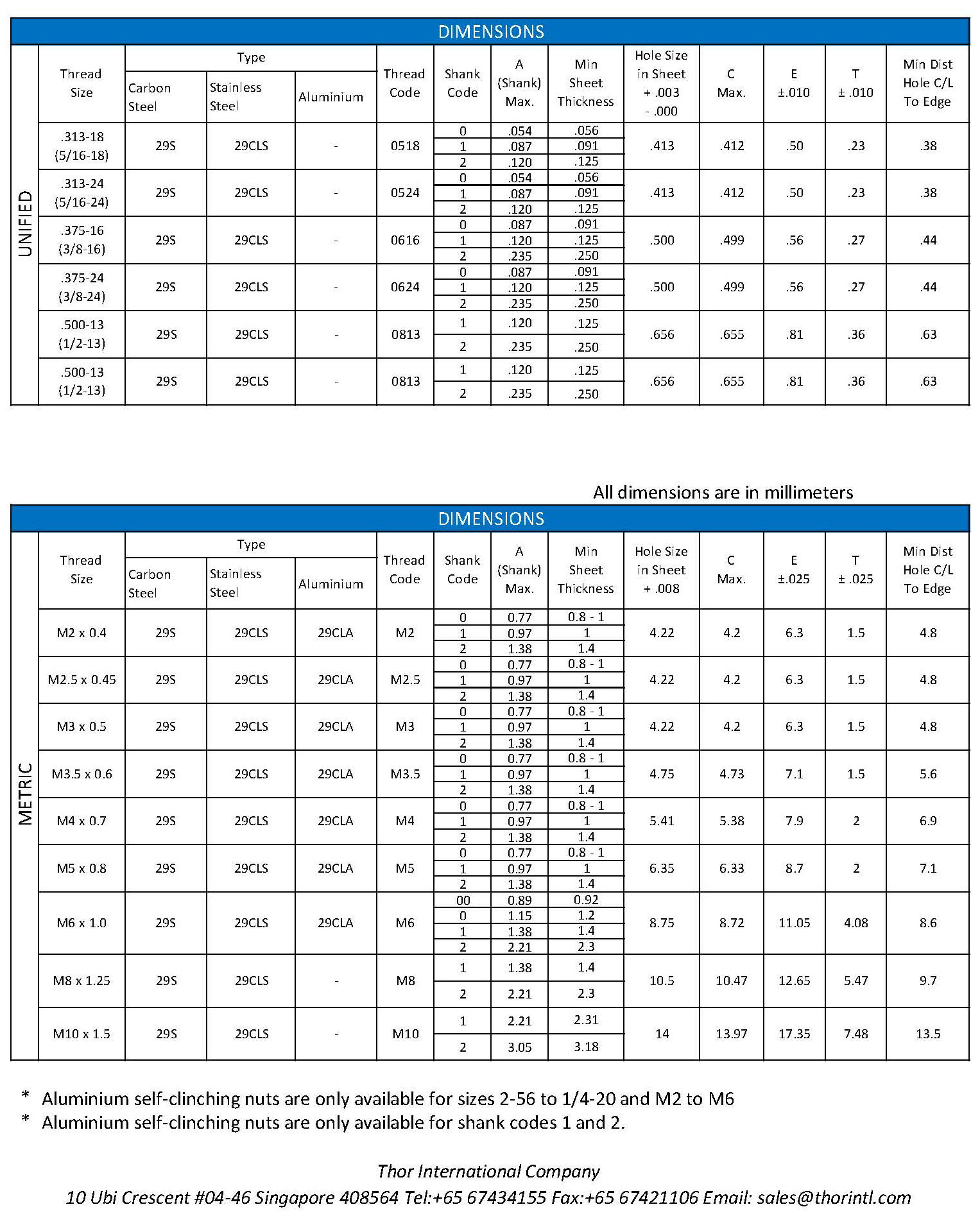
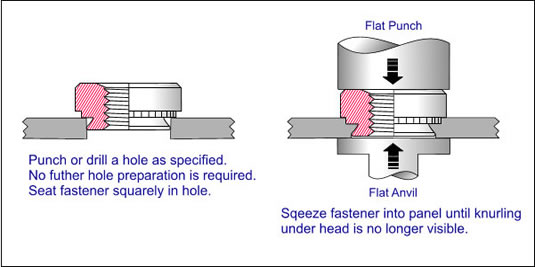
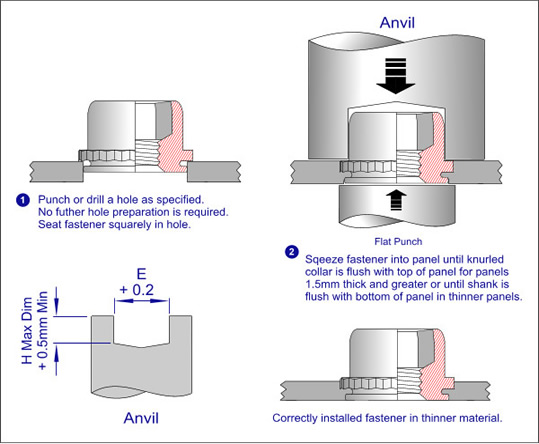







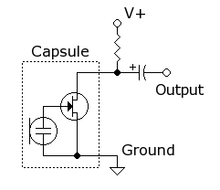




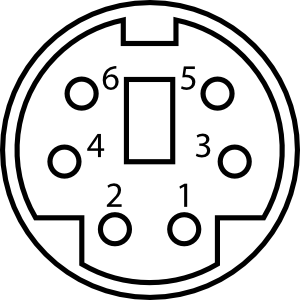


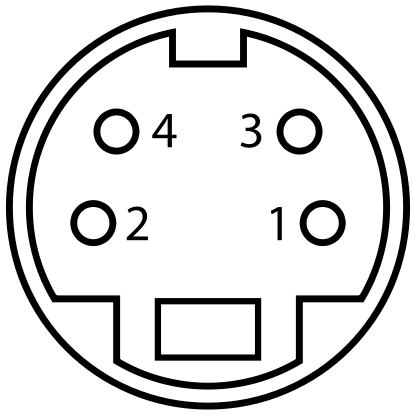
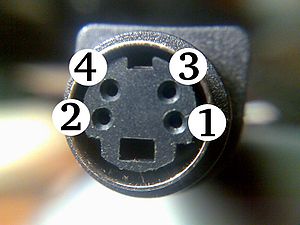
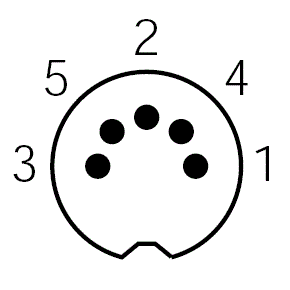

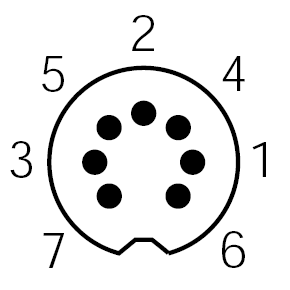
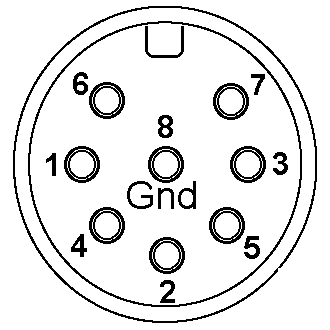








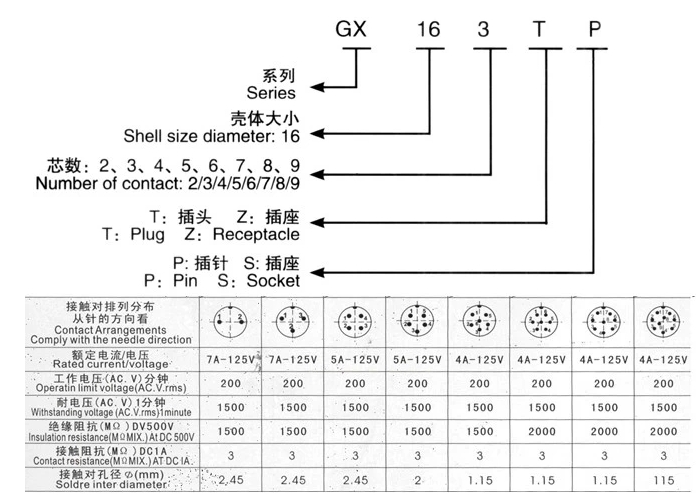

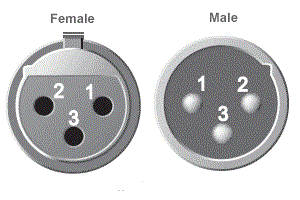



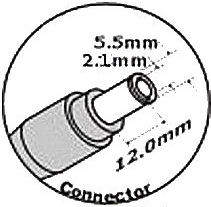
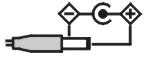




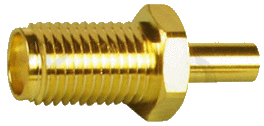
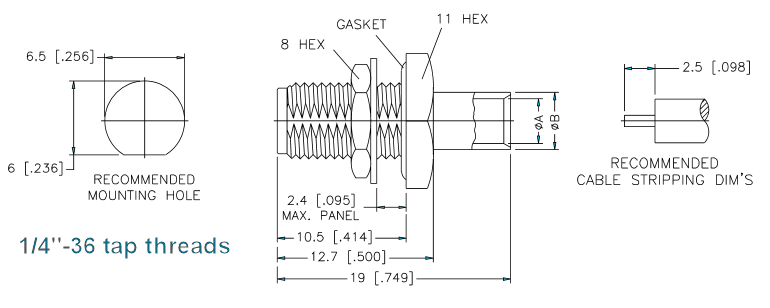
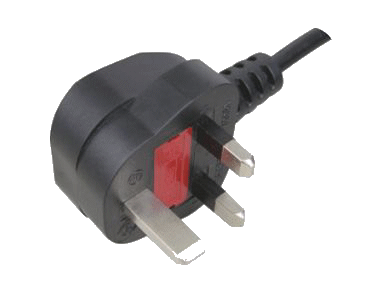




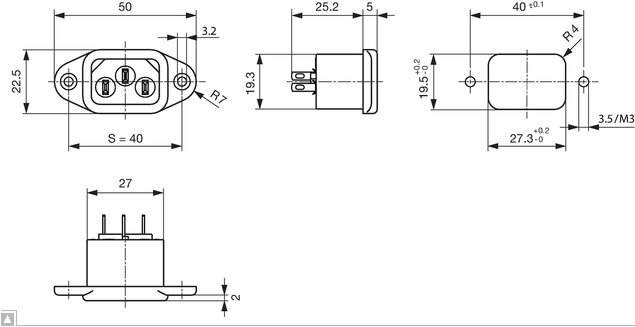
 Molex SPOX 5267 series connector header THT 2.5mm 4 way
Molex SPOX 5267 series connector header THT 2.5mm 4 way Molex 5263 housing crimp receptacle 2.5mm 4 way
Molex 5263 housing crimp receptacle 2.5mm 4 way molex KK 6410 series
molex KK 6410 series molex KK 6471 crimp receptacle
molex KK 6471 crimp receptacle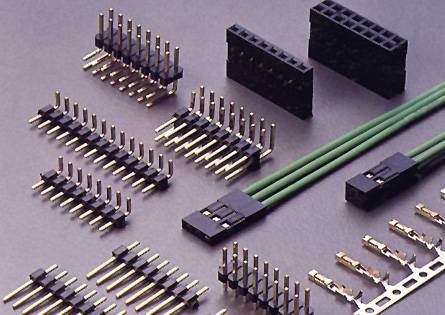

 B3B-ZR(LF)(SN)
B3B-ZR(LF)(SN) S3B-ZR(LF)(SN)
S3B-ZR(LF)(SN)
 ZHR-3
ZHR-3 SZH-002T-P0.5
SZH-002T-P0.5
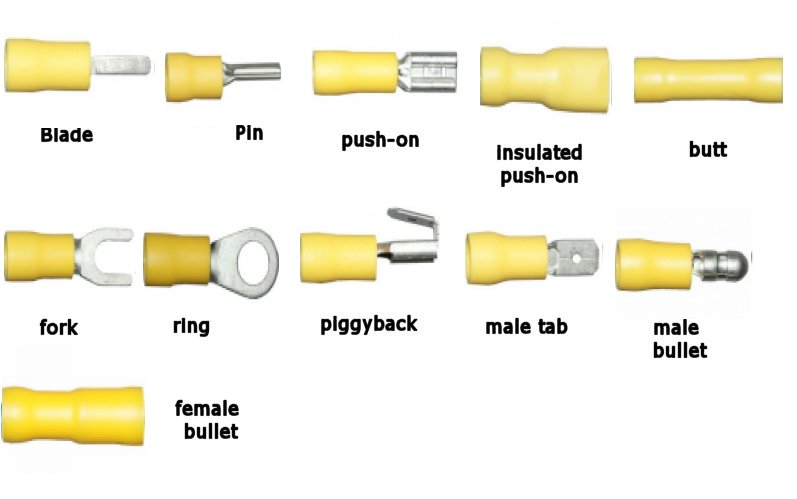


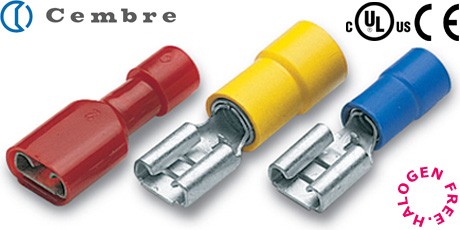



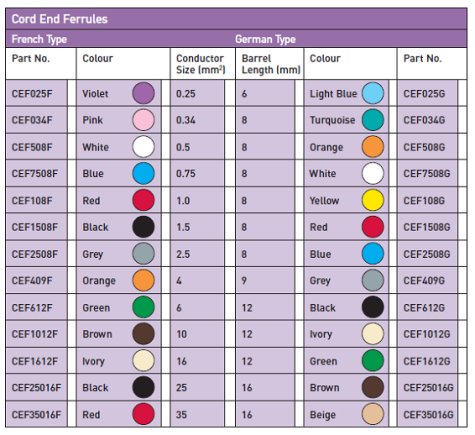


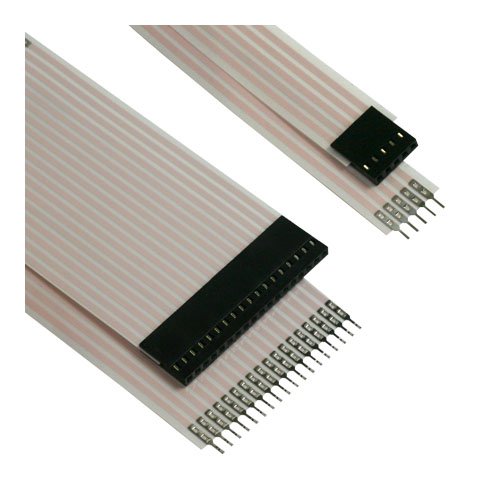
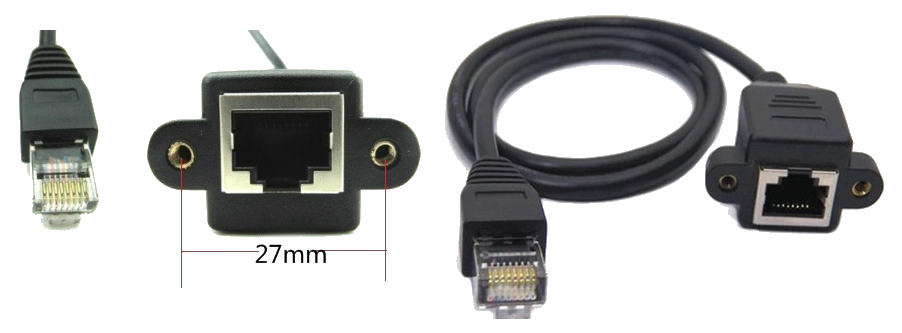

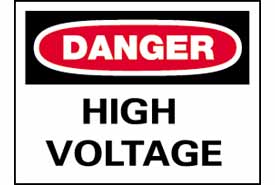

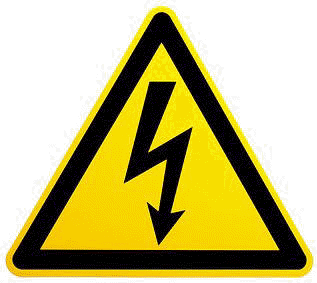

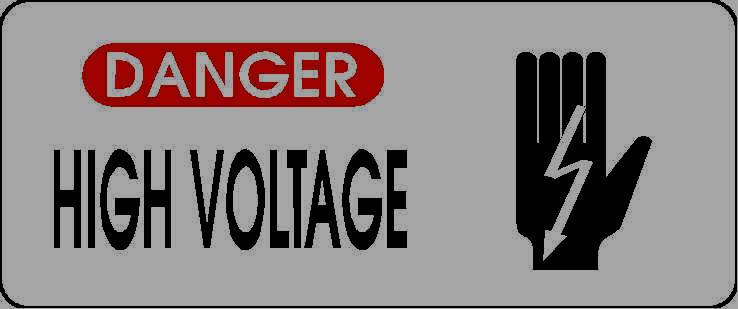
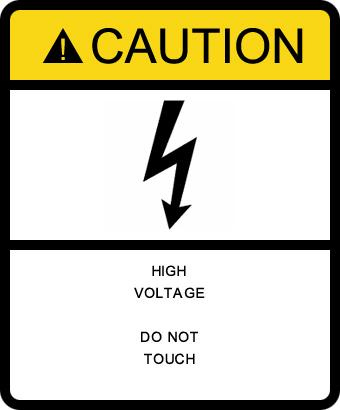


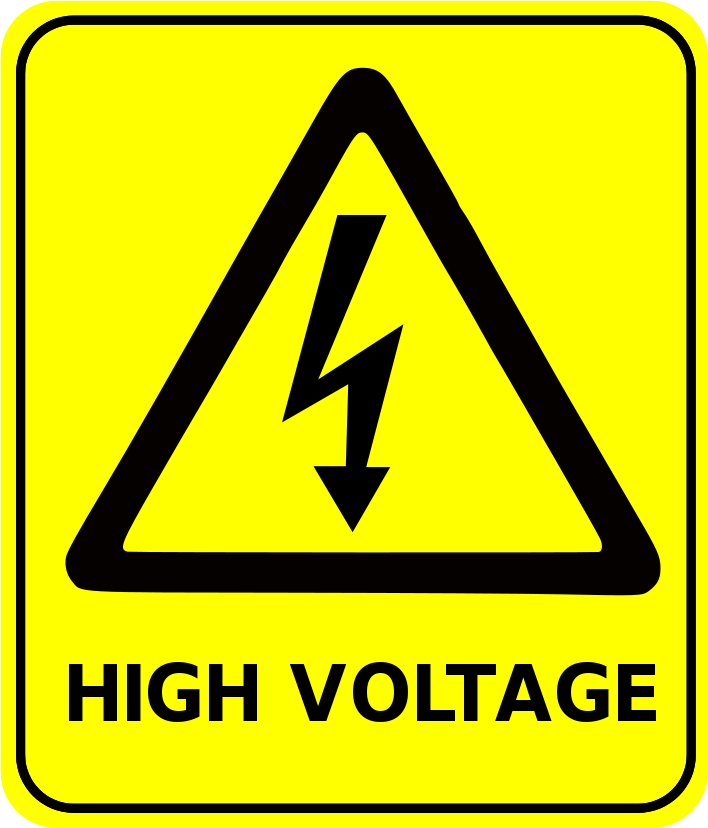
 Multi-meter.
Measure between the “live” and “nuetral” line to check if 230Vac is present.
Multi-meter.
Measure between the “live” and “nuetral” line to check if 230Vac is present.





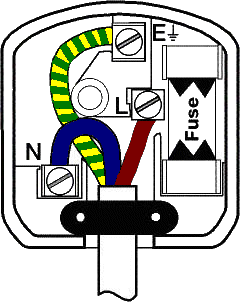 This
This


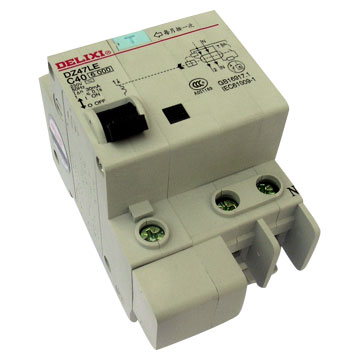


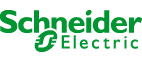



















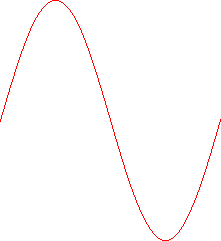

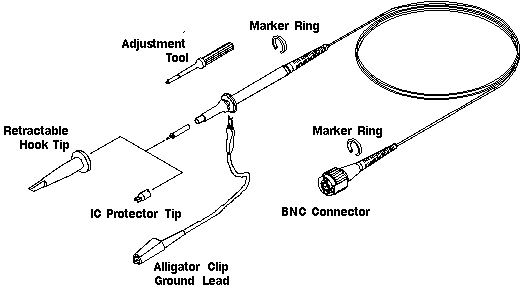

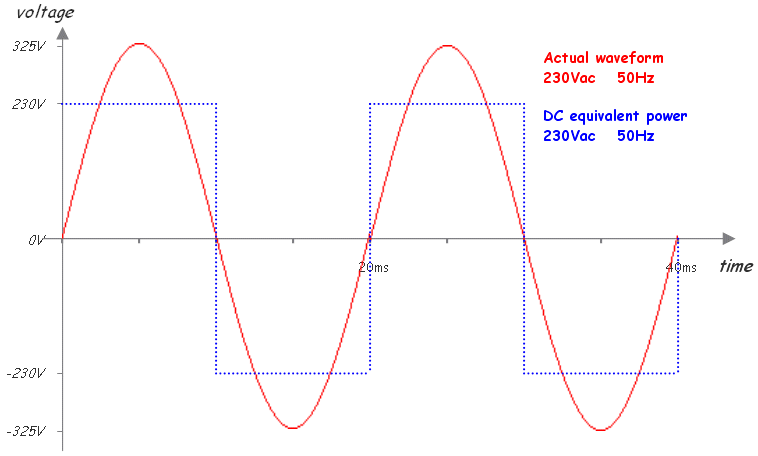
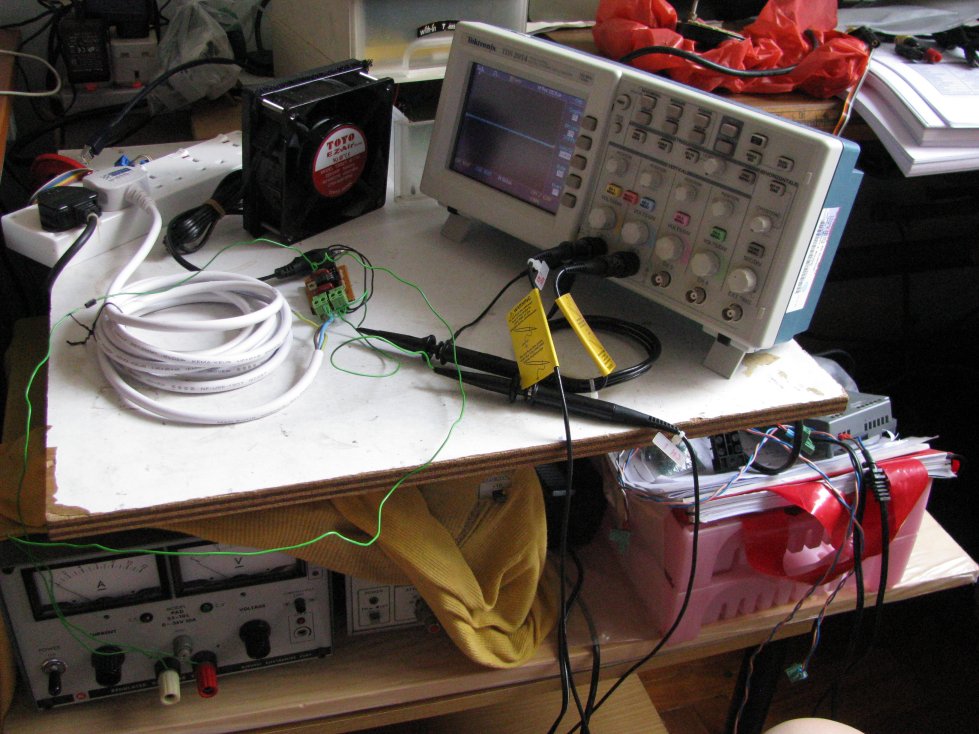


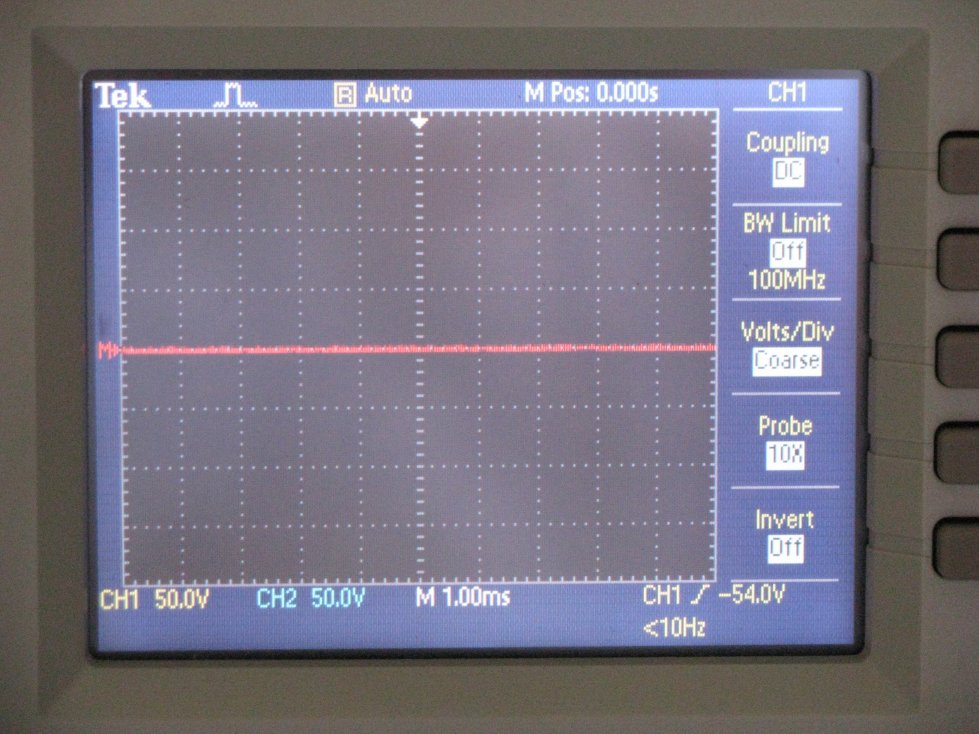


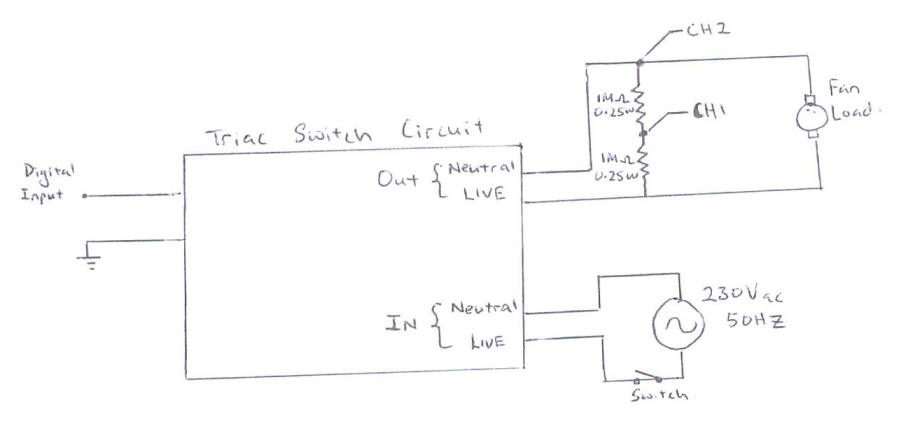



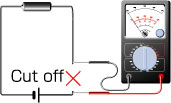



 a mini current sensor for AC power line. Comes with 1:300, 1: 500, etc… transformer coil ratio
a mini current sensor for AC power line. Comes with 1:300, 1: 500, etc… transformer coil ratio 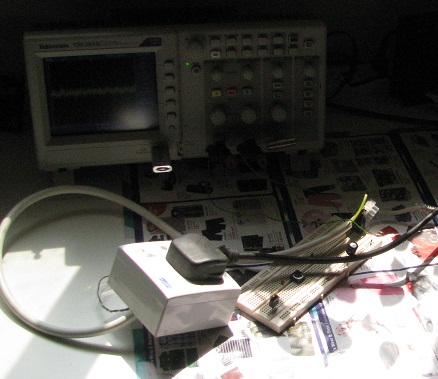
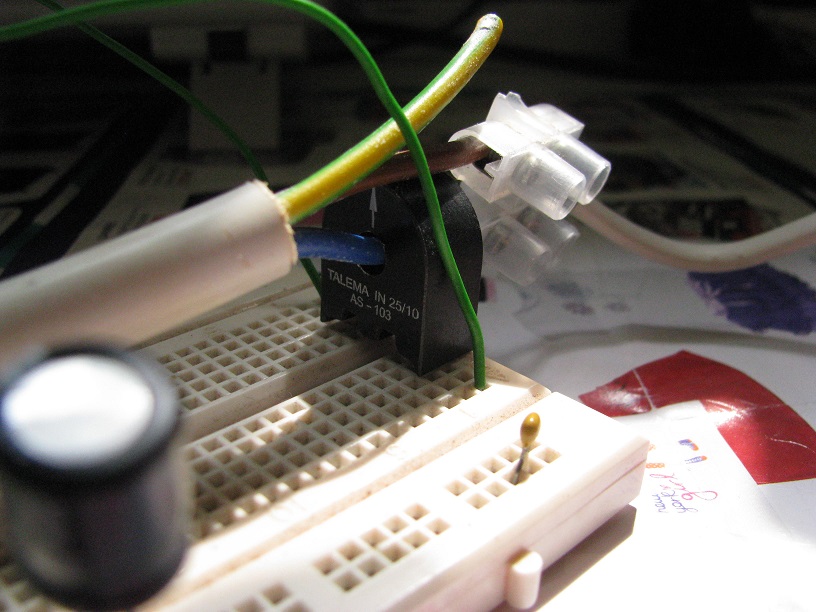
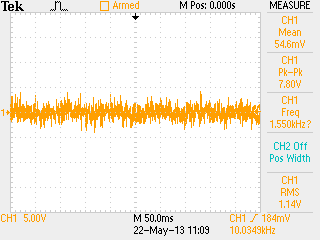
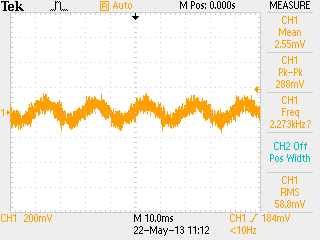
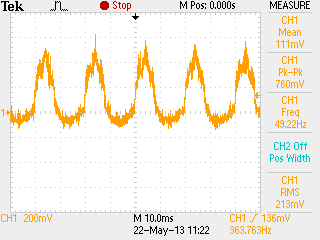
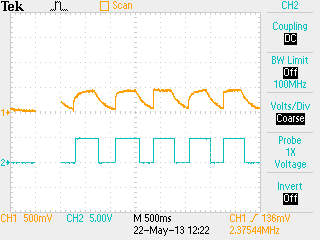
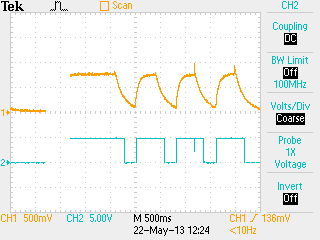
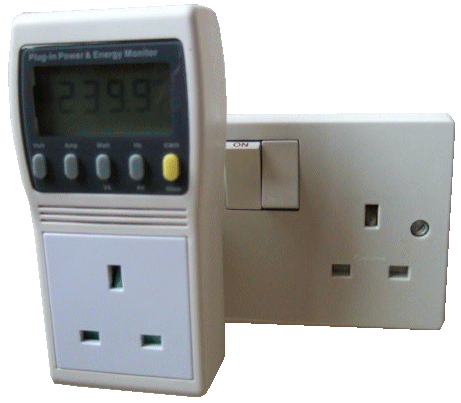




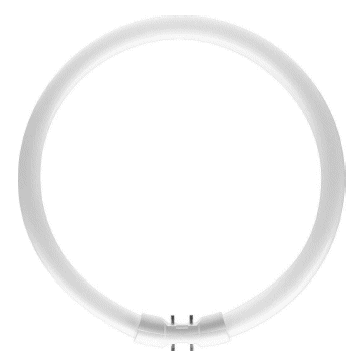
 Philips
PL-T compact fluorescent bulb
Philips
PL-T compact fluorescent bulb Incandescent
Light Bulb
Incandescent
Light Bulb

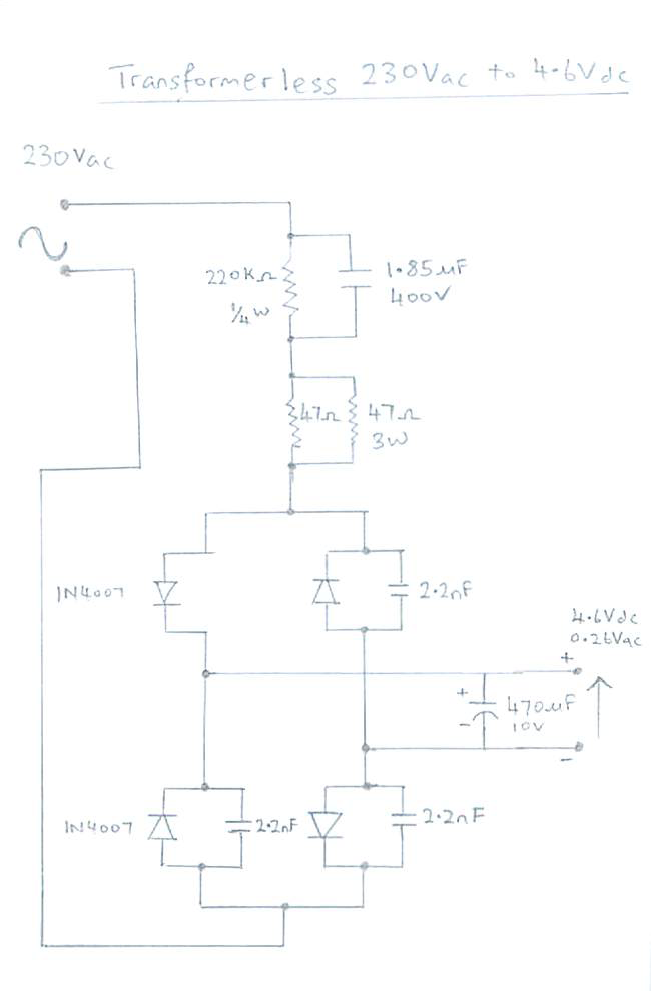
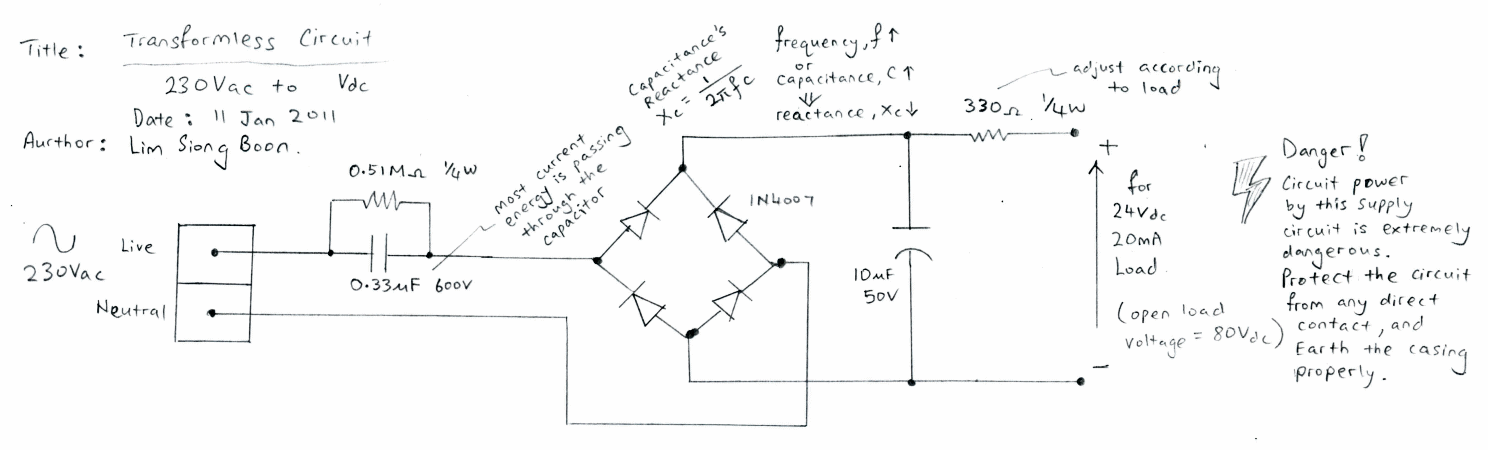
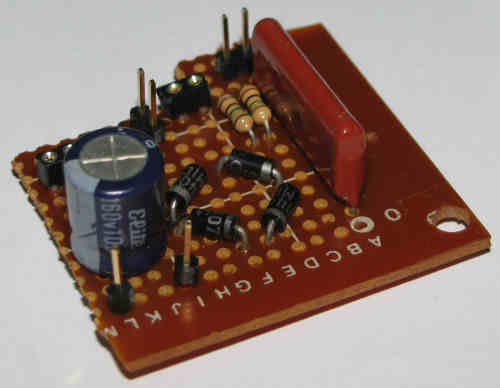

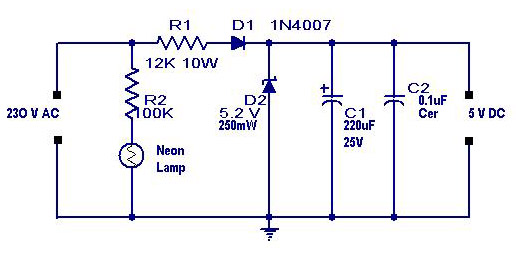







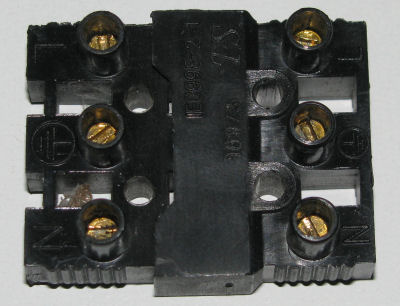
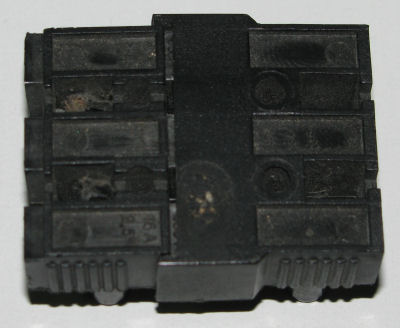








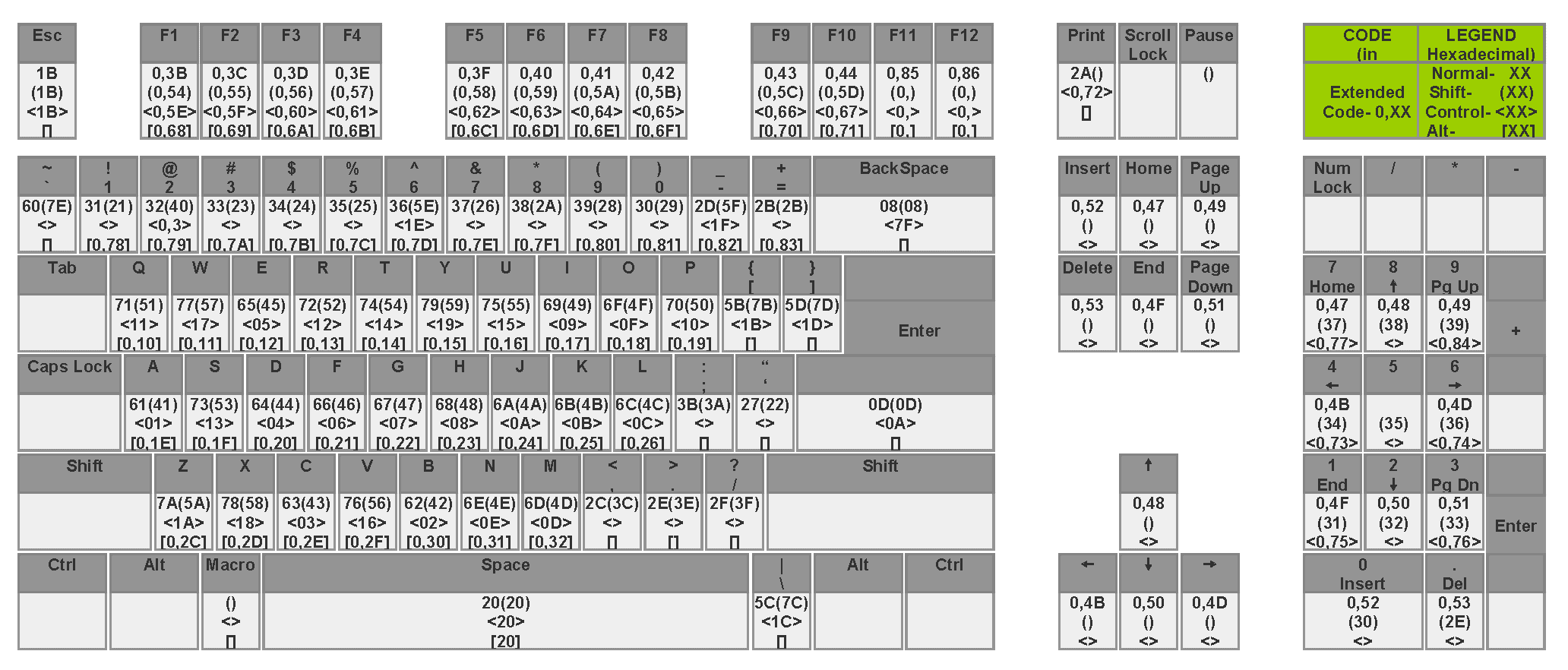









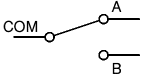

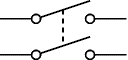
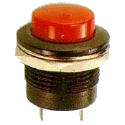

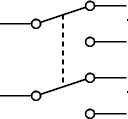

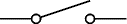
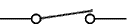

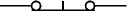

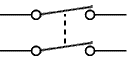
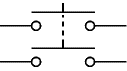
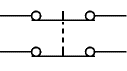

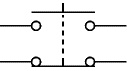





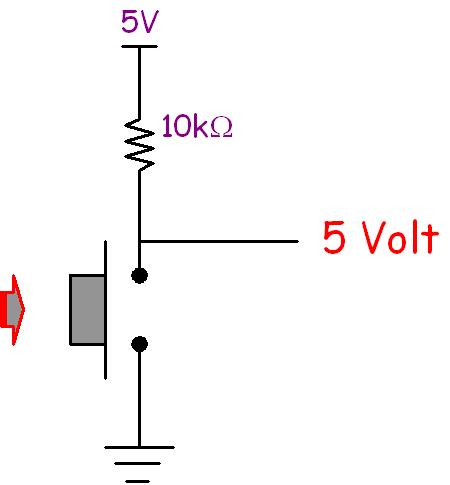
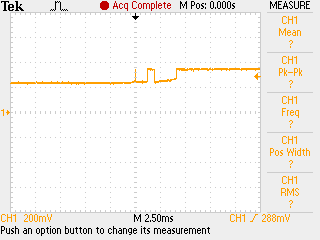

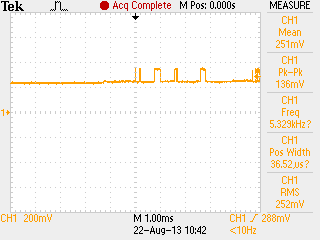
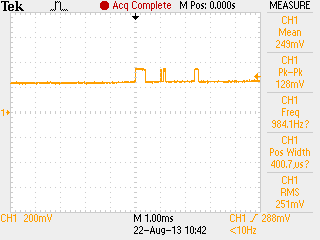













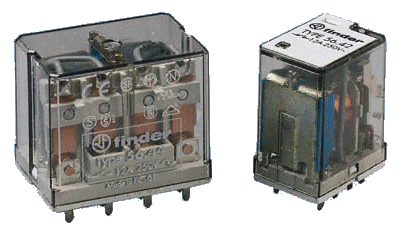
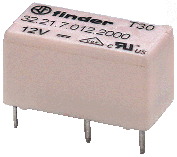
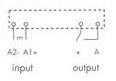
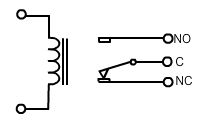
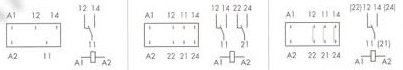

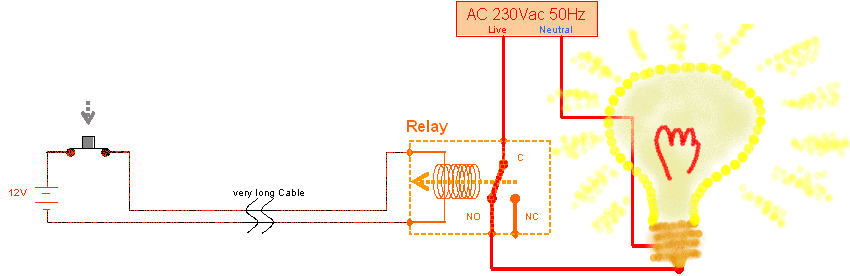
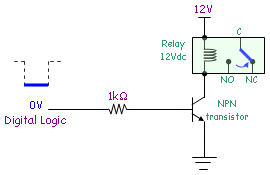







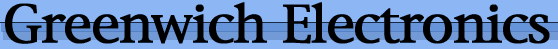
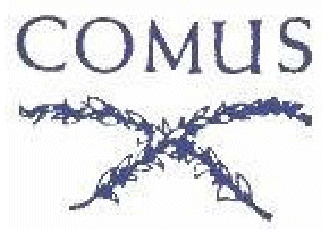





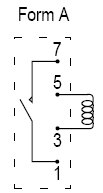

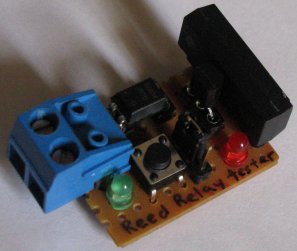






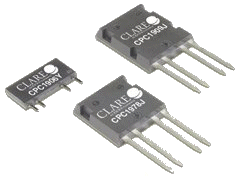
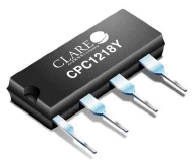




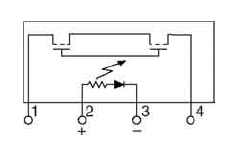

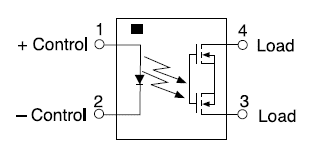





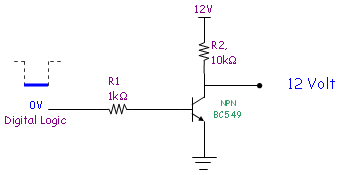
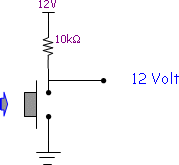
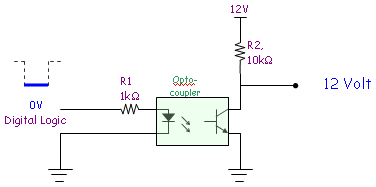
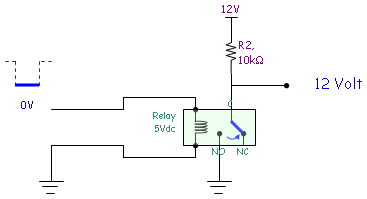
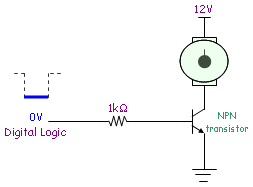

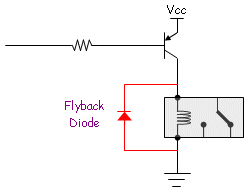



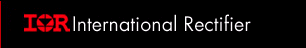
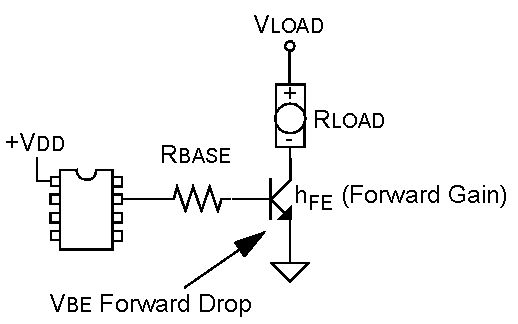



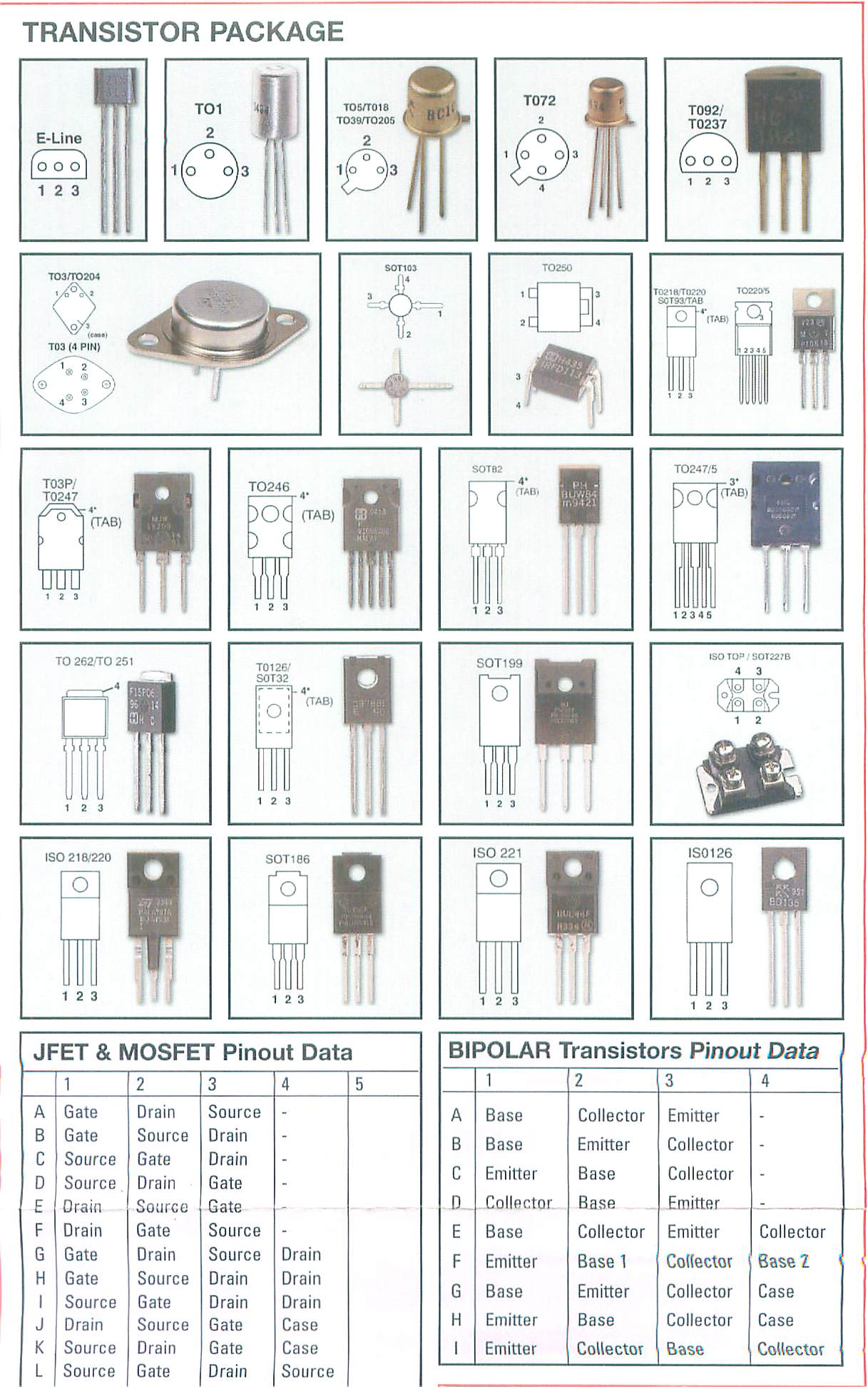
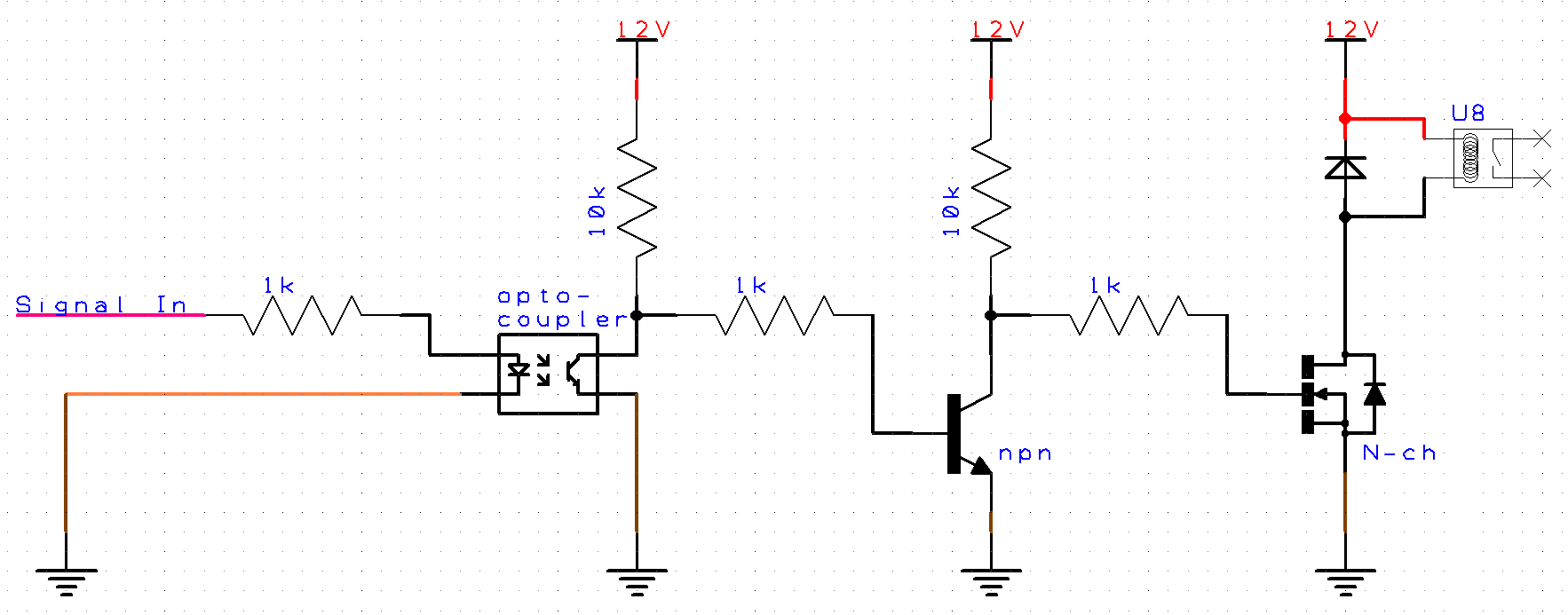
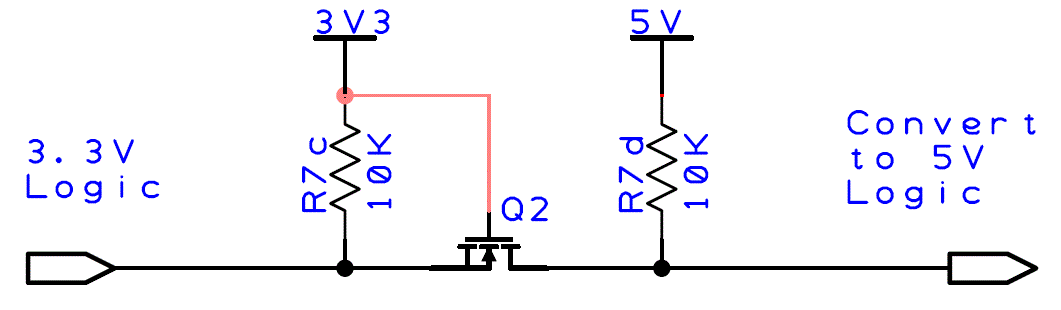
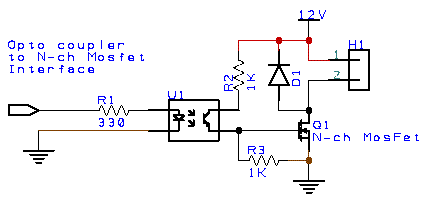


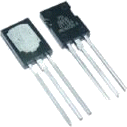

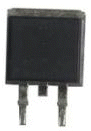

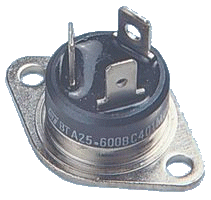


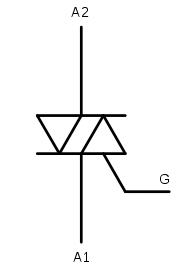
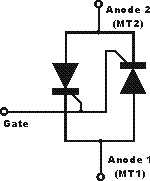 Equivalent
circuit for Triac component.
Equivalent
circuit for Triac component.
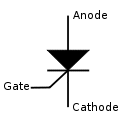
.png)

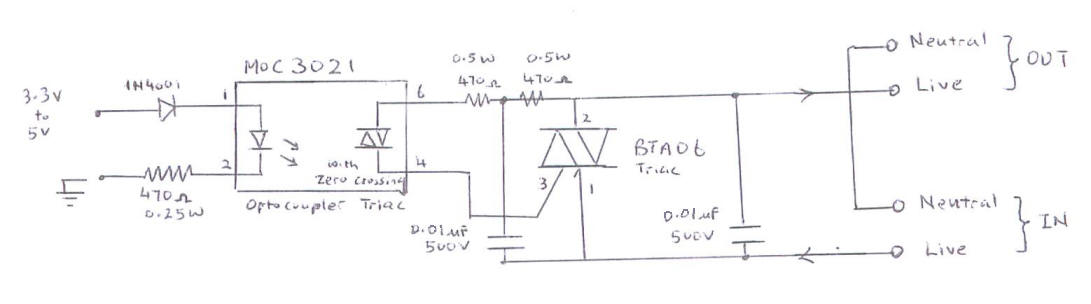
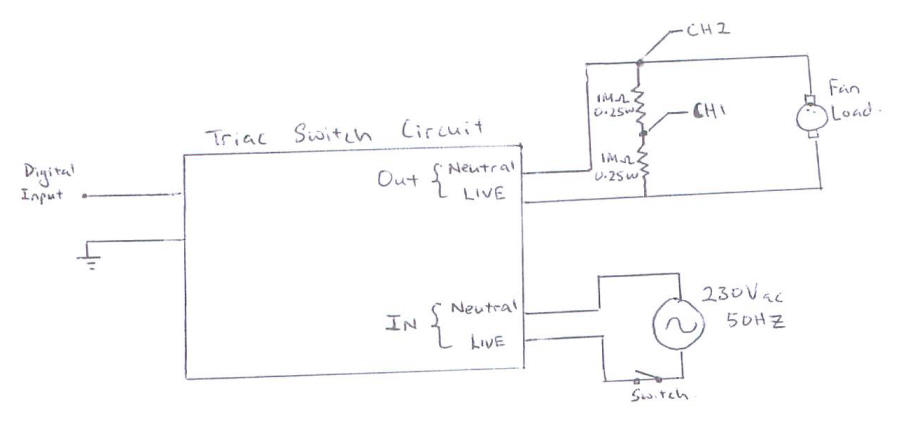






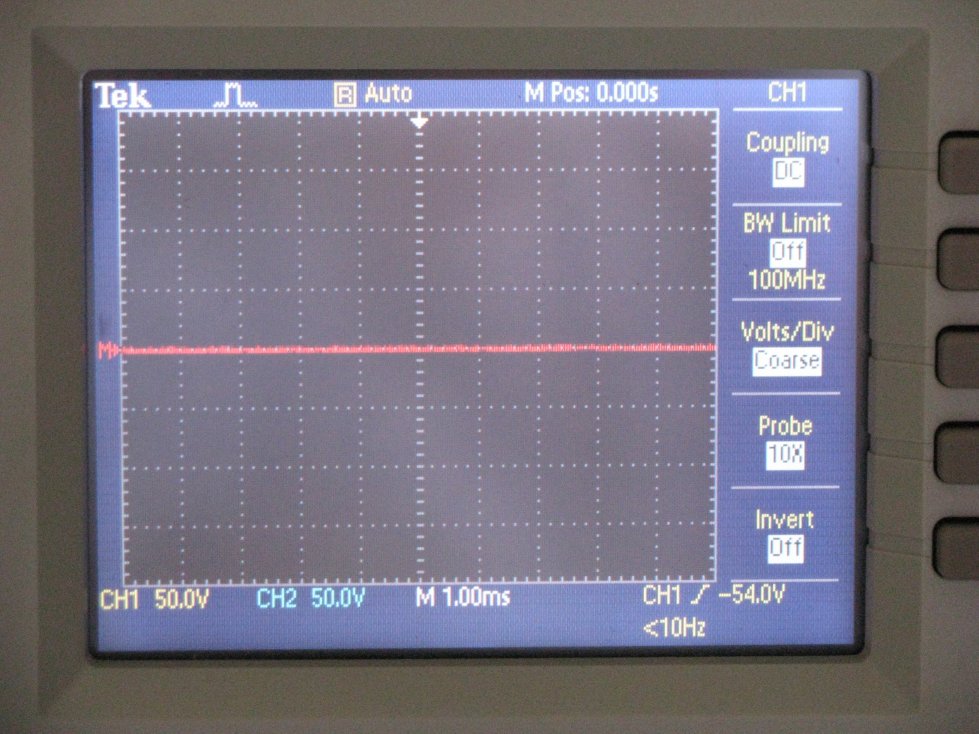

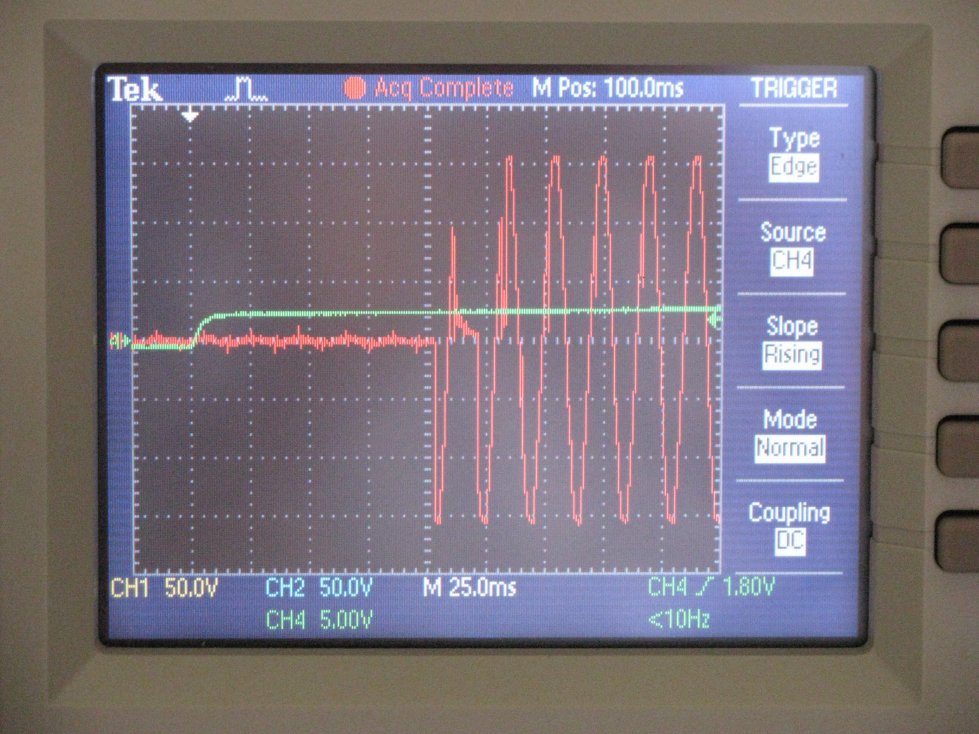
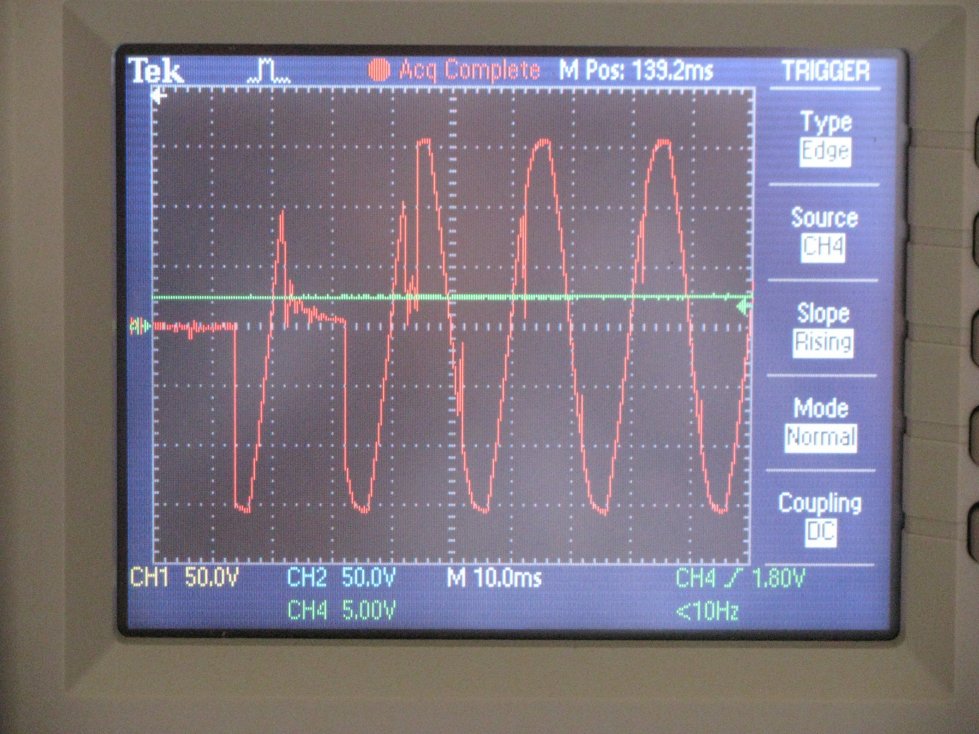
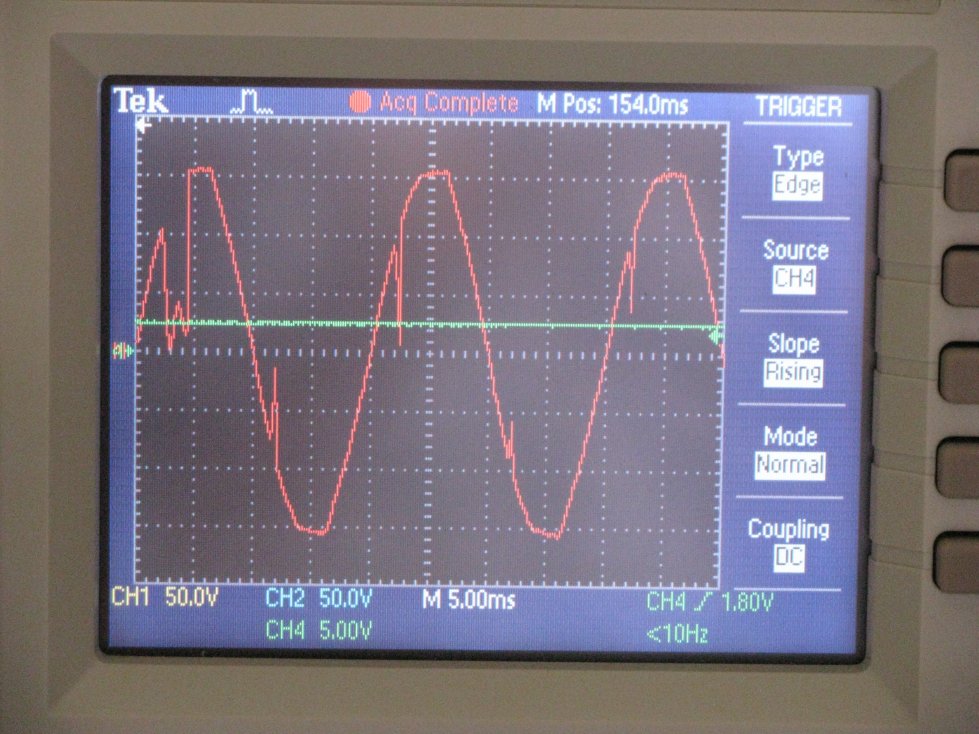

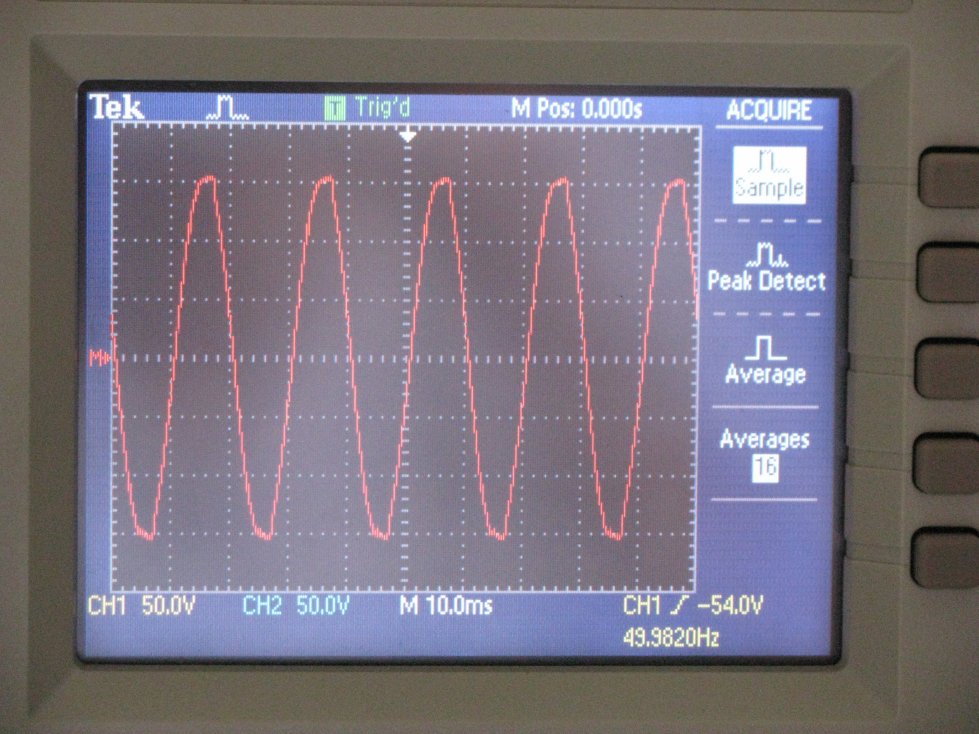
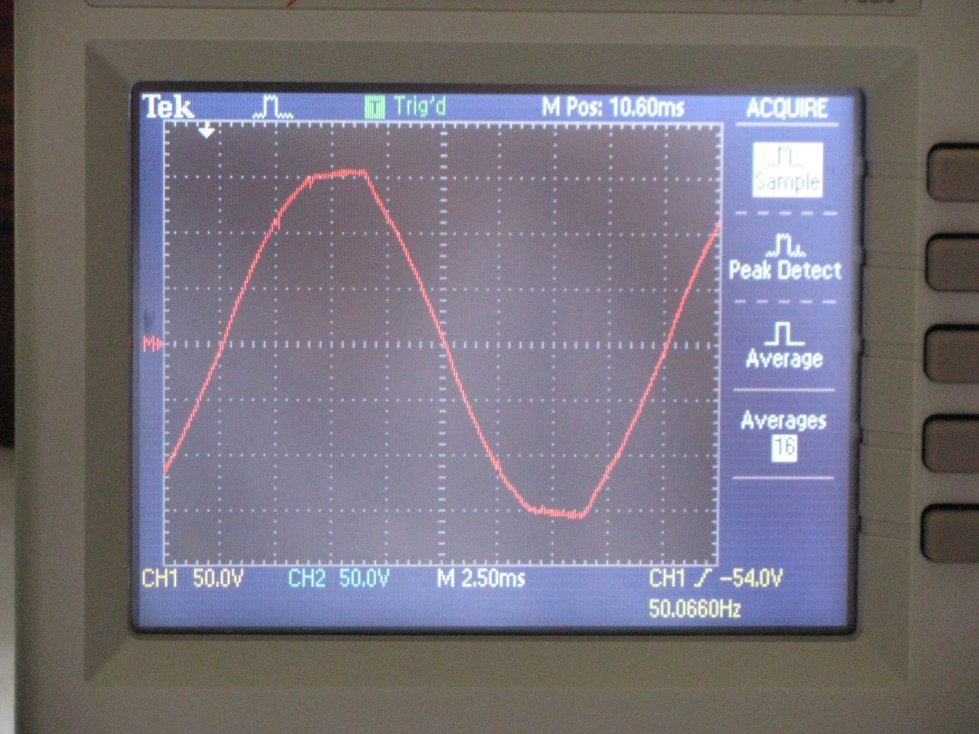



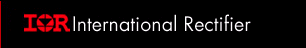


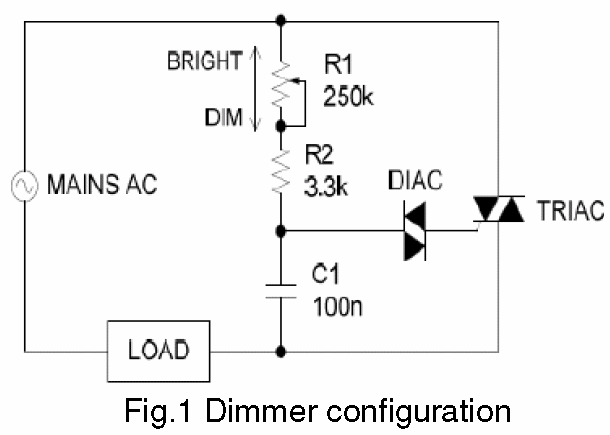
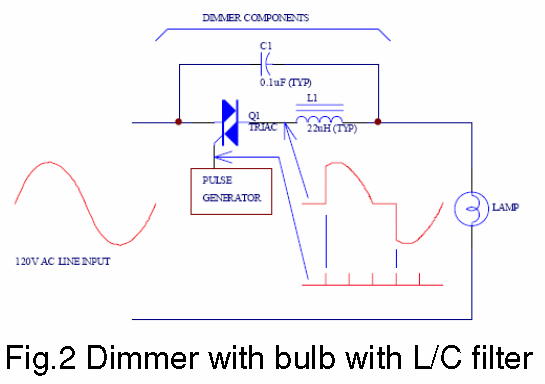
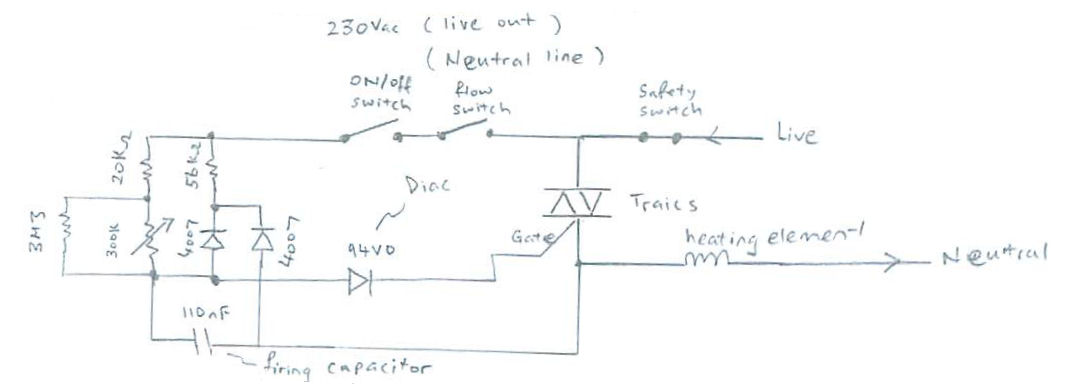

.jpg)
.jpg)
.jpg)
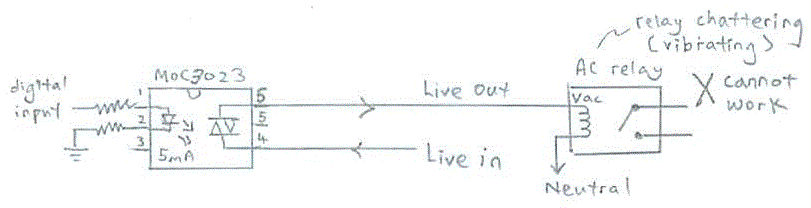
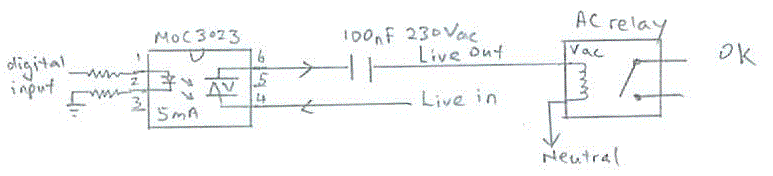
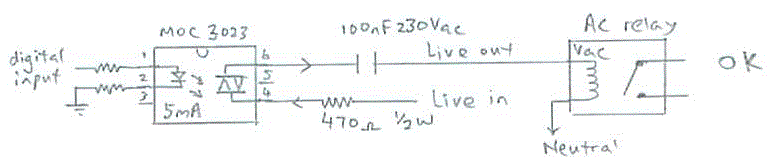
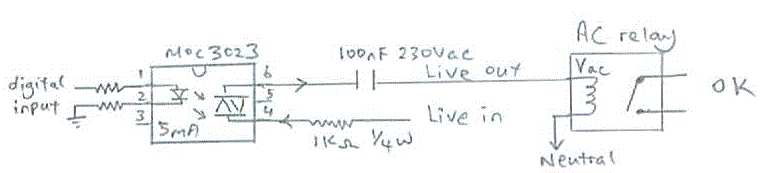

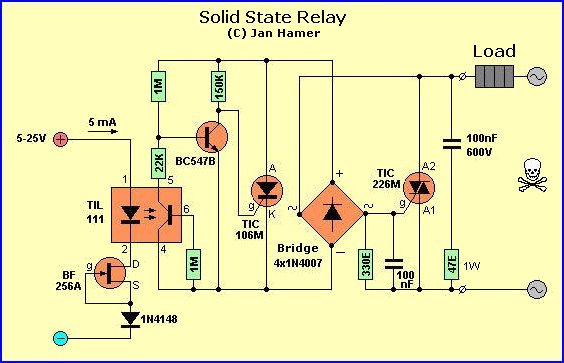
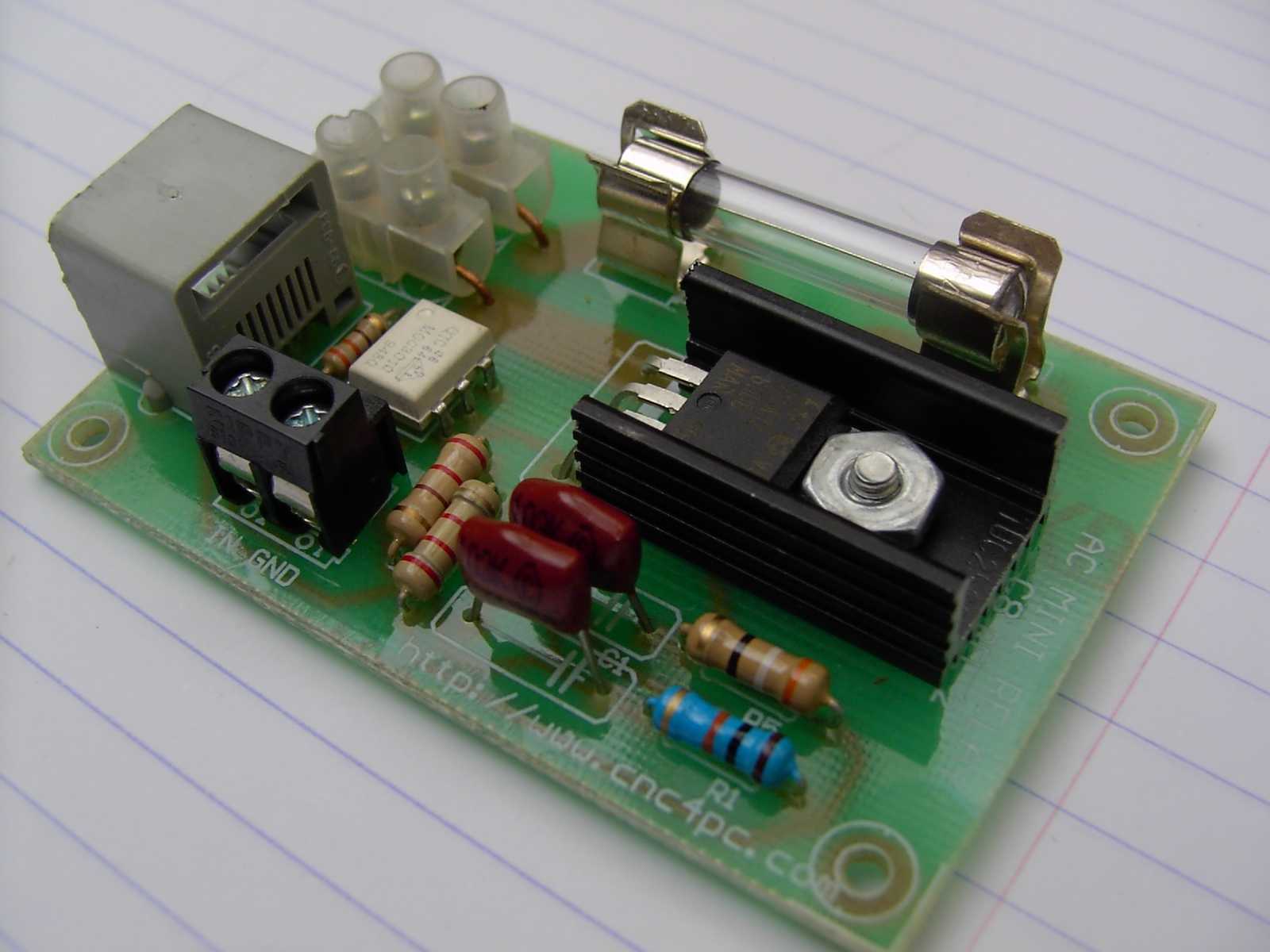
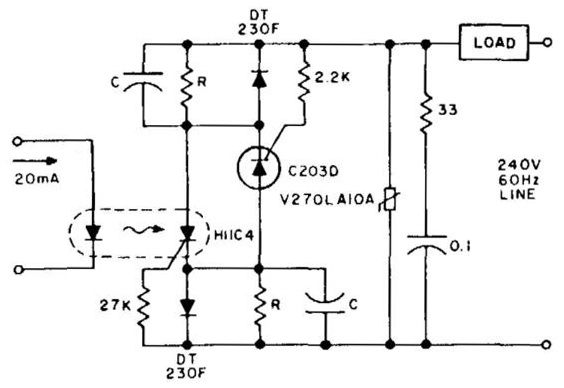
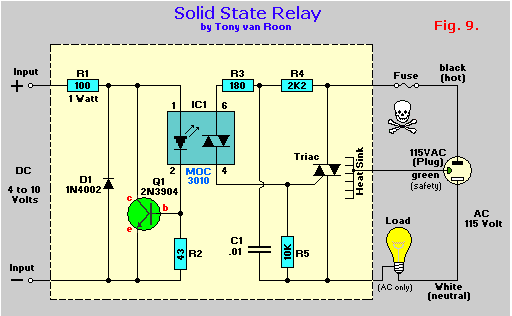
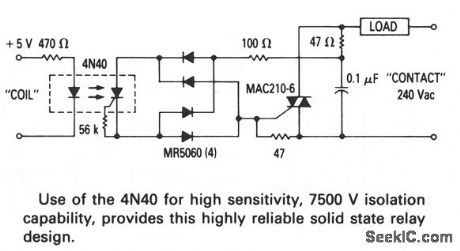
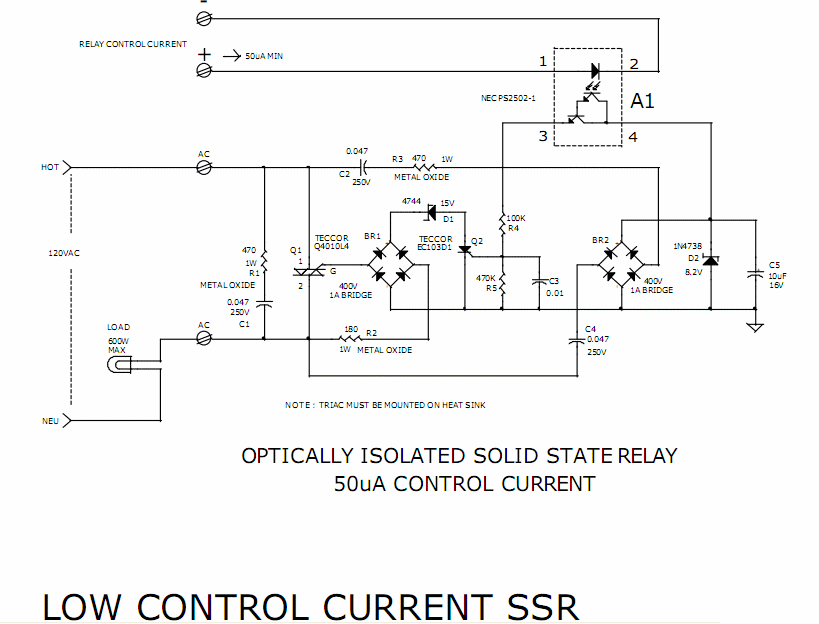


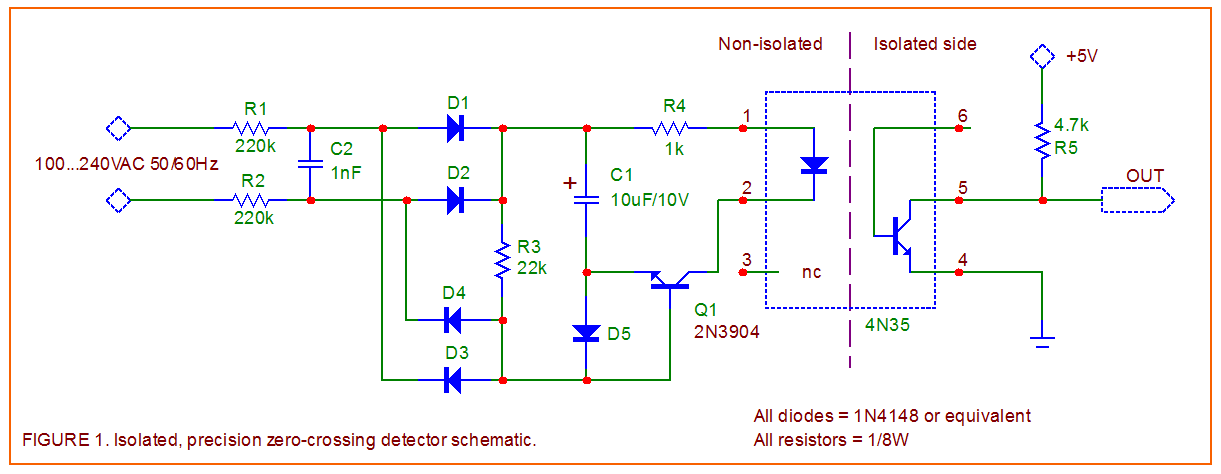

 This traffic system is
This traffic system is green yellow red colored light using visual
green yellow red colored light using visual If you can understand the
If you can understand the
 Sound transmission
Sound transmission

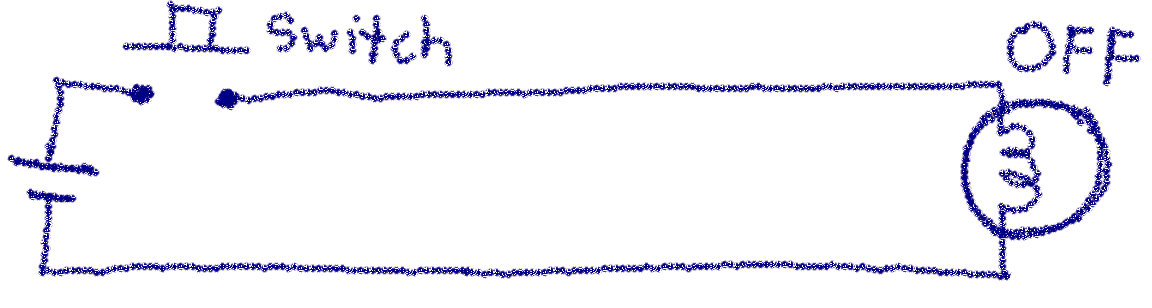

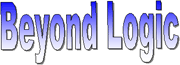
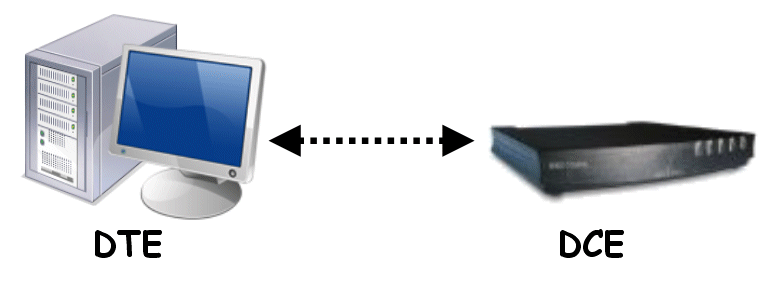


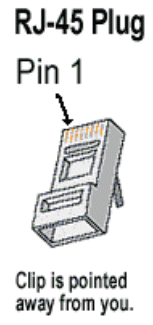
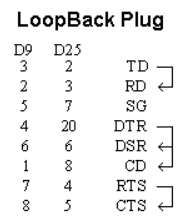
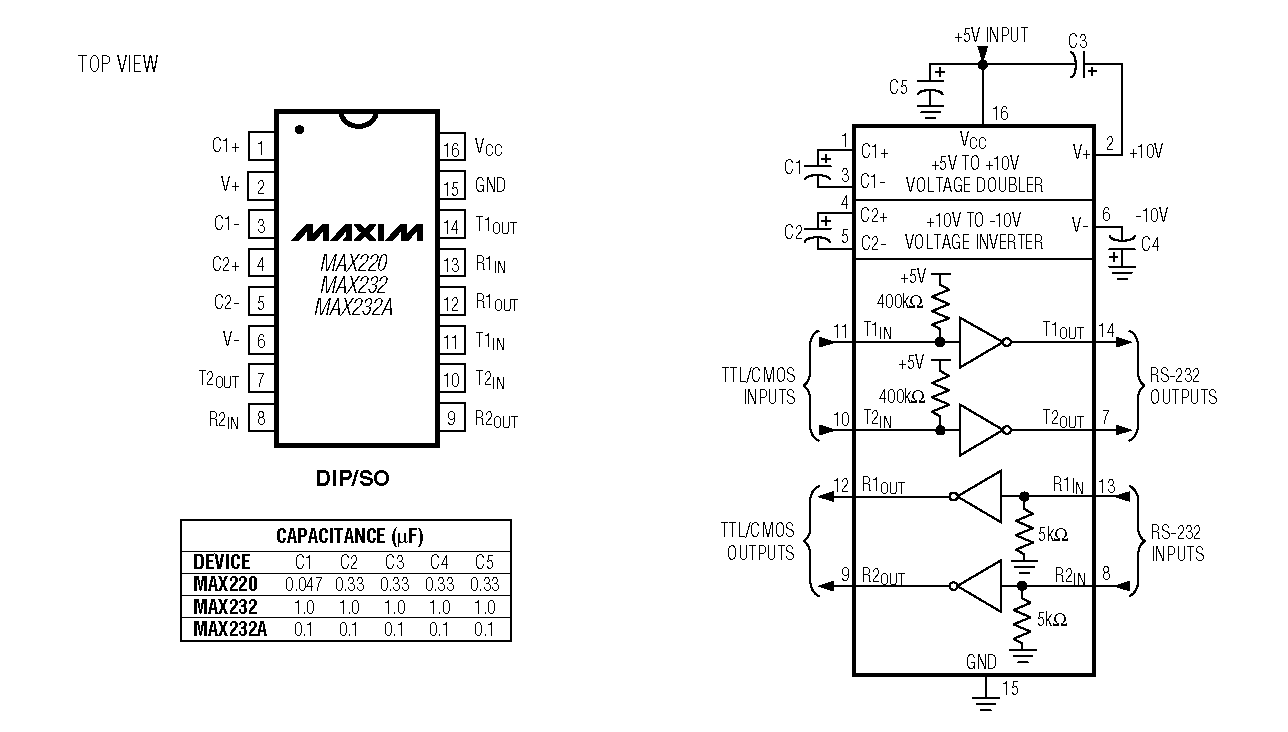
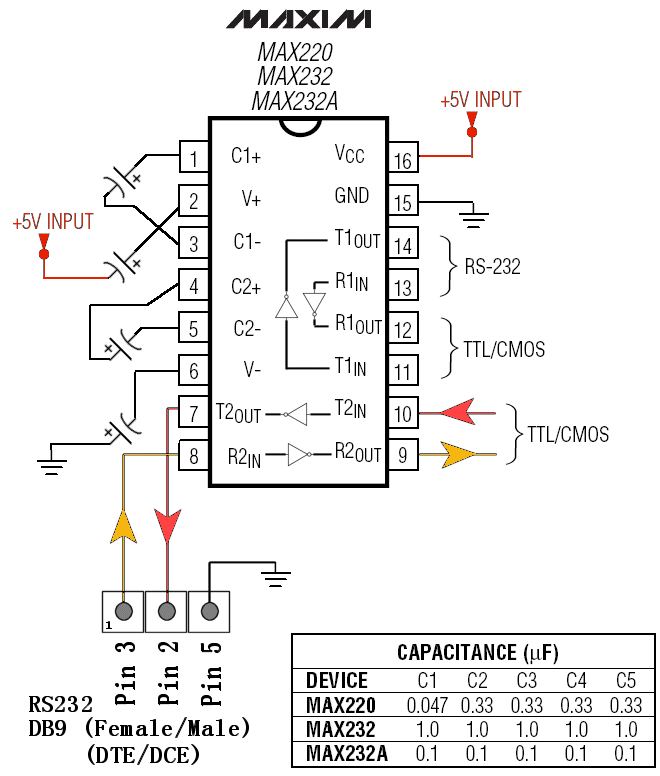

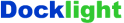
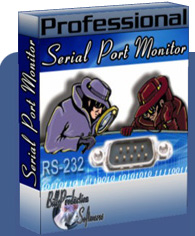









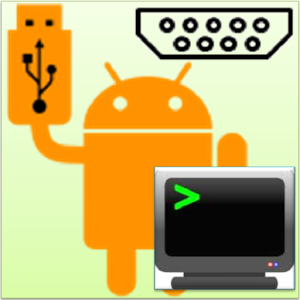

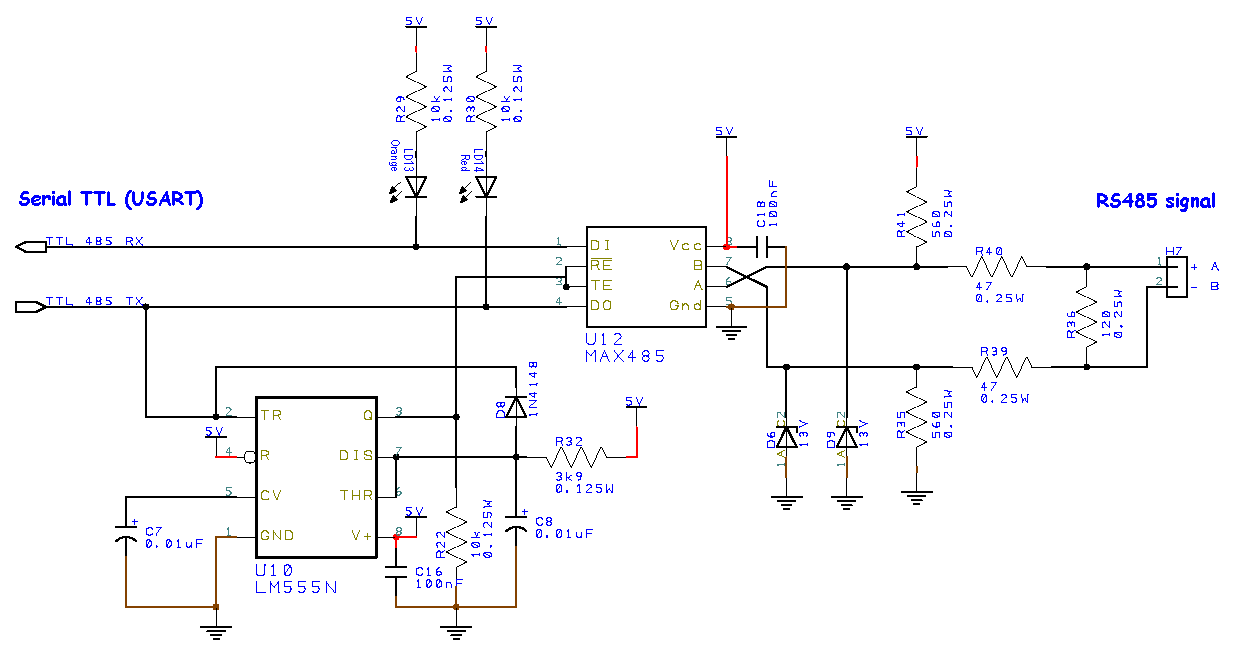
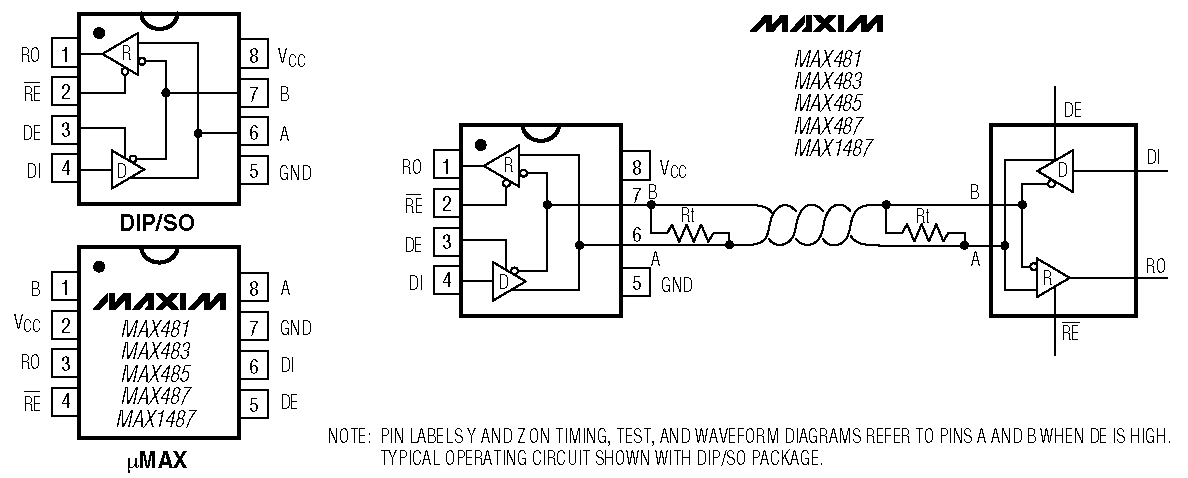
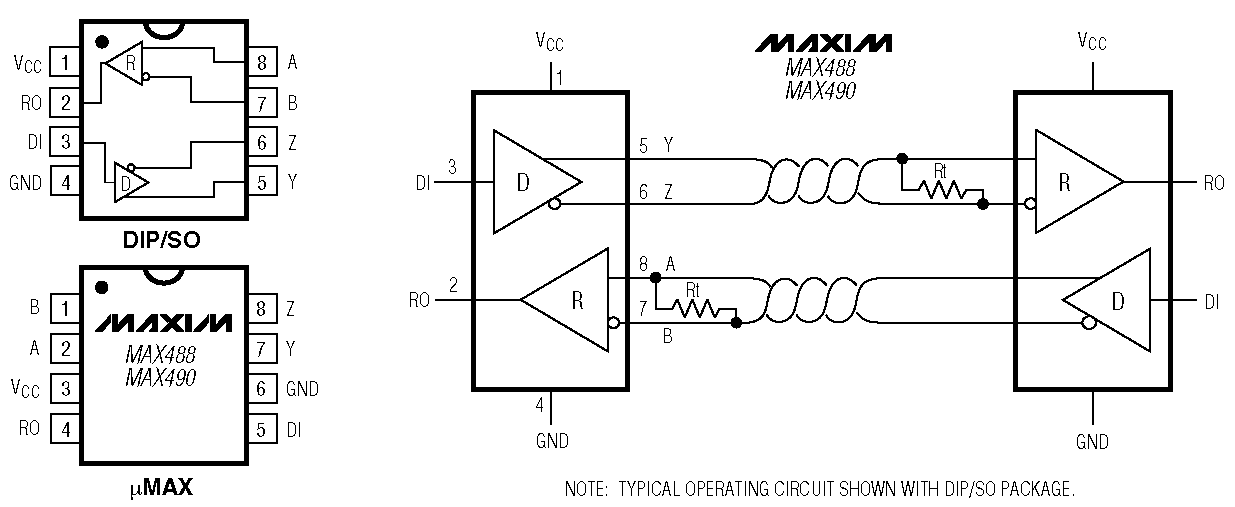
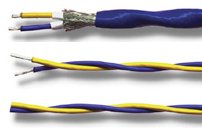


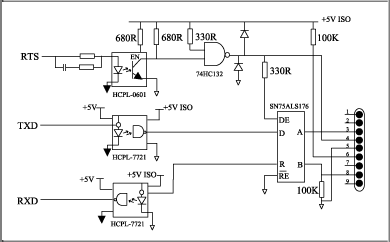



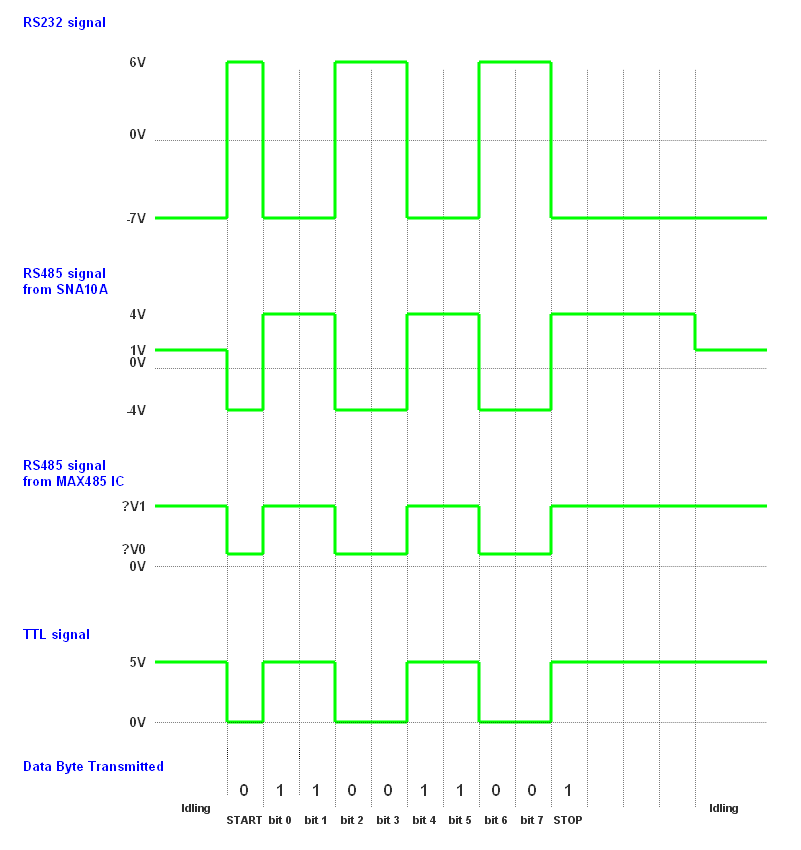
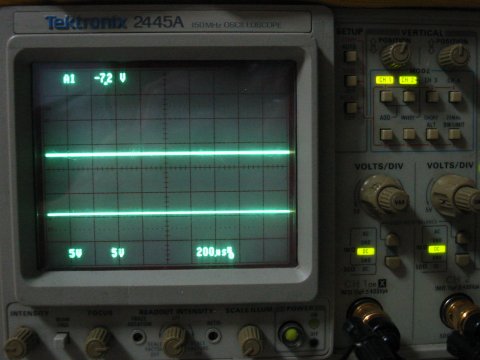




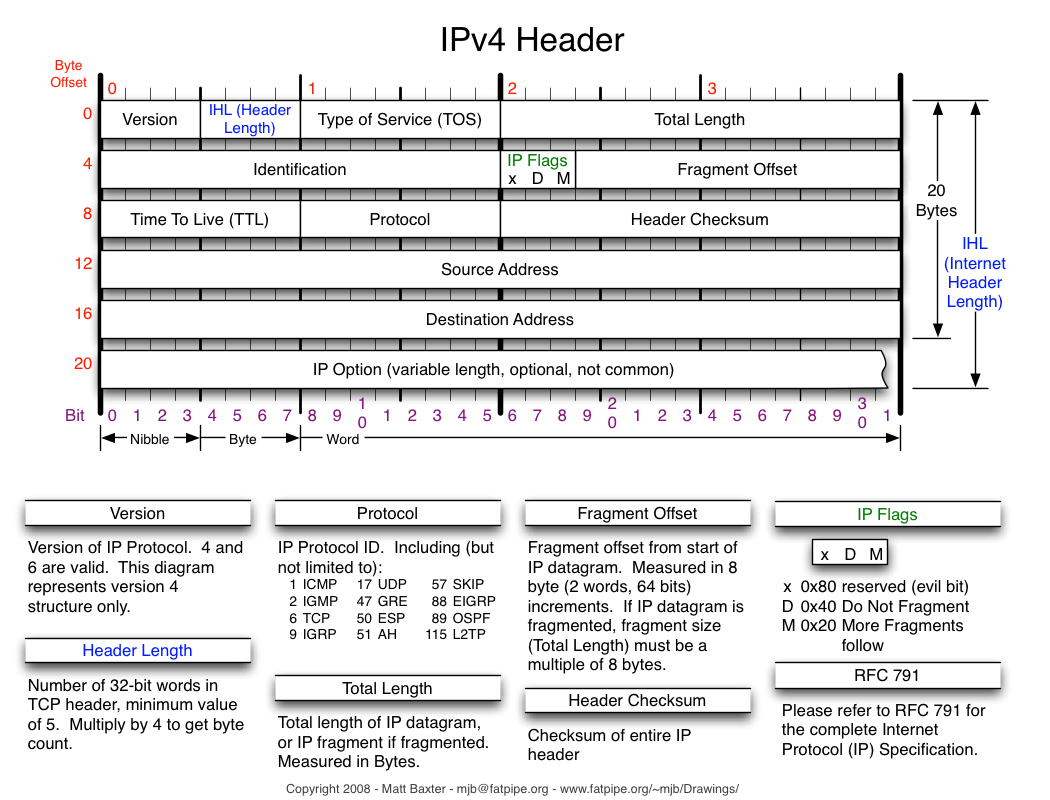
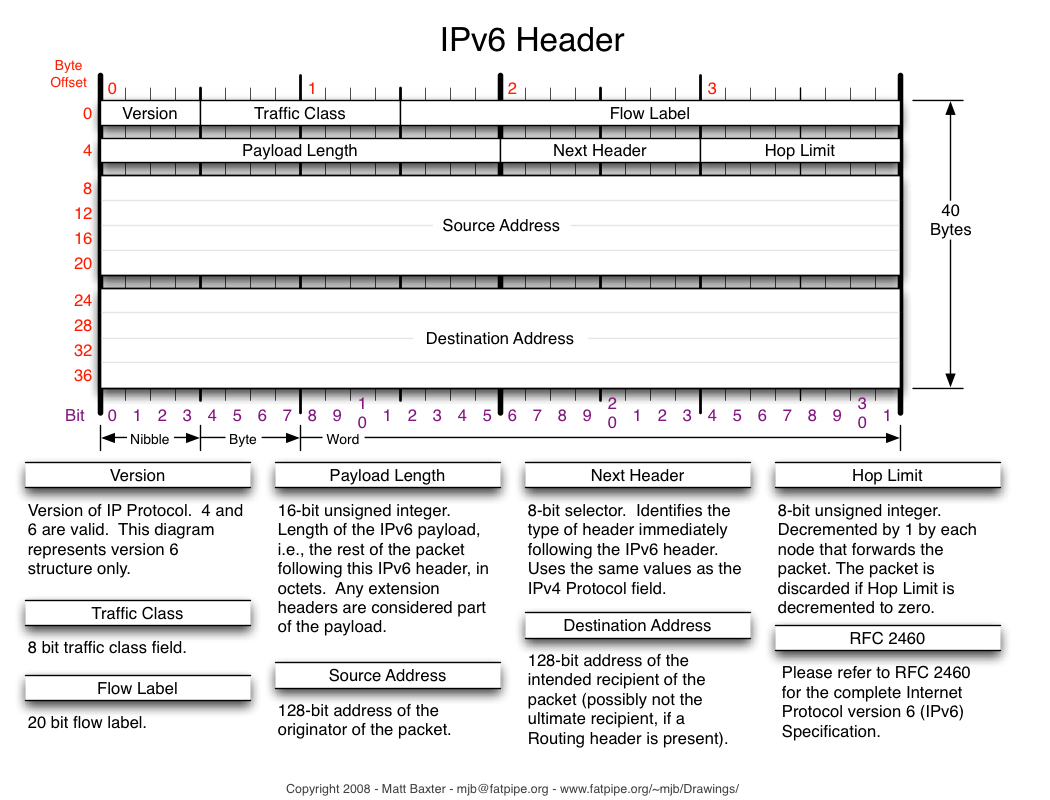

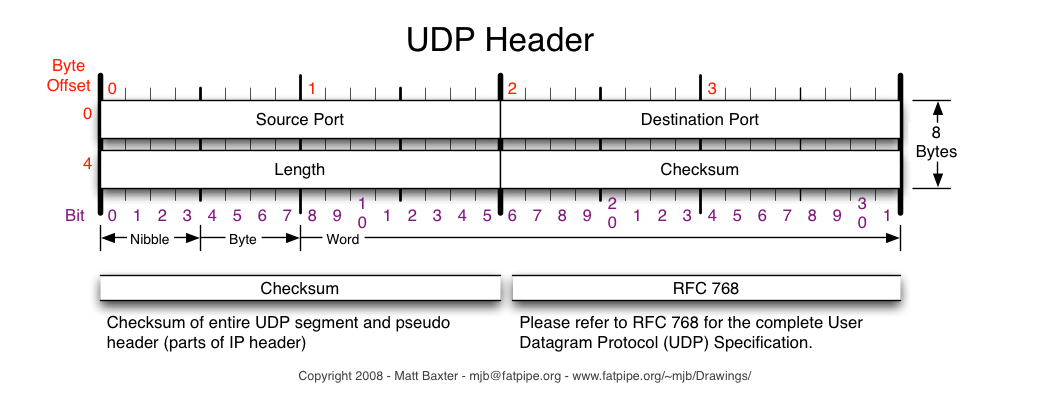
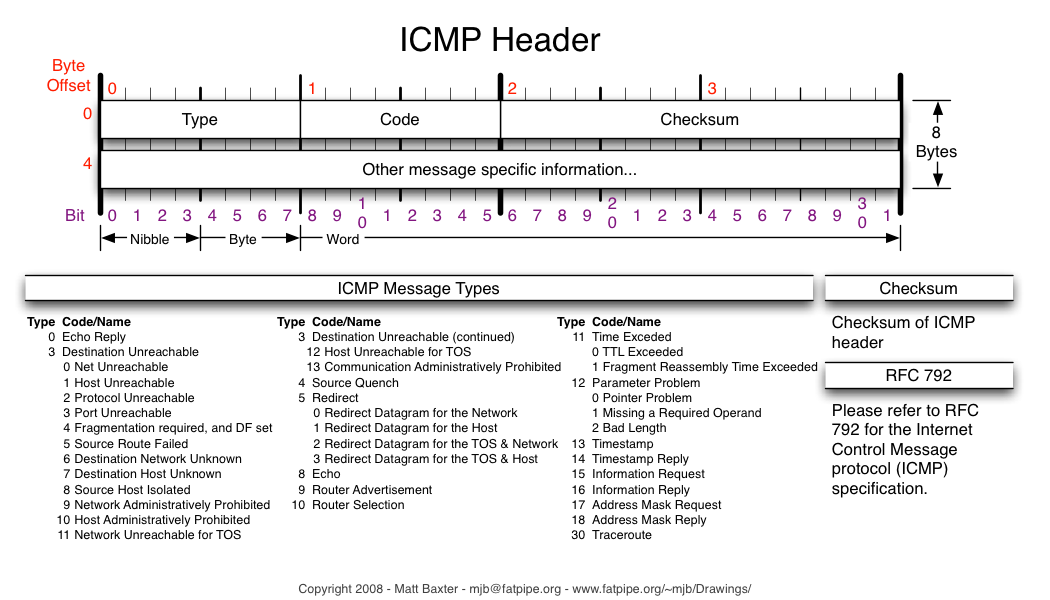

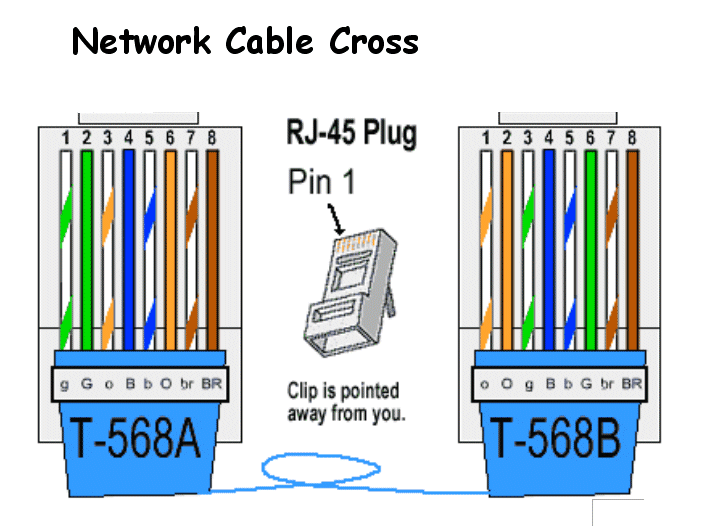

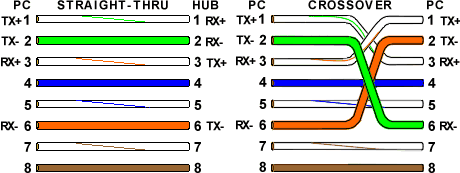
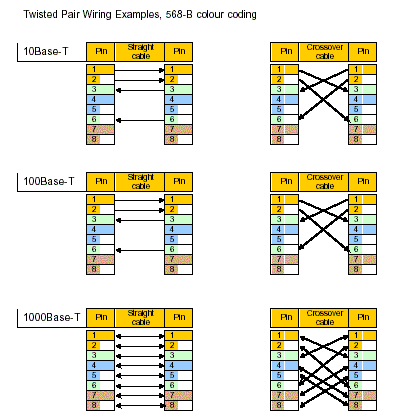
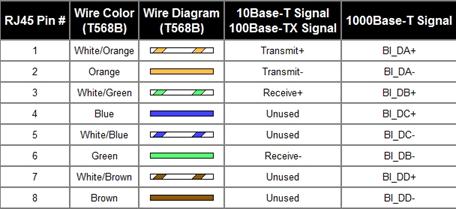

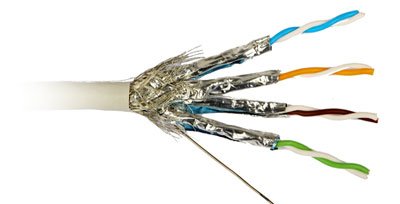


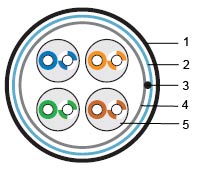


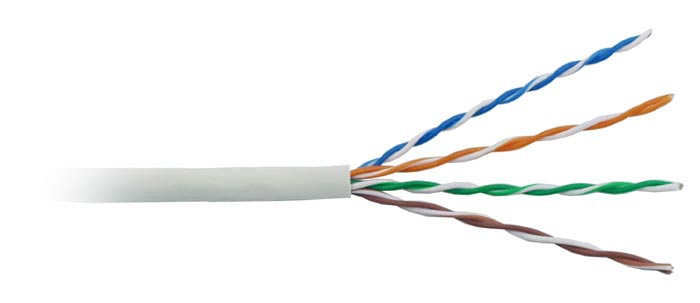
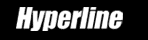




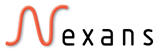

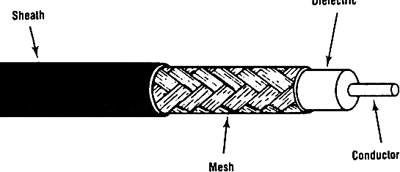 Coaxial
Coaxial