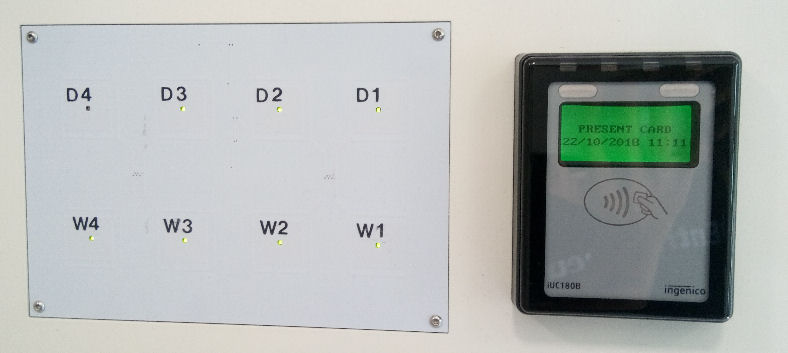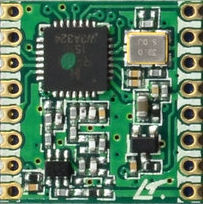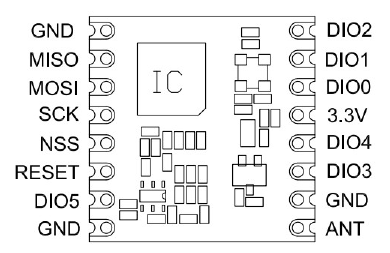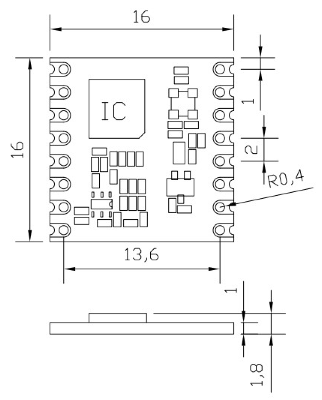Screw Supplier Location on Singapore’s map
Screw Suppliers in Singapore
Yong Seng (at French Road, Ubi, Ang Mo Kio)
Website: http://www.ysscrews.com/
E-mail: kaelenhoon@ysspl.com, eddiehoon@ysspl.com, chew@ysspl.com, doreenwong@ysspl.com
Blk 802, French Road, #01-57, Singapore 200802, Tel: 6294 1866, Fax: 6294 1178, 08.30am – 05.30pm (Mon-Fri), 08.30am – 03.00pm (Sat)
Blk 3026, Ubi Road 1, #01-186, Singapore 408719, Tel: 6744 8282 / 6744 8787, Fax: 6749 2855, 08.30am – 05.30pm (Mon-Fri), 08.30am – 03.00pm (Sat)
Blk 3, AMK Tech 1, #01-04, Ang Mo Kio Industrial Park 2A, Singapore 568050, Tel: 6481 8484, Fax: 6481 7090, 08.30am – 05.30pm (Mon-Fri)
Pan Sun Hardware Pte. Ltd.
Website: http://www.pansun.com/
Email: enquiry@pansun.com
803 King George’s Ave, Singapore 200803
Tel: 6296 3180 (6 lines), Fax: 6297 0642 / 6294 0996
Kian Soon Hardware & Trading Pte. Ltd.
Website: http://www.kiansoon.com.sg/
Poey Huat Hardware (S) Pte. Ltd.
Website: http://www.poeyhuat.com/
Thor International Pte. Ltd.
Self-clinching nut, standoff
Website: https://www.thorintl.com/
CT-Tech Pte. Ltd.
Self-clinching nut, standoff (不锈钢 盲孔 压铆螺母柱 压铆螺柱)
Website: http://www.cttech.com.sg/
Central Engineering
Website: http://www.centralengineering.com.sg/
Bossard
Website: http://www.bossard.com/
Ang Hoe Seng Hardware
Kampong Ubi Industrial Estate #01-102, 3027 Ubi Road 1, Signapore 408720, Tel: 6743 1114
TAT ENG
Website: http://tateng.com.sg/
Email: sales@tateng.com.sg
Main Office: No. 15 Gul Ave, Singapore 629658, Tel: 6266 1900, Fax: 6266 6105
Joo Metal: No. 19 Gul Drive, Singapore 629502, Tel : 6862 8203, Fax : 6862 7556
Kaki Bukit Branch- No. 73 Kaki Bukit Ave 1, Shun Li Industrial Park, Singapore 417949, Tel : 6742 8278, Fax : 6742 8720
Sembawang Branch- No. 10 Admiralty Street, #01-89, North Link Building, Singapore 757695, Tel : 6853 3667, Fax : 6752 2966
Ang Mo Kio Branch- Blk 5068 Ang Mo Kio, Industrial Park 2, #01-1441, Singapore 569571, Tel : 6482 5440, Fax : 6482 5346
Soon Lee Branch- No. 1 Soon Lee Street, #01-20, Pioneer Centre, Singapore 627605, Tel : 6369 9208, Fax : +65 6369 9210
Tuas Branch- 100 Tuas South Avenue 2, West Point Bizhub, Singapore 637455, Tel : 6793 2331, Fax : 6793 0850
Pioneer Branch- Blk 25 Pioneer Road North, #01-122, Singapore 628469, Tel : 6265 0203, Fax : 6265 7320
SIN HONG Hardware Pte. Ltd.
Website: http://www.sinhong.com/ (Good)
Email: sales@sinhong.com.sg
No. 3 Kian Teck Crescent, Singapore 628881, Tel: 6265 1555, Fax: 6265 0555
11 Syed Alwi Road, #01-06, Teck Heng Long Industrial Building, Singapore, 207629, Tel: 6297 2088, Fax: 6296 8244
8B, Admiralty Street #01-09, Singapore 757440, Tel: (65) 6481 8466, Fax: (65) 6481 7594
PS Fasteners
Website: http://www.psfasteners.com/
Email: sales@psfasteners.com
9 Tampines Industrial Drive, #01-03, Singapore 528543, Tel: 6747 7080, Fax: 6742 0642
Hoe Huat Hardware (Singapore) Pte. Ltd.
Website: http://www.hoehuat.com/
Email: RFQ@HoeHuat.com
Block 25, Pioneer Road North, #01-128, Singapore 628469, Tel: 6264 0228, Fax: 6264 0635
Wing Tai Fastener Manufacturer
Website: http://www.wingtai-fastener.com/
C.E.Fasteners Pte. Ltd.
Website: http://cefasteners.com/
Email: Sales@CEFasteners.com
Blk 5070 Ang Mo Kio Industrial Park 2, #01-1509, Singapore 569573
Tel: 6752 2377, 6752 3077, Fax: 6752 3177
Others
Check out other mechanical resources,
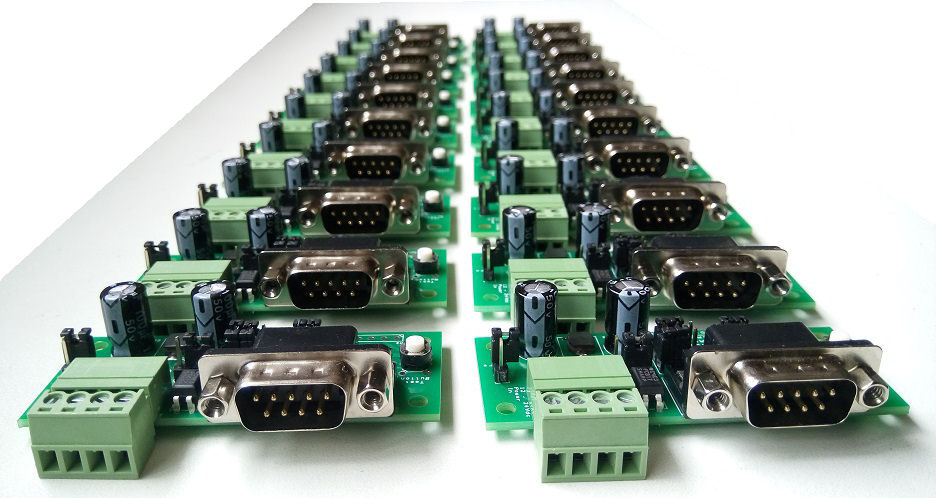
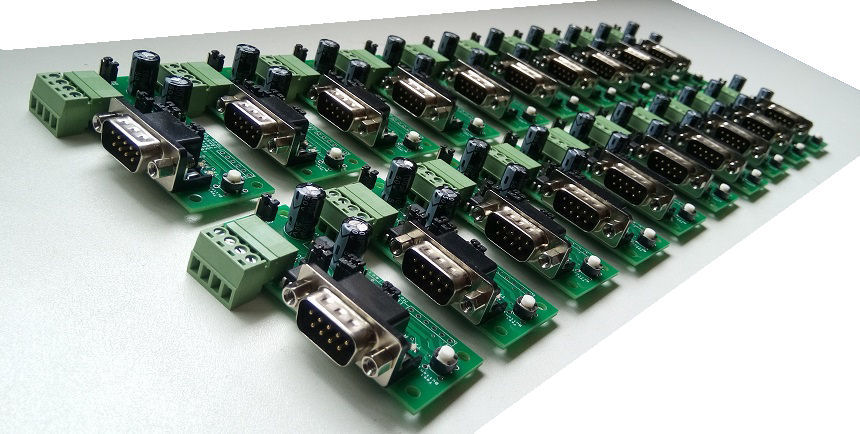
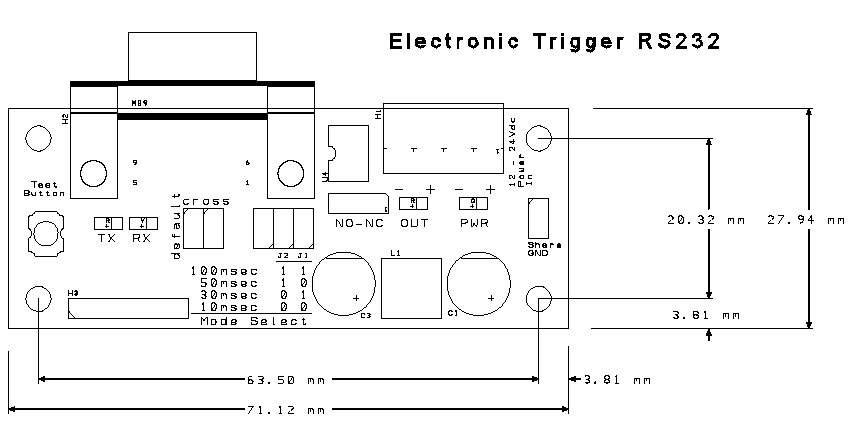
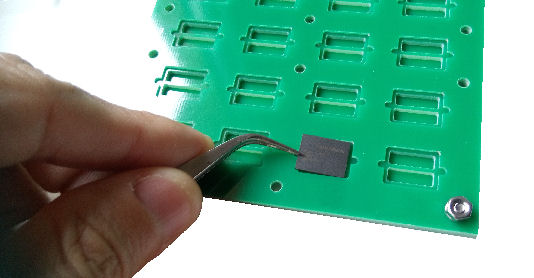
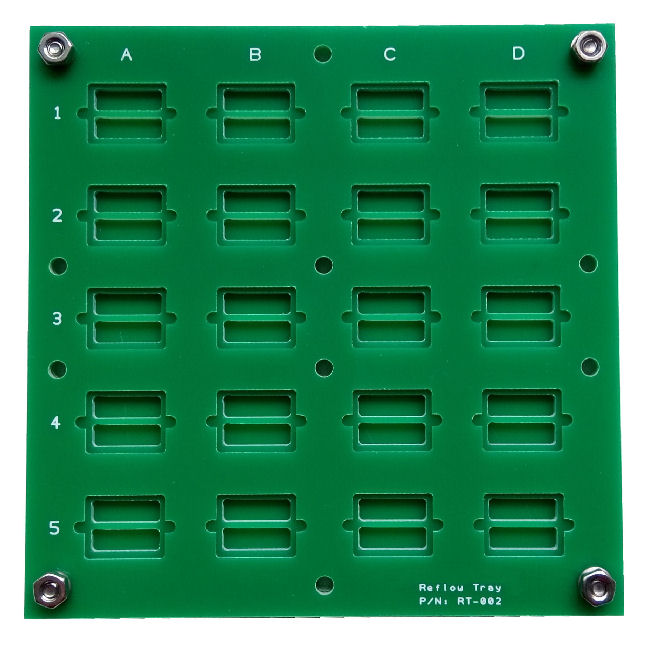

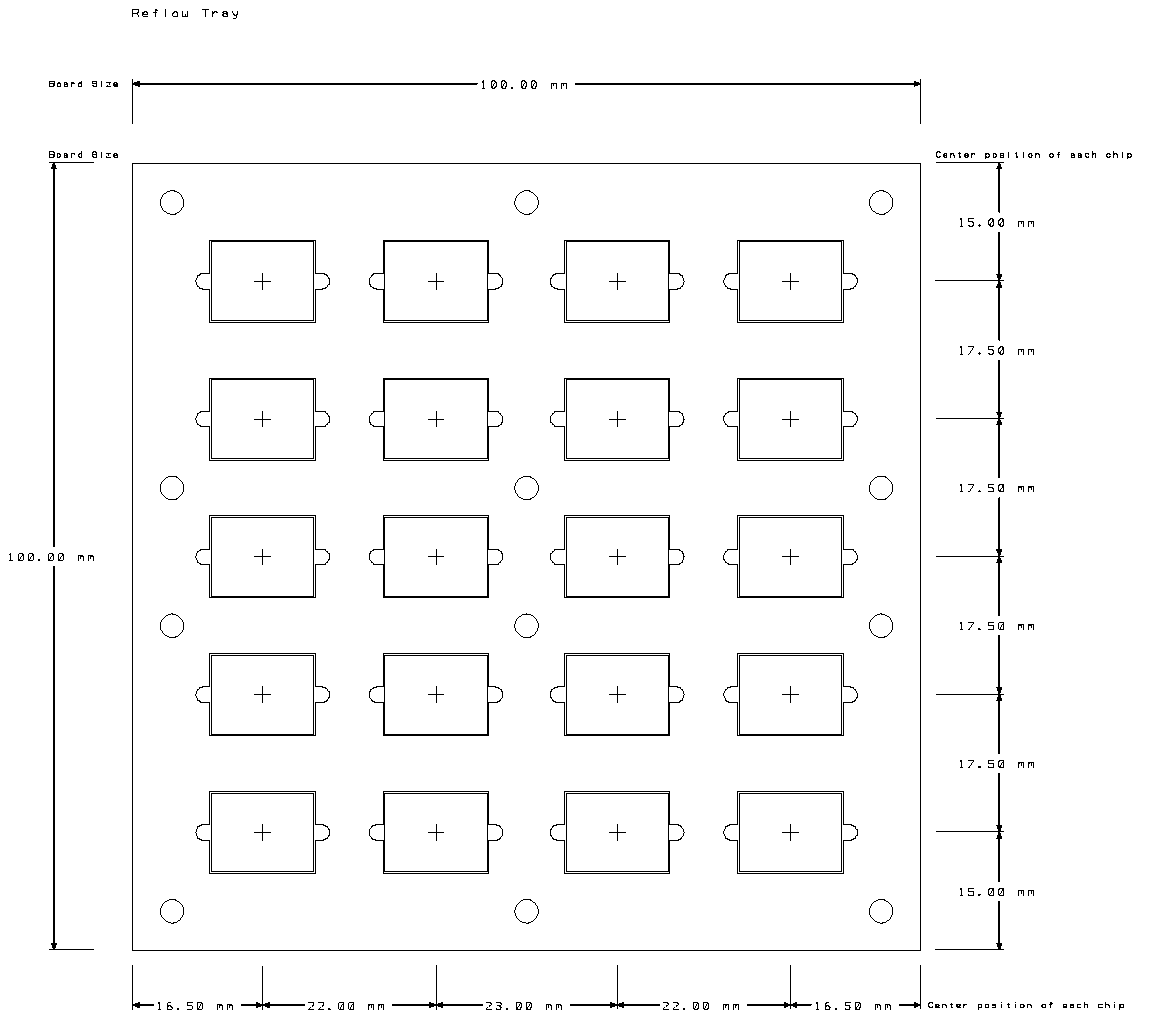
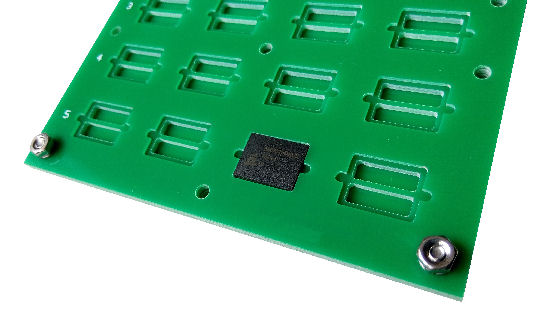



 Washing machine from
Washing machine from