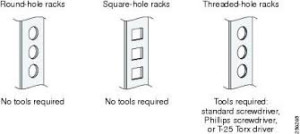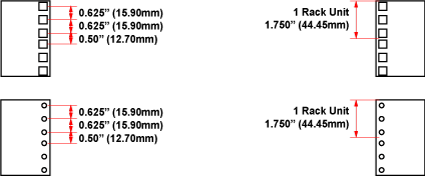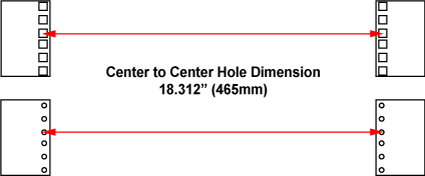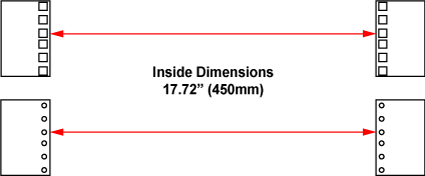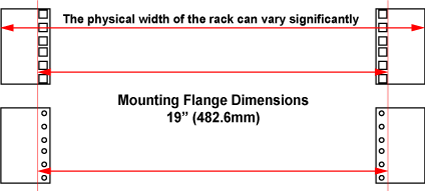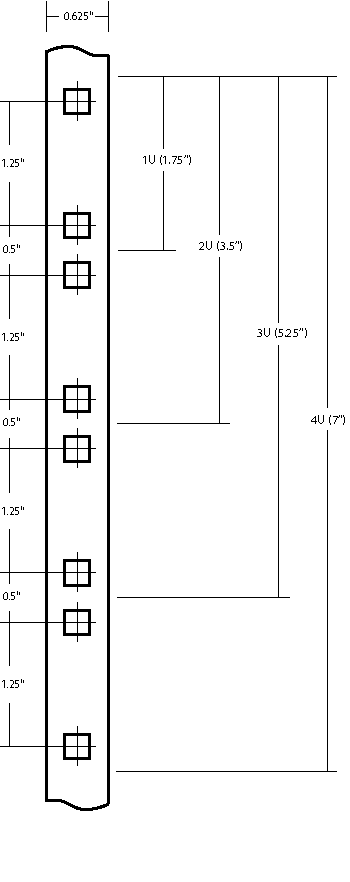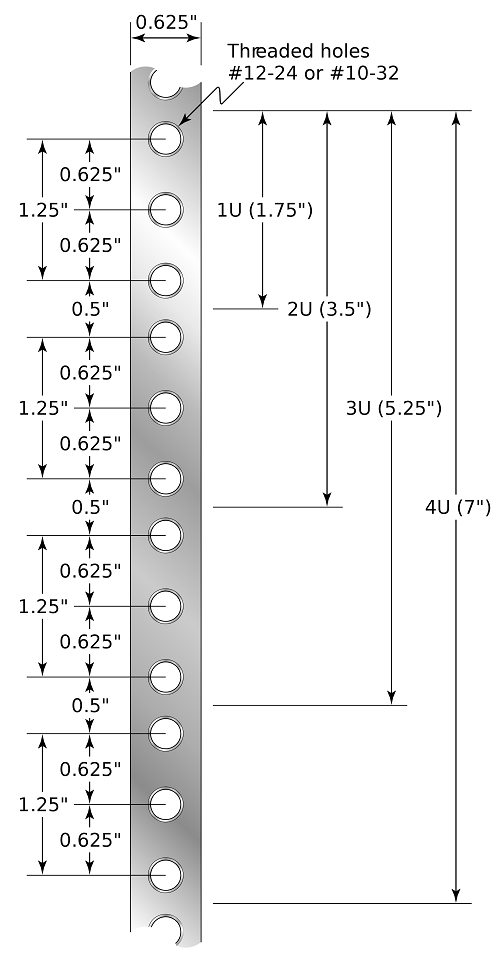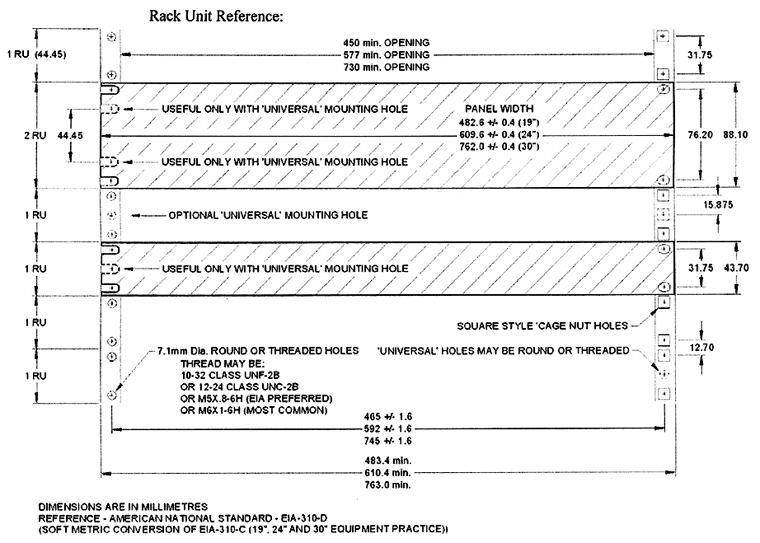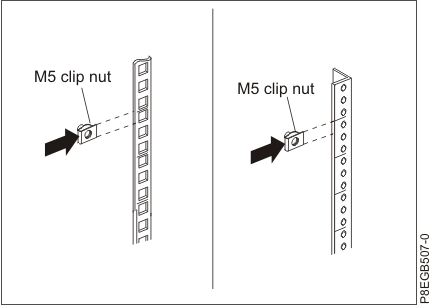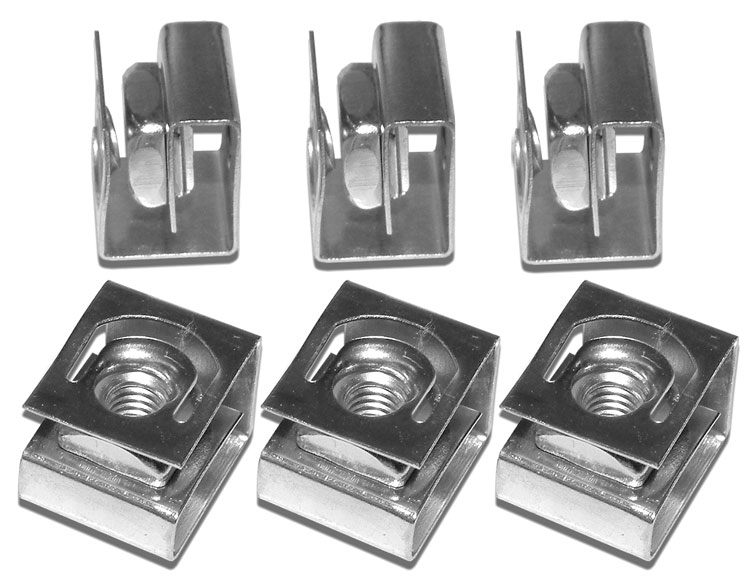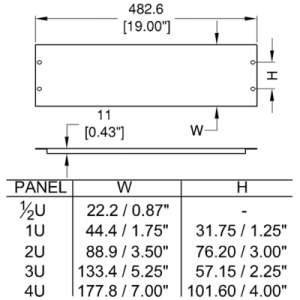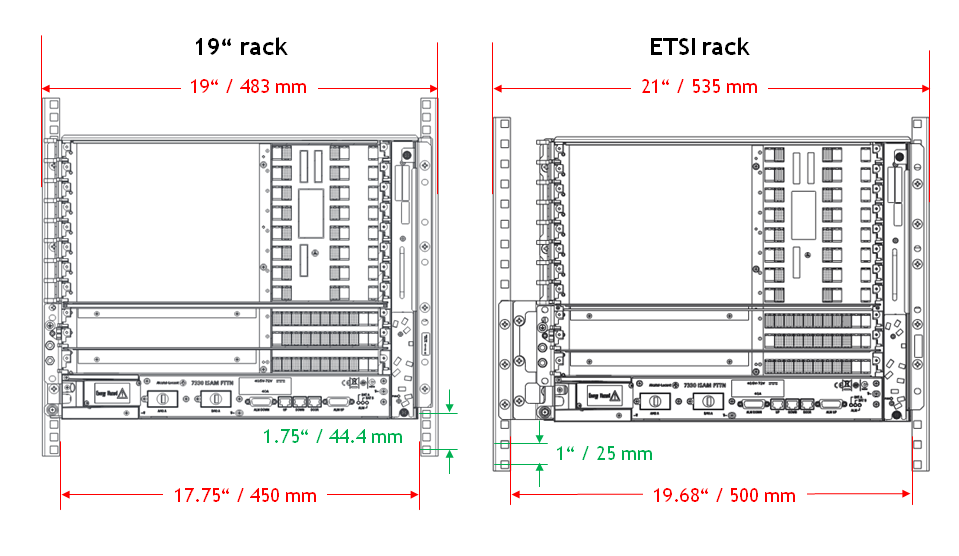| Dated |
Project name & description |
Microcontroller used/
Enclosure used.
|
IC chips and
special components used |
| |
|
|
|
| 2024-03-08 |
PIC-036
RS232 to Pulse Output
(4 Ports)
Fast-switching pulse output controller (Coin Acceptor Emulator) |
PIC16F18323 |
- LM3480-5 (regulator, wide input voltage range)
- MAX3232
- TLP185
|
| 2023-10-10 |
MDB Sniffer and Monitoring (for Vending machine protocol) |
PIC24FJ256GA702 |
- MIC2954 ADJ (LDO)
- MCP1700T-3302E/TT
- FT230XS-R
- HK19F-DC 5
- MCP6002-MS (op-amp for sensing signal buffer)
|
| 2023-09-22 |
CO2 sensor fan controller |
PIC24FJ256GA702 |
- LM22674MRE-ADJ
- LD1117
- AT24CS08
- TLP185
- MCP1416 (mosfet driver)
- FT230XS-R
- MAX3485
|
| 2023-02-12 |
PIC-030
Speed Queen Washer Dryer machine
interface board |
PIC16F18325 |
- LM22674MRE-ADJ
- MCP23017
- MAX3232
- AT24CS08
|
| 2023-02-11 |
PIC-121
Short Circuit Finder |
change PIC12F1840 to
PIC16F18313 |
- MCP1700T-3302E (voltage regulator)
- MCP73831 (Li-ion batt charge)
- MCP6041 (op-amp)
|
| 2021-06-26 |
Ju Teng Spectrometer project |
SparkFun Thing Plus |
- C12880MA
- TPS61023 (DC-DC pump up, LiPo 3.6V to 5V)
- LM22675MRE-ADJ
|
| 2021-06-17 |
PIC-340 I/O over DC Power Line |
PIC16F18313 |
- LM3480-5 (regulator wide input voltage range)
- PIC16F18313-I/SN
- THVD8010 (Pwr/Data transceiver)
- TLP185
- Relay G6K-2F
|
| 2021-06-17 |
Controller for motorised Trellis |
PIC16F18456-I/SS
microcontroller series that accept wide input supply voltage from 3.3V to 5V
|
- LM317
- LM22674MRE-ADJ
- MCP23017-E/SS
- BTN7960B (DC motor driver IC chip)
- MCP6C02 (current sense IC)
|
| 2021-05-11 |
Realtek, Proximity Switch Project |
Wall touch switch product |
- XC6206 P332MR (regulator)
- TTP223N-BA6 (capacitive switch, touch pad detector IC)
|
| 2021-01-15 |
RFID Trigger for Speedqueen Laundry Machines |
PIC12F1840 |
- LM3480
- YHY522 RFID module
|
| 2020-08-24 |
RFID Board Tester |
PIC16F18345 |
- LD1117S33
- MTCH102
- USBLC6-2
- FT230XS-R
|
| 2020-10-03 |
Door Controller |
(4 UART)
|
- G2RL-1E 12DC relay)
- (Memory)
- (RTC)
|
| 2020-09-08 |
Water valve controller |
PIC16F18325 |
- IRM-03-12 (AC-DC)
- LM3480 (wide range input LDO regulator)
- G2RL-1E 12DC relay)
|
| 2020-08-07 |
CEPAS Card Reader (Wiegand) |
PIC16F18325 |
no special parts |
| 2020-04-00 |
RS232 Sniffer |
|
|
| 2020-01-00 |
Humidity Controller |
PIC16F18345 |
- FT230XS
- HDC1080 (Humidity & temperature sensor)
- MTCH102
- MCP1700T-33
- P-ch
|
| 2019-11-12 |
Fraba Custom Cable Tester |
PIC24FJ256GA702 |
no special parts |
| 2019-09-10 |
PIC-029 Cashless Payment System
(See PIC-028) |
|
|
| 2019-09-09 |
PIC-029 Cashless Payment System for Arcade Token Dispenser Machine |
PIC24FJ256GA702
+ Touch Panel |
no special parts |
| 2019-09-08 |
Rain Sensor Controller,
with high voltage 230Vac line detector. |
PIC16F18325
Casing: 1593LBK |
- IRM-03-12 (AC-DC)
- LM3480 (wide range input LDO regulator)
- G2RL-1E 12DC relay)
|
| 2019-08-22 |
CEPAS Door Access Card Reader, PIC-346 CAN number readout
(RS232) |
PIC16F18325
Casing: SZOMK AK-R-08 |
- PN532 (RFID)
- MAX3232 (RS232)
- LD1117-3V3 (Reg)
- 24AA02UID
|
| 2019-00-00 |
CEPAS Door Access Card Reader, PIC-346 CAN number readout
(RS485) |
PIC16F18325
Casing: SZOMK AK-R-08 |
- PN532 (RFID)
- MAX3485 (RS485)
- LD1117-3V3 (Reg)
- 24AA02UID
|
| 2019-07-01 |
OG, CAN number reader |
PIC16F18325
Casing: 1593K |
- PN532 (RFID)
- MAX3232 (RS232)
- LM22674 (DC-DC)
- FT230XS (USB-UART)
|
| 2019-05-22 |
Port Loader Emulator
(ASYST) |
PIC24FJ256GA702
Casing: 1455L801BK |
- LM22674 (DC-DC)
- FT230XS (USB-UART)
- MAX3232 (RS232)
|
| 2019-03-00 |
Fong’s Product Cable Tester |
PIC24FJ256GA702
Casing: 1455Q1601BK |
- LM22674 (DC-DC)
- FT230XS (USB-UART)
- MCP1700T (Reg)
- MTCH105 (Touch)
- MCP23017
|
| 2019-02-28 |
Microcool enclosure project arduino |
PIC16F18313
Customised enclosure |
- LM22674MRE-ADJ
- Arduino hat attachment board
|
| 2019-02-07 |
PIC-346 CEPAS RFID Door Access Card Reader |
PIC16F18325
Casing: SZOMK AK-R-08 |
|
2019-01-14
(FAILED) |
PIC-025 ver2.0 HID CEPAS CAN card reader
|
PIC16F1454
(USB microcontroller) |
|
2018-12-28
(FAILED) |
PIC-025 HID CEPAS CAN card reader
|
PIC16F18325 |
- FT260S (HID USB interface)
- PN532
- TLP185
|
| 2018-10-23 |
PIC-125 Audio Triggered Output Relay
|
PIC16F18325
Casing: 1593K |
- FT230XS (USB-UART)
- LMV324 (op-amp)
- RB751 (diode)
- Audio Socket MC001293
- Relay
|
| 2018-10-08 |
PIC-124 Alarm Mute Switch
|
PIC16F18313
Casing: 1593K |
- FT230XS (USB-UART)
- MCP1700, 3V3 voltage
- Relay
|
| 2018-07-12 |
Washing Machine Interface
+ MDB payment terminal connection.
|
PIC24FJ256GA702-I/SS
Customised enclosure |
- LM22674 (DC-DC)
- 24AA02UID (UID)
- FT230XS (USB-UART)
- MCP23017 (I2C I/O expander)
- more…
|
| 2018-06-25 |
Human Waste Controller
|
PIC16F18346
Customised enclosure |
- LM22674 (DC-DC)
- 24AA02UID (UID)
- FT230XS (USB-UART)
- MCP23017 (I2C I/O expander)
- more…
|
| 2018-04-00 |
RFID Room Card Key Holder
|
|
|
| 2018-04-00 |
RFID Reader for Room Access
|
|
|
| 2018-04-00 |
Cable Harness Tester
|
PIC24FJ256GA702-I/SS
Customised enclosure |
|
| 2018-03-00 |
RFID Hotel Card Key
Philipines
|
PIC16F18325 |
|
| 2018-03-00 |
Washing Machine Interface Board
|
PIC16F18345 |
- LM22674 (DC-DC)
- 24AA02UID (UID)
- MCP79400 (RTS)
- MAX3232 (RS232)
- MCP23017 (I2C I/O expander)
- TLP185 (opto-coupler)
- AQY210S (opto-coupler)
|
| 2018-01-16 |
Raspberry Pi 3 hat (attchmentment board),
RS232, RS485, IO, RTC
|
nil |
- LM22676 (DC-DC voltage regulator 3A)
- MAX3232 (RS232)
- MAX3485 (RS485)
- SC16IS740IPW (SPI to UART)
- DS3231M (RTC)
|
| 2018-01-16 |
SLA Battery Charger
Seal Lead Acid
Solar Panel + DC Power
|
nil
|
LT3652 |
| 2017-11-14 |
Heater element fault detector |
nil
|
- LM7332 (high voltage single rail op-amp)
- n-ch STP55NF06L
- 817 (opto-coupler)
|
| 2017-11-00 |
AMD CPU Chip Tester |
PIC16F18325
CY8C5868AXI-LP035
(PSoC5LP, ARM Cortex-M3)
|
- LT1963ES8 (Vreg)
- LT3083EFE (Vreg)
- LTC4365ITS8-1 (over voltage protection)
- LT3080EMS8E (LDO regulator)
- LTC2053IMS8 (Op-amp, voltage sense)
- LT6105IMS8 (current sense)
- MIC5209YM (LDO regulator)
- Si4946BEY (n-ch)
- FDV301N (n-ch)
- PCA9626B (i/o expander)
- FDN336P (p-ch)
|
| 2017-10-00 |
Water Treatment sensors and valve controller |
nil
Casing: Fibox PC 2118-3
|
- LM22676-ADJ
- LD1117-3V3
- MCP3424, ADC for voltage and current sensor (4-20mA)
- MCP6004, op-amp
- ADM3260 (I2C, UART, Power Supply Isolator)
- MAX3485
- 817 opto-coupler
Ver 2.0
- MCP4725 (DAC)
- XTR115 (4-20mA Transmitter)
- 24AA256 (EEPROM)
- IRM-30-AC-DC
(AC-DC 30 Watts)
- OMRON G3MB-202P
(solid state relay)
|
| 2017-10-00 |
Water Treatment touch panel |
PIC16F18325
Casing: Fibox PC 2118-3
|
- MTCH105, touch pad IC chip
- PCF8574APW, I2C I/O expander
- C5503ALNAK, AC switch (lighted)
|
| 2017-07-00 |
Electric Fence Voltage Tester from 0-15kV |
PIC16F18313
|
- 9V Battery
- TL431 regulator (low cost)
- p-ch, NTR4101PT1G, IRLML6402TRPBF to switch on power supply to itself.
- npn, BC847B
- pnp, BC857C
- HOLTEK HT1621B (TN LCD driver)
- 74HC164 (TN LCD driver)
|
| 2017-06-00 |
Cathodic Protection Driver |
dsPIC4013
PIC16C711, PIC16F716
PIC12C508A, PIC12F508
|
- VTX-111-010
- SN75477
- LTC1286
- LM2574-5
- H11L1
- BC108b
- BC182b
- SKKT 131-O8D 9515
|
| 2017-05-18 |
Audio Triggered Relay |
PIC16F18326
Casing: 1455N1601BK
|
- LMV324
- Solid State Relay D2410
- Audio Socket MC001293
|
| 2017-04-27 |
Cable connector assembly wire tester |
PIC12F1840
Casing: 1593QBK
|
- Enclosure 1593QBK with battery compartment (BS61)
- MCP23017, I2C I/O expander
- MCP1700, 5V voltage regulator
- 9V Battery
|
| 2017-03-28 |
Sensor and solonoid valve controller attachment board. |
—
Casing: 1455K1201BK
|
- Enclosure 1455K1201BK
- LM22676-ADJ
- PCF8574APW, I2C I/O expander
- MCP3424, ADC for voltage and current sensor (4-20mA)
- MCP6004, op-amp
|
| 2016-12-11 |
Motor Controller
BLDC and DC motor |
PIC16F18345 |
- LM2840, DC-DC voltage regulator
- A4950, DC H-bridge
- A4963, BLDC sensorless
- A4915, BLDC hall sensor
- IRF7343, n-ch p-ch MOSFET
- VOS617A-2X001T, opto-coupler
|
| 2016-12-02 |
Short Circuit Finder ver2 |
PIC12F1840
Casing: 1551G
|
- MCP73831, 3.6V Li-ion charger
- MCP1700T-3302, 3.3V regulator
- MCP6041, op-amp single rail
|
| 2016-11-30 |
Wire Feeder |
PIC16F18325 |
- LM2840, DC-DC voltage regulator
- MCP1703-3302, 5V regulator
- MTS2916A, Bipolar stepper motor driver
|
| 2016-07-08 |
OPB9000 Evaluation Board
- process 3x user push button
|
PIC24FJ64GA002 (28 pins) |
- OPB9000, IR optical sensor
- FT232BI, USB to UART
- XC6220, LDO regulator
|
| 2016-06-14 |
sd card audio player |
ATMEGA328P-AU (32 pins) |
- LM22676-ADJ, Switching Regulator
- XC6206P182, LDO
- XC6206P332, LDO
- IRF8707, n-ch
- TF card socket
- VS1053-L, Audio chip
- TDA7297, power amplifier
|
| 2016-04-21 |
RS232 coin acceptor trigger |
PIC12F1840 (8 pins)
(programmed with code protect)
|
|
| 2015-11-11 |
USB hub |
PIC16F1825 (14 pins) |
- USB2514Bi
- FT232RL, USB to UART
- VOS617A-2X001T, opto-coupler
- USBLC6-2, ESD protection
- RGB LED, Blue LED
- USB micro plug (PCB mounted)
- JST SR/SZ smd connector 1mm pitch
|
| 2015-08-26 |
Short circuit finder |
PIC12F1840 (8 pins) |
- MCP1700, LDO 3V3
- MCP73831, battery charger
- Op-amp single rail
- USB micro socket
|
| 2015-07-13 |
Health Monitoring Electronic |
PIC24F16KL402 |
- MCP73833, battery charger
- MIC5219, LDO
- MCP1700T-1802, LDO
- MAX30100, SPO2 IR sensor
- ADT7410, temperature sensor
- MMA7660FC, Accelerometer
- ESP8266, WiFi module
|
| 2015-05-20 |
Encoder Sensor, Speed Km/h Metering |
PIC12F1840 (8 pins) |
|
| 2015-04-28 |
Gaming Steering Wheel Control |
dsPIC30F3012 (28 pins) |
- FT232RL
- 33886, DC motor driver, H-bridge
|
| 2015-04-28 |
Traffic Light Controller (Singapore) |
PIC18F4550
Arduino UNO
|
- LD1117-3V3, LDO
- RFID reader module
|
| 2015-04-27 |
Battery Charger RS485 Status,
- multiple input monitoring
|
PIC18F4520P (40 pins) |
|
| 2014-08-08 |
BLDC motor controller |
PIC24EP256MC202 |
- LM22674
- MCP6L02T, op-amp for current sense
- IRF7343TRPBF, half bridge (n-ch p-ch)
|
| 2014-08-07 |
RFID Hotel Key Card Holder |
PIC12F1840 (8 pins) |
- RT9161A-33GV, LDO 3V3
- RFID reader module
|
| 2014-06-03 |
Automatic Gauge Block Comparator (NMC, MACCE) |
dsPIC33FJ256GP506 |
- MCP23S18, I/O expander SPI
- 24AA16, EEPROM I2C
- MCP9808, temperature sensor I2C
- LM22672, Switching Regulator
- LD1117, LDO 3V3
- Ethernet
|
| 2014-05-12 |
Security sensor array 2 |
dsPIC33FJ128GP804
PIC12F1840 (8 pins)
|
- EEPROM I2C (8 pins)
- LM22674, dc-dc
- MCP4725, DAC
- AD8629ARZ, OP-Amp single rail
- A (sensor)
- Ethernet
|
| 2011-00-00 |
Security sensor array 1 |
dsPIC33FJ128GP804
dsPIC30F2012
|
- LM22674, dc-dc
- LM22678, dc-dc
- EEPROM I2C (8 pins)
- MCP4728, DAC
- AD8629ARZ, OP-Amp single rail
- A (sensor)
- Ethernet
|
| 2013-09-03 |
Wireless Weighting Scale |
dsPIC33FJ128GP804 |
- LM22674
- EEPROM I2C (8 pins), 24AA16
- HX711, load cell reader
- XBee
|
| 2013-05-28 |
Wifi Sensor |
PIC24F08KL200 (14 pins) |
|
| 2013-03-27 |
Timer Pulse Generator Kit |
PIC12F1840 (8 pins) |
|
| 2013-01-04 |
Multimedia Player controller |
PIC12F1840 (8 pins) |
- MCP6L02T, op-amp for Piezo sensor
- IRF8707, n-ch
- IR remote control receiver interfacing
|
| 2012-12-17 |
PSI indicator exhibit |
PIC24FJ64GA004 (44 pins) |
- LM2575S
- HX711, load cell reader
- IRF8707, n-ch
- TM1804 IC for RGB LED
|
| 2012-11-12 |
Car park barrier gate controller |
PIC24FJ64GA004 (44 pins) |
- LM2575S
- LD1117
- MAX3232
- MAX3485
- Ethernet
|
| 2012-11-06 |
Alarm buzzer mute trigger switch |
PIC10F322 (6 pins) |
|
| 2012-10-08 |
RFID activated door & window |
PIC12F1840 (8 pins) |
- XC6206P302MR, LDO
- RFID reader module
- Wireless remote transmitter
|
| 2012-07-00 |
DTMF coder decoder |
PIC18F4550 |
|
| 2012-00-00 |
Factory Automation Controller (Visual Inspection) |
dsPIC33FJ256GP506 |
- LM2594, High Voltage step down switching regulator
- LM27313, DC-DC step up
- TPS76333DBVR, LDO
- 7seg LED
- EEPROM I2C, 24AA16
- MCP9700A
- Ethernet, RJ45
- RClamp0502A
- HX2019NL
- MAX3232
- MCP4725, DAC
- TS5A3159DBVR, analog switch
- MCP6H01, op-amp single rail
- sense resistor 50mOhm
|
| 2011-11-00 |
Ezlink payment to machine controller |
PIC24FJ64GA004 |
- LM2575S
- LD1117-3V3
- MAX3232
|



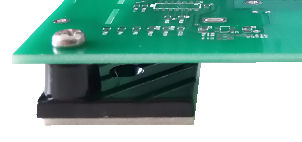

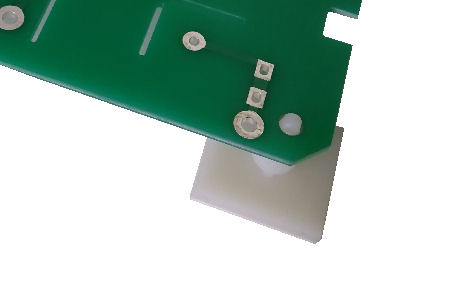



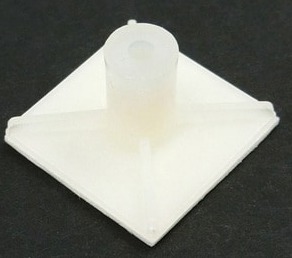


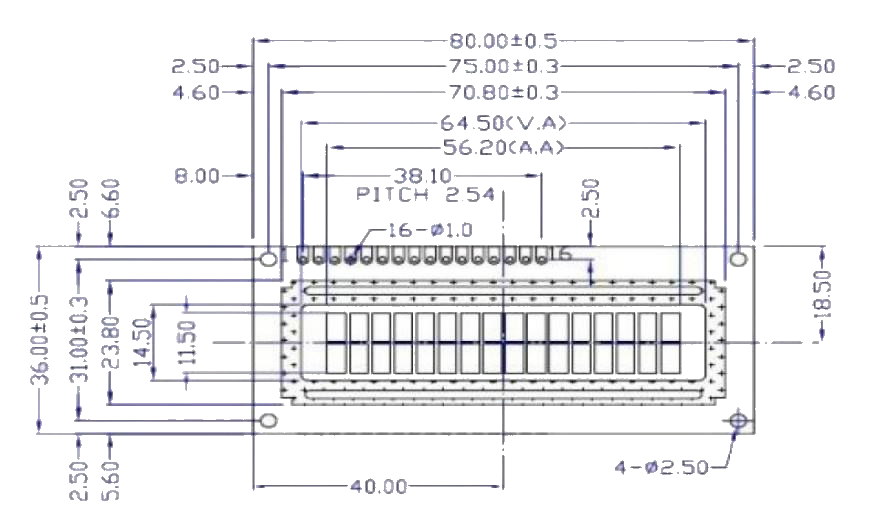
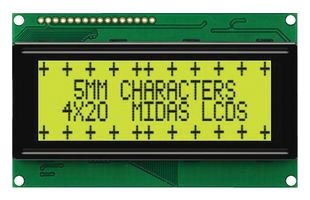
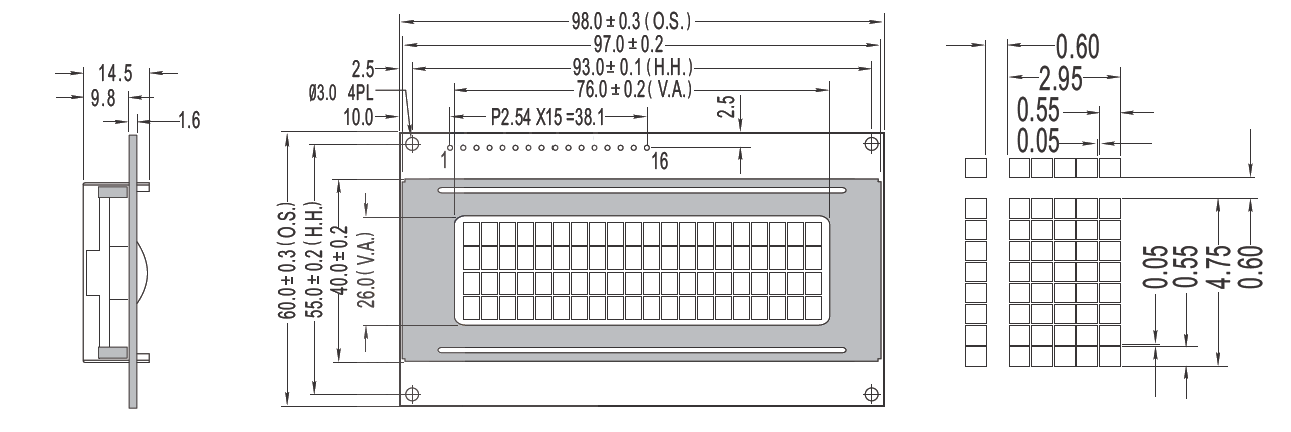
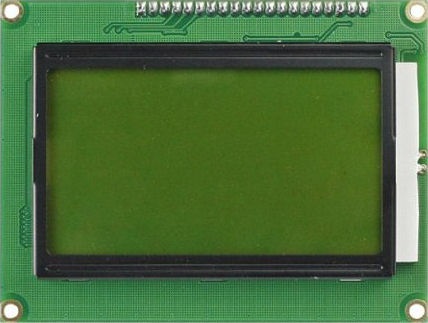
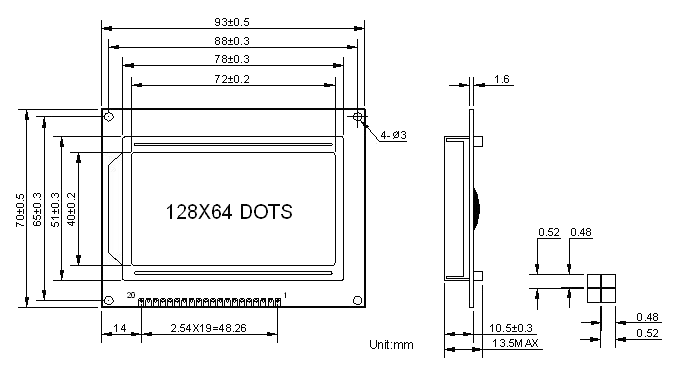
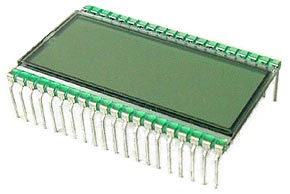

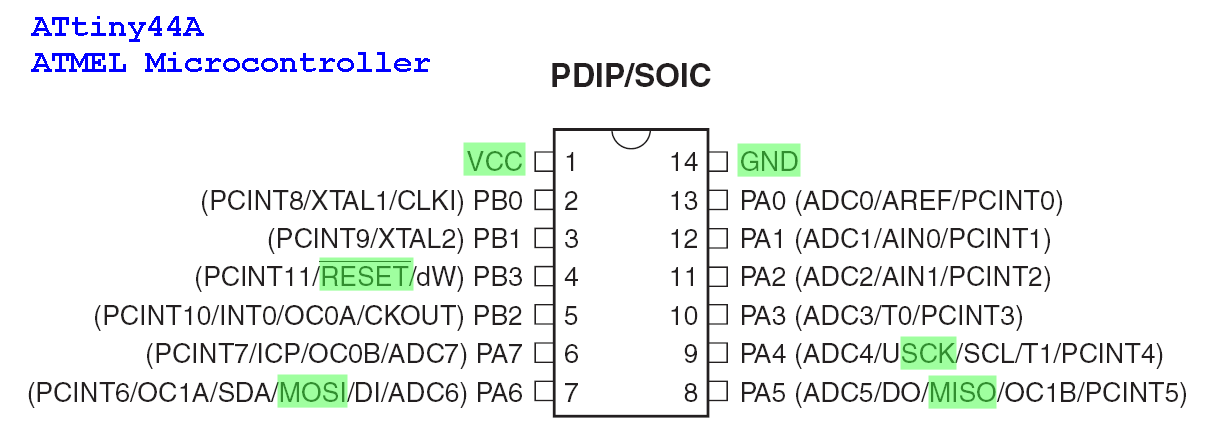
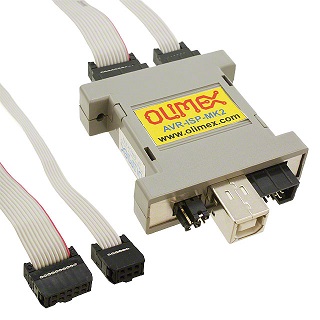
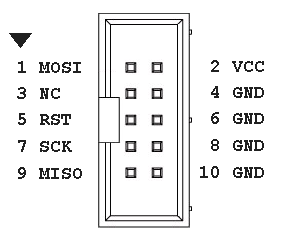

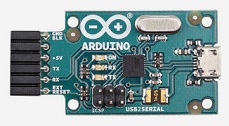
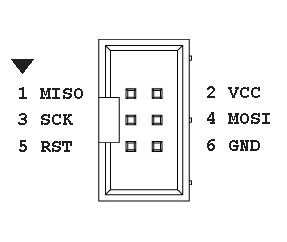

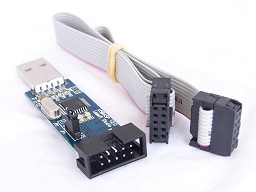


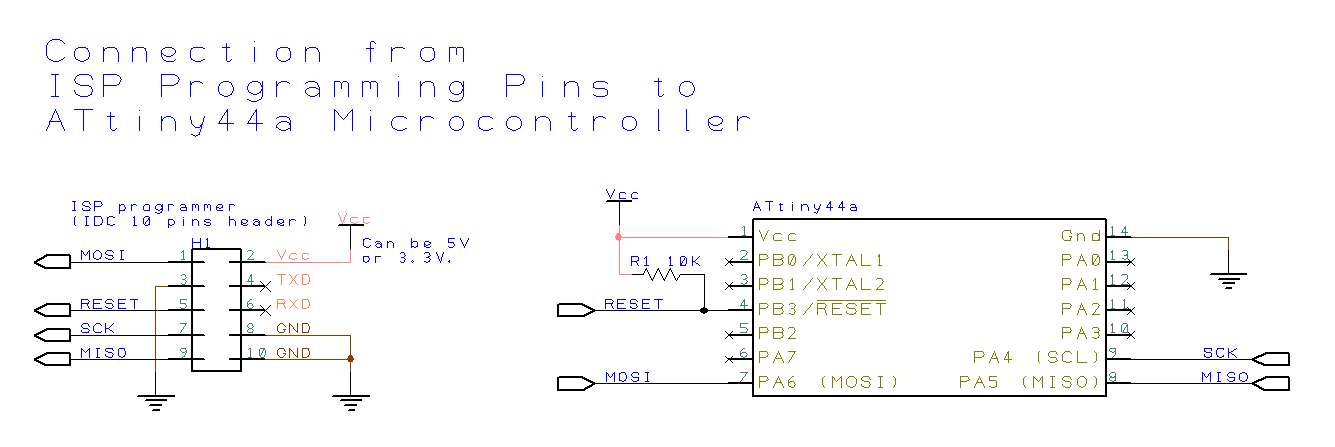
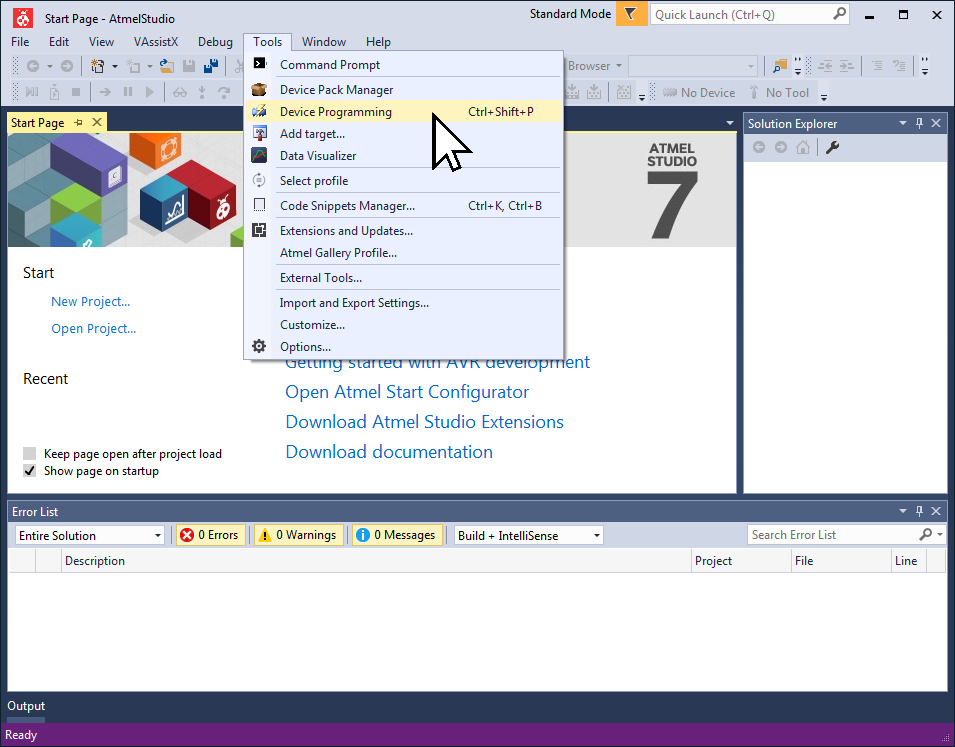
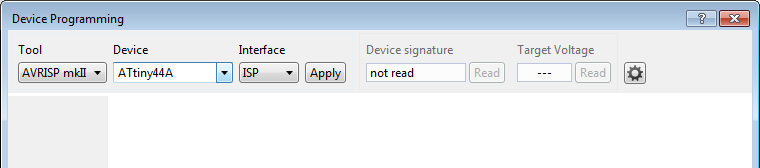
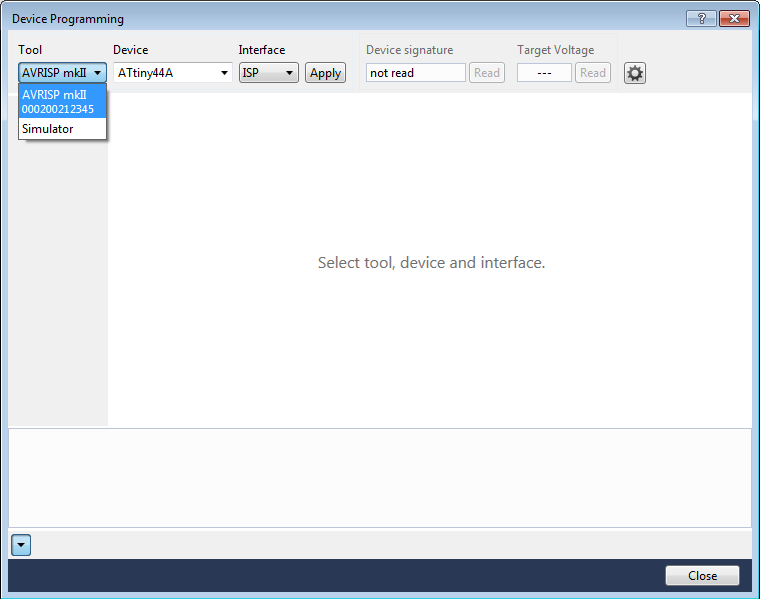
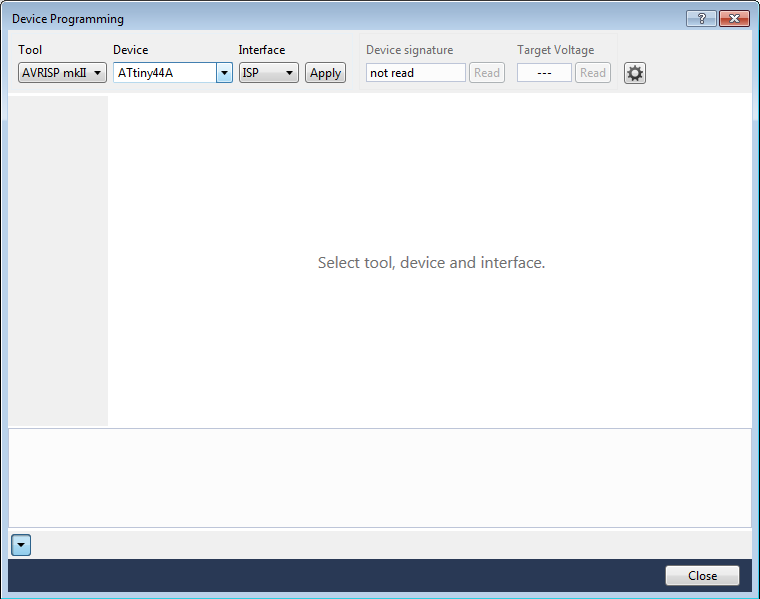
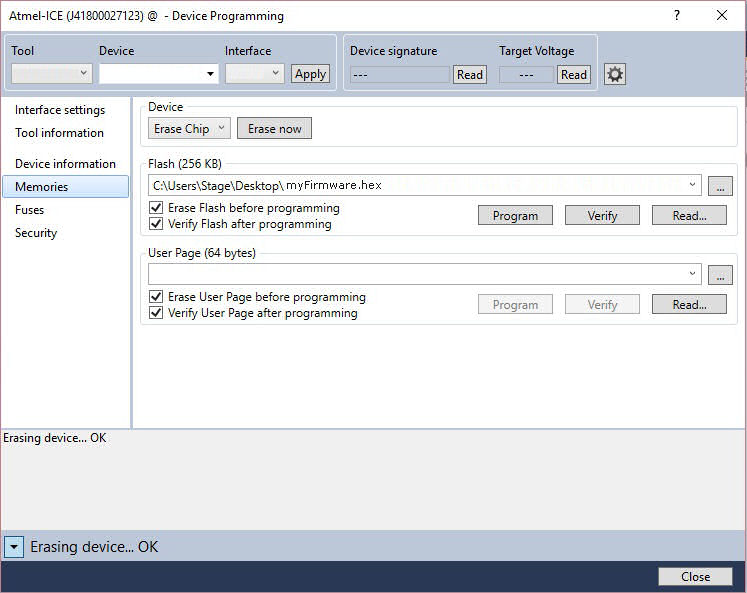
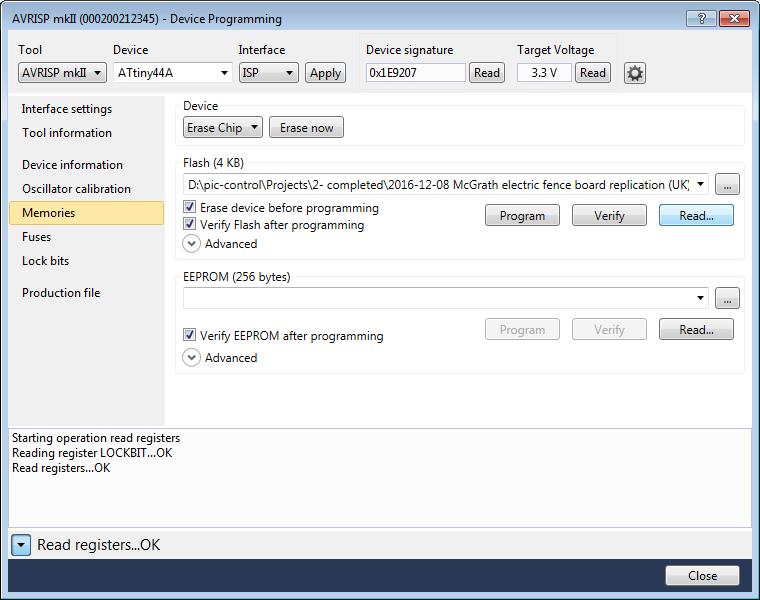
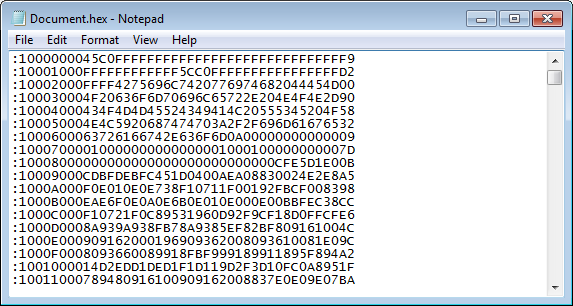
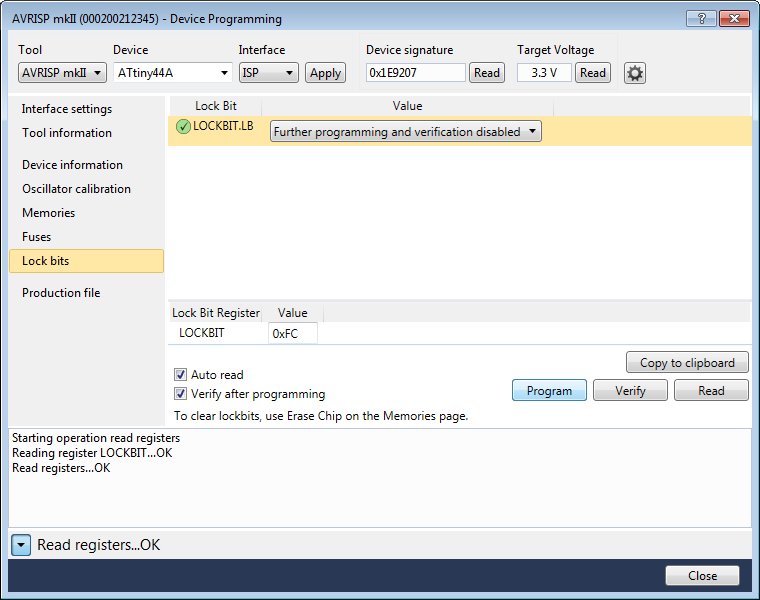
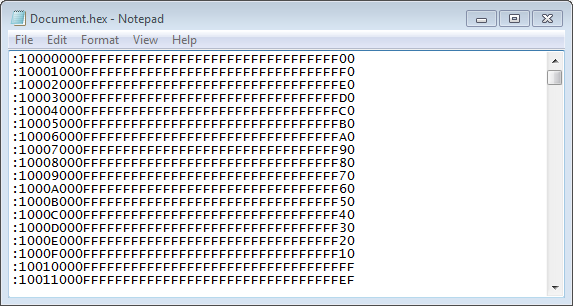


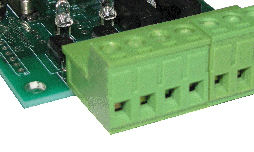
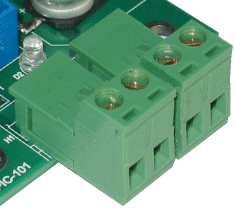
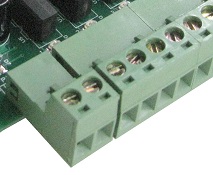
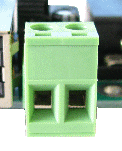

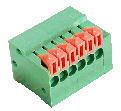






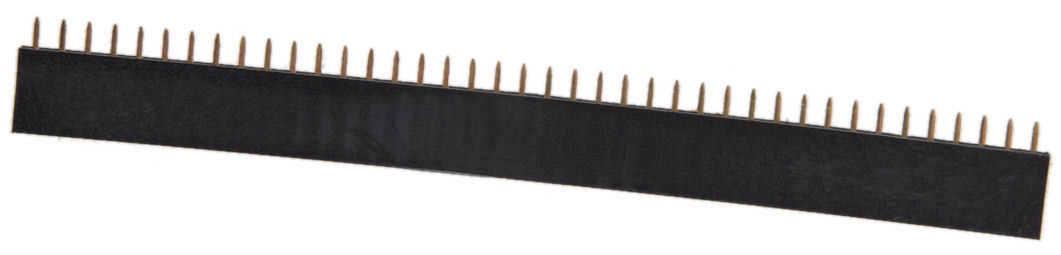
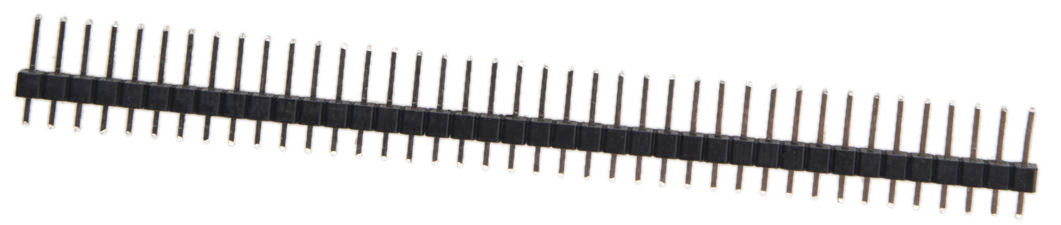
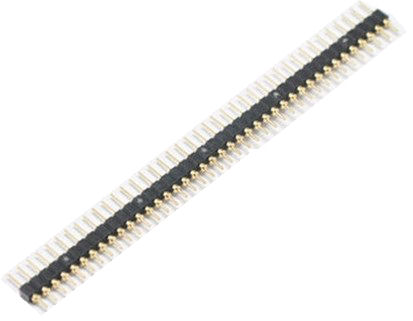
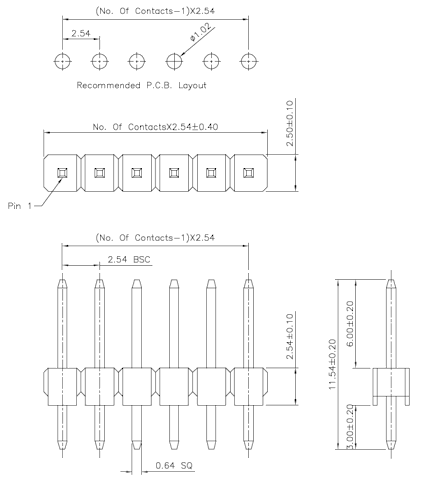
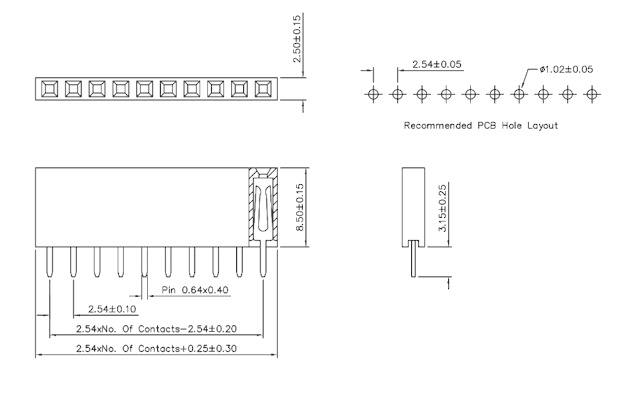
 IDC socket connector
IDC socket connector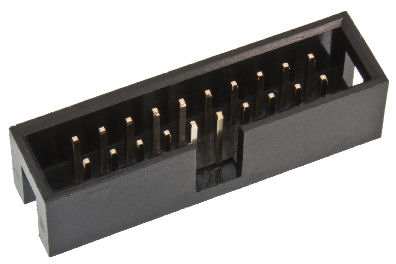 IDC header connector
IDC header connector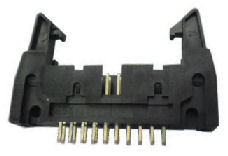 IDC header connectorwith side locking latch
IDC header connectorwith side locking latch
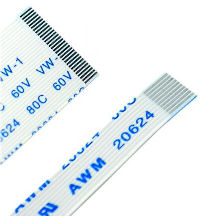
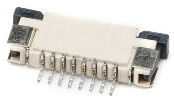
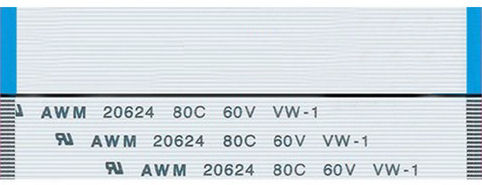
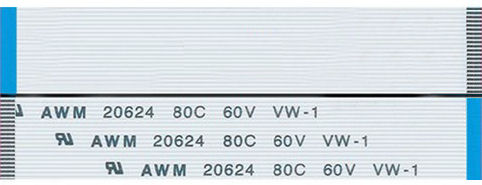

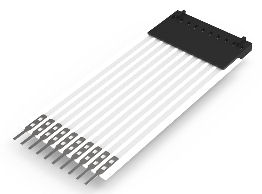

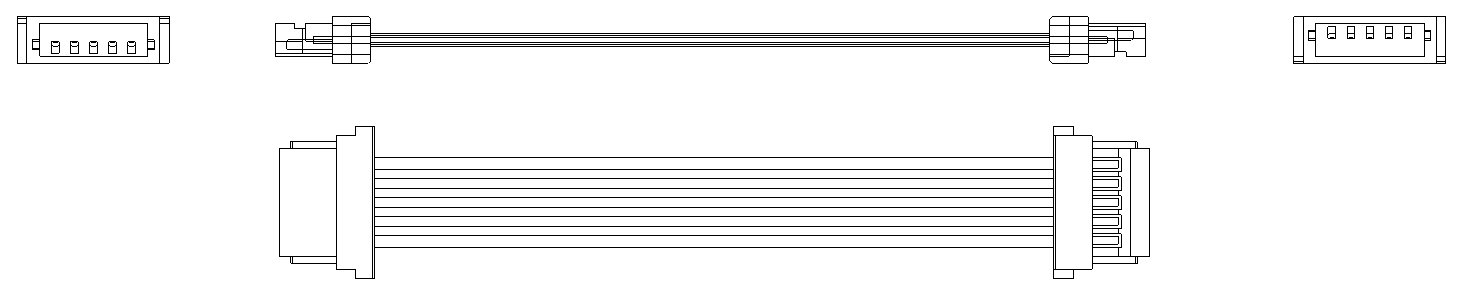






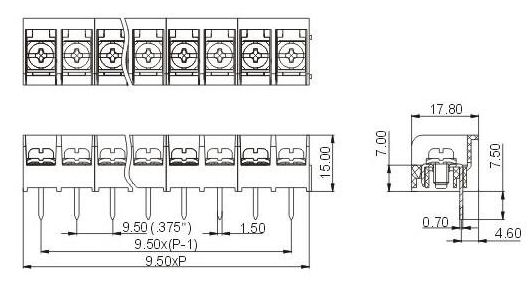



 common tub width is 6.35mm.
common tub width is 6.35mm.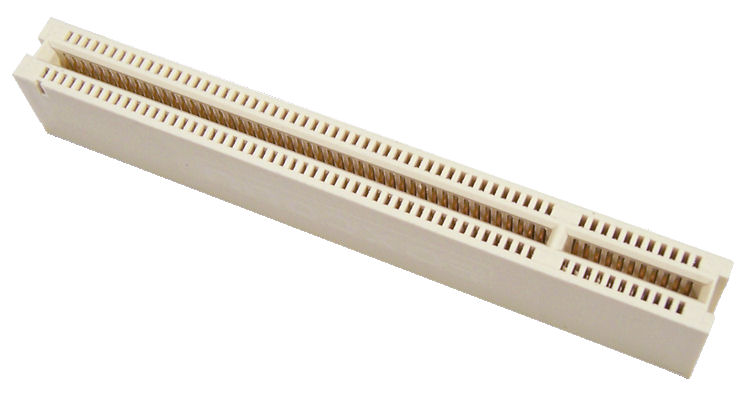
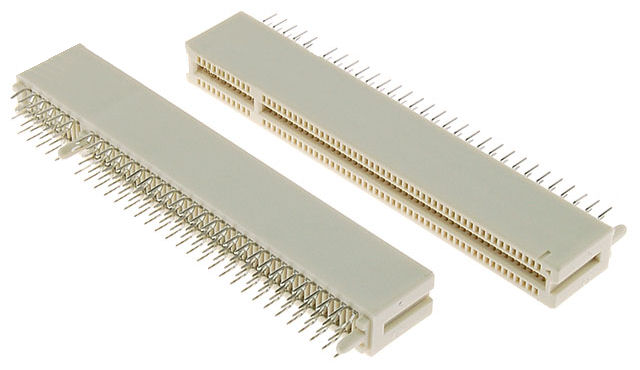
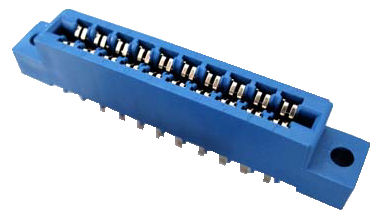



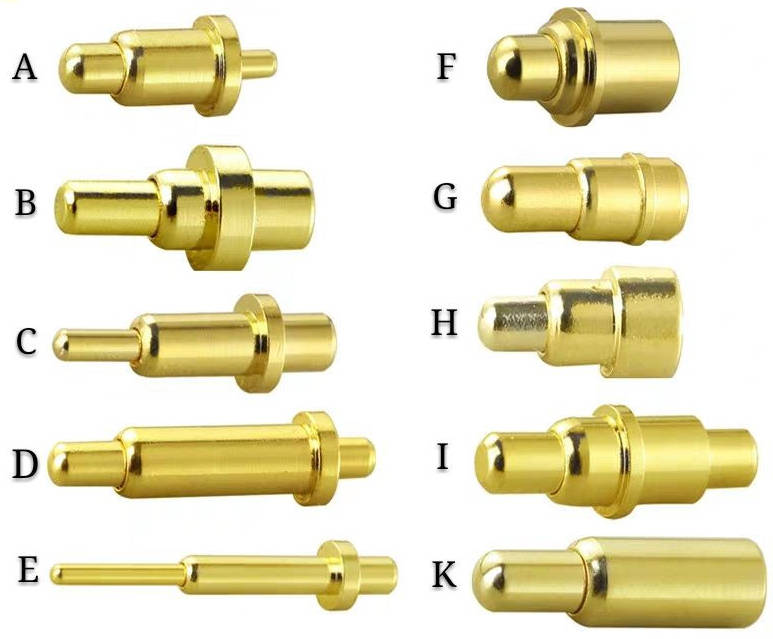

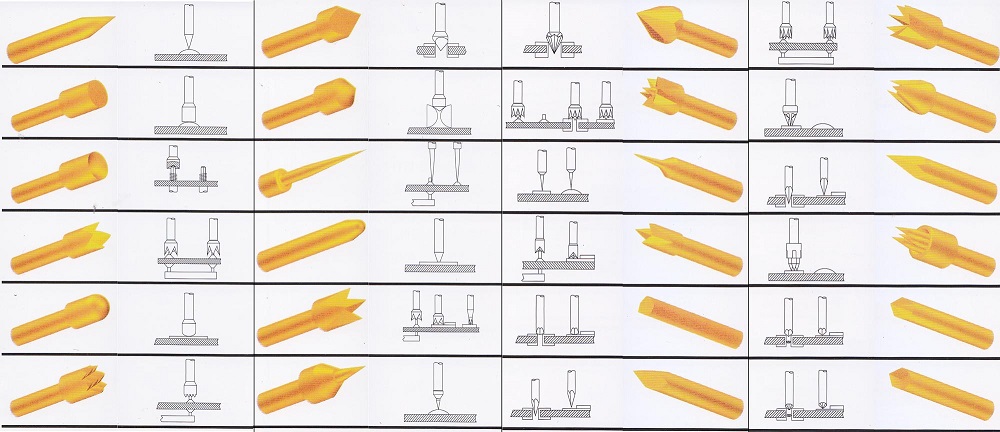
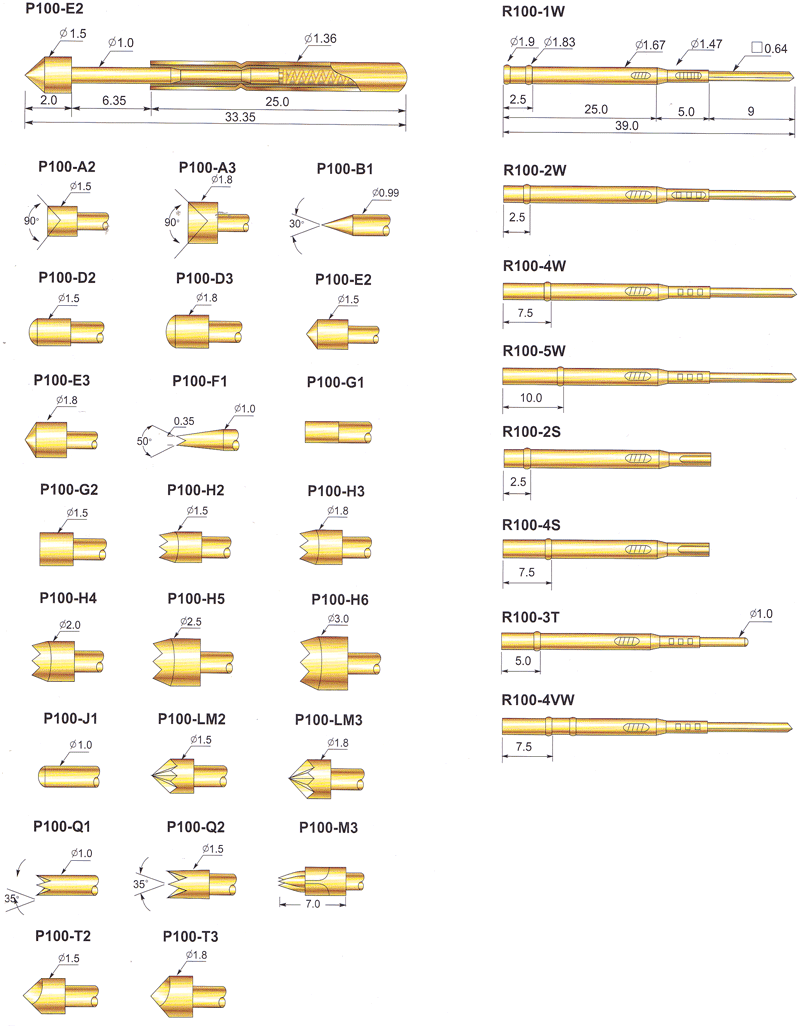
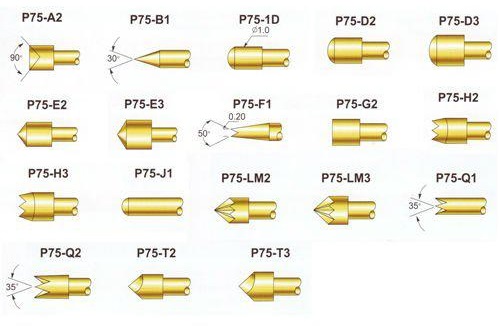

 Quick Spring Release Connector for Audio Speaker Wires
Quick Spring Release Connector for Audio Speaker Wires Pin 1 – Pin 5, Pin 6 – Pin 9
Pin 1 – Pin 5, Pin 6 – Pin 9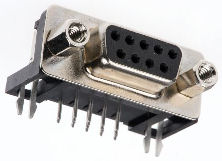 Pin 5 – Pin 1, Pin 9 – Pin 6
Pin 5 – Pin 1, Pin 9 – Pin 6
 Pin 1 – Pin 8
Pin 1 – Pin 8
 Pin 1 – Pin 6
Pin 1 – Pin 6