Commonly available LCD display (alphanumeric, dot matrix) configuration and dimension.
Alphanumeric LCD Display (16 x 2, 1602)
2.95 x 5.15mm character size, 16 Chars x 2 Lines. Commonly available.

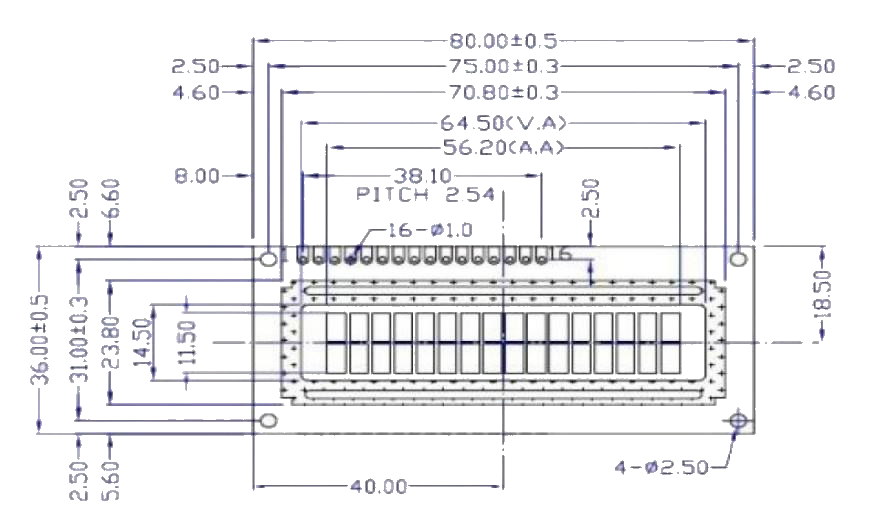
Pin-out
| Pin No. | Name | Function |
| 1 | Gnd | |
| 2 | 5V | |
| 3 | VEE | Contrast adjustment voltage |
| 4 | RS | Register select (1=data, 0=instruction) |
| 5 | R/!W | 1=read, 0=write |
| 6 | E | Enable |
| 7 | D0 | Data bit 0 |
| 8-13 | D1-D6 | Data bit 1-6 |
| 14 | D7 | Data bit 7 |
| 15 | A | LED + (Backlight) |
| 16 | K | LED – (Backlight) |
Reference:
Alphanumeric LCD Display (20 x 4, 2004)
5mm character size, 20 Chars x 4 Lines (MIDAS LCD Display)
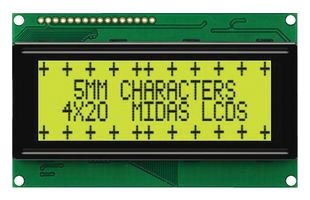
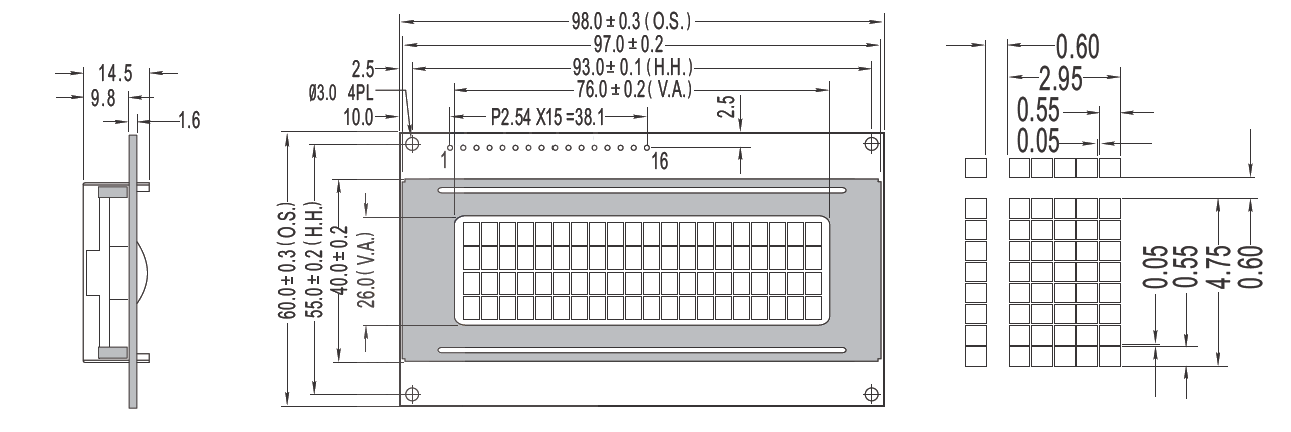
Pin-out
same as the alphanumeric LCD display above.
Dot Matrix LCD Display (128 x 64, 12864)
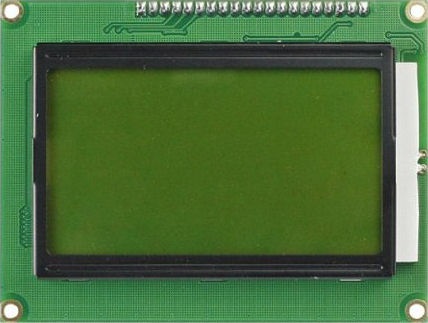
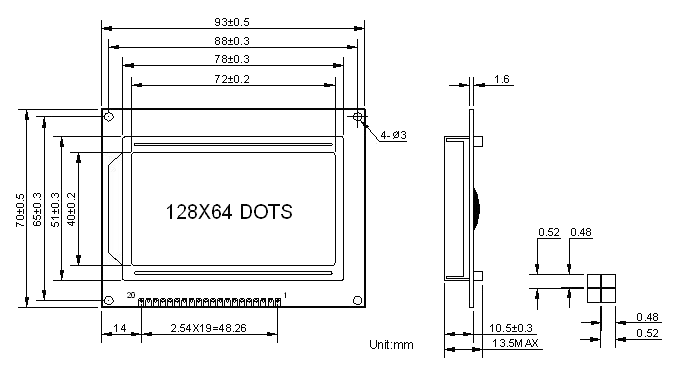
| Pin No. | Name | Function |
| 1 | 5V | |
| 2 | Gnd | |
| 3 | V0 | Contrast adjustment voltage |
| 4 | D0 | Data bit 0 |
| 5 | D1-D6 | Data bit 1-6 |
| 6 | D7 | Data bit 7 |
| 7 | CS2 | Chip select signal for IC2 |
| 8-13 | CS1 | Chip select signal for IC1 |
| 14 | !RST | Reset Signal |
| 15 | R/!W | 1=read, 0=write |
| 16 | RS | Register select (1=data, 0=instruction) |
| 17 | E | Enable |
| 18 | VEE | Contrast adjustment voltage |
| 19 | A | LED + (Backlight) |
| 20 | K | LED – (Backlight) |
Check out the documentation for the display controller chip KS0108 or T6963c. Application notes for T6963c
Reference:
Raw LCD Display (TN, HTN, STN, FSTN LCD Display)
This screen module is typically has to be custom made. Each pixel is a patch of custom graphic. The advantage of use this raw display is the low power consumption.
The pin out will be unique to each custom display panel. The pins are usually consist of SEGMENTS and COMMONS. These are like vertical and horizontal pins which can allows time multiplexing of the pixel display to reduce the number of pins required.
The disadvantge of this display is the need to drive each pixel with an alternating voltage. This makes it troublesome to drive. A driver is usually used for this LCD interface. Example of a driver will be for example, HOLTEK HT1621B, HT1620, HT1621, HT1622, HT16220, HT1623, HT1625, HT1626.
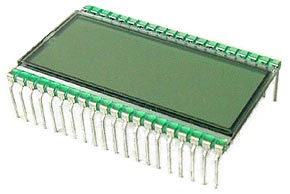
There is a term “bias”. This basically means the multiplexing. 1/2 means it is multiplexing 2 columns, 1/3 means multiplexing 3 columns. The more it multiplex, the quality (contrast) of the LCD display gets lower due to the lower display frequency. As long as the display frequency is >30Hz, you shouldn’t see any flickering.
For more raw LCD customise information, check out the following link.
http://www.displaybly.com/lcd-news/11-points-confirm-before-quote-a-custom-lcd-screen/
Other LCD driver
- HT1621B (48 TSSOP)
- tm1668
- PCF8576 (56 TSSOP)
- AY0438 (DIP-40)
- PCF2100CT (SO28, 2COMx20SEG)
- PCF2111T (VSO-40, 2COMx32SEG)
- PCF2112C (VSO-40)
Simple LCD driver for 1x COM
- 74HC164
Elastomeric Strips for raw LCD panel module
Elastomeric strips is a special rubber cushion material which acts as a cushion and conductor for tracks. It is often found with non-pins raw LCD module.
