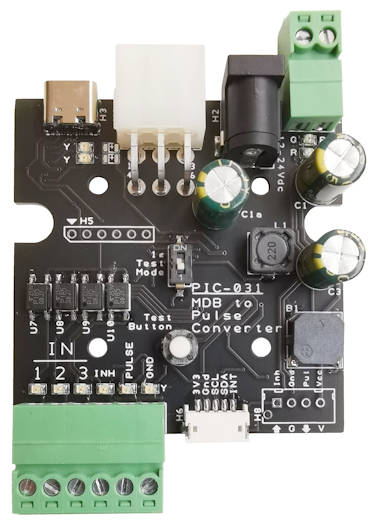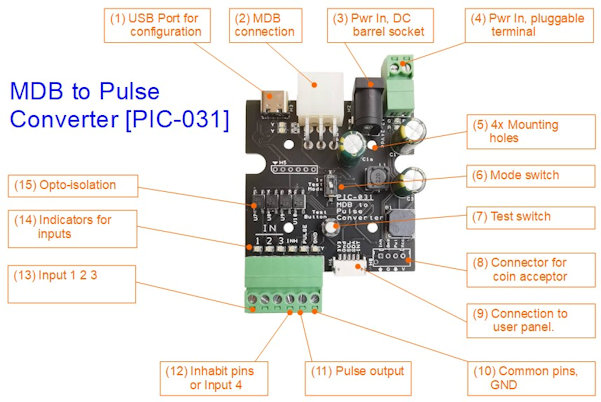-> Click here to a quick startup guide for first time user.
Click here to access to the full PIC-031 user operating manual page.
Introduction
PIC-031 is an interface board (MDB Pulse Converter) to convert a modern MDB payment terminal for traditional vending or ticketing machines that accepts the old-style coin/notes acceptor. It can be drink machine, a coffee machine as well.
This MDB to Pulse converter [PIC-031] is the latest design from our earlier converter design PIC-029. This new design allows the operator to configure the price, the price selection input, and the adjustment to the output pulse (pulse width and pulse number).
Advantages
- Convert legacy coin machines to modern cashless payment mode.
- Save time and cost re-designing your machine for MDB cashless devices.
- Simple to use.
- Minimum configuration required (Price and Pulse).
- Easy to operate.
Product Video Demonstration
In this demonstration, we get to see the MDB converter power up and set up the payment terminal.
The first demonstration starts with a customer selection on your vending machine, followed by a payment from a contactless credit card.
The second demonstration shows a customer waking the system with their contactless credit card, followed by a payment selection (if any), and flashing their card again for the payment.
What is MDB?
MDB stands for Multi-Drop Bus. It is a communication interface standard designed specifically for the vending machine industry. Having a common standard interface allows devices to easily connect to one another. This saves time, effort and the cost of integration.
You can click here to download the latest complete documentation of the MDB internal communication protocol,
Board Description
Connection and Wiring

The following is the standard 6pins white connector that is typically used for MDB connection.
 | DC barrel jack plug size 5.5mm (OD), 2.5mm (ID) |
 | MDB mating wired connector – Part number 39012060 Mini-Fit Jr. Receptacle Housing (Dual Row, UL 94V-2, Natural) |
 | MDB connector on PCB board – Part number 39301060 Mini-Fit Jr. Header (Dual Row, Right-Angle) |
User Configuration
User can configure this board via the virtual serial communication port via the USB-C port. You can use a desktop/lap computer or portable mobile phone to configure this MDB converter board.
- Set the price, and button input.
- Set the pulse output number and pulse width.
- Enable MDB functions.
Baudrate
- 115200bps
- 1 Stop bit
- No Parity bit
- No Hardware Handshaking
Configure via Mobile Phone
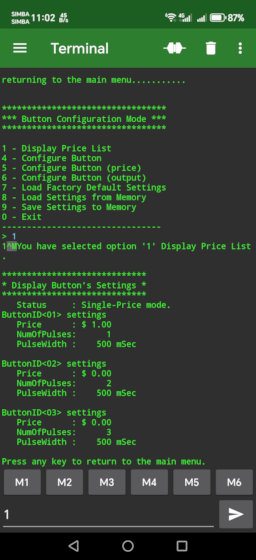
You can also configure this board via your mobile smart phone.
Simply follow the step by step prompt on the screen to do your configuration for each button.
Option ‘4’: Let you setup the whole input button parameters. Price, Pulse Number and Pulse Width.
Option ‘5’: Get you to a quick price setup.
Option ‘6’: Set up the Pulse Number and Pulse Width.
Option ‘7’: Loads up the factory default input button settings onto the board.
Option ‘8’: Loads up the your input button settings that you has last saved onto the board.
Remember to key in a ‘9’ on the main menu to save your new settings onto the board. If not, the setting will be gone after the board is powered down.
Option ‘0’ will exit this configuration menu and bring you back into the MDB to Pulse conversion operation.
Specification
- Designed as a master mode using MDB Level 1 standard for Cashless Payment Devices.
- Design power input for 12V or 24V payment terminal (1A)
Size Dimension
Board Size is about 57 x 58mm
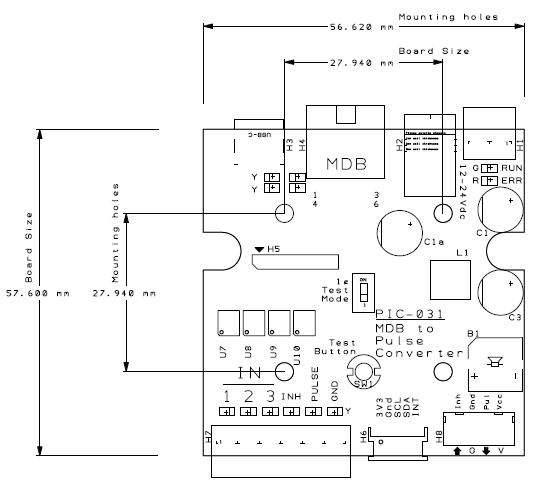
Features
- Operate can easily configure the converter via Mobile Phone (USB-C cable)
- Configure for up to 3-16 buttons price selection.
- Can configure for single-price mode (one time action)
- Configure the prices that you want to collect.
- Allows user to do either selection first, or select their payment mode first.
- Configure the pulse settings to match your machine.
Setup Mode
- Setup for multiple pricing.
User tap card and select the products or services. - Setup for single-price mode.
User tap card for payment and trigger the machine. One tap action. - Setup for $0 payment.
User push button or tap card to trigger the machine without any payment ($0.00). Suitable setup as an administration mode. - Setup for collecting payment without pulse output
User tap card for payment without output pulse to trigger any machine.
Buy MDB Pulse Converter
Click on the link for the technical documentation operating manual.
Our technical team will be here to serve and support you.
For customisation of this product, you can also contact our sales engineer. We will understand your requirements and tailor custom build a board to suit your application.
For ordering more than one board, you can click on the “Add to cart” instead.