This is a door access card reader which is able to instantly read out the CAN number on the CEPAS card. It can read the CAN number from both the Ezlink and NetsFlashPay card.
This allows you to provide unique authenticated user for room access or asset management. You can also issue temporary access or rights to a guest with CEPAS card without issuing your own security passes. This allows you to track, without too tight restriction and inconvenience.
With a CEPAS card reader for door access system, you no longer have to deal with the issuing of access card. Save cost by using the standard CEPAS card issue by Ezlink and NetsFlashPay in Singapore.
We have a strong developer team to help you customised this reader for your existing door system as well.
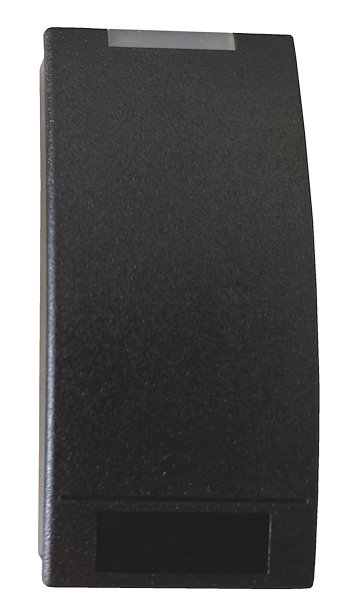
Application
- Issuing of temporary security passes.
- Visitor or guest registration
- Door access to room
- Asset tracking, or logging
- Loan or borrowing of items
- Lucky draw registration
- Temporary registration
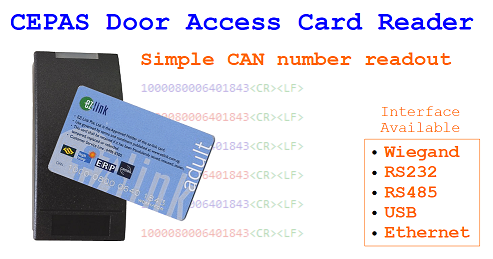
Features
- Reads out CAN number from CEPAS (Ezlink and NetsFlashPay cards).
- Simple ASCII string output.
- Easy access from any programming language or system platform.
- Green/Red indicator that you can control to feedback to the user.
- Low voltage 5V operation.
- Small size 102 x 48 x 20mm
- Various Communication Mode to choose from.
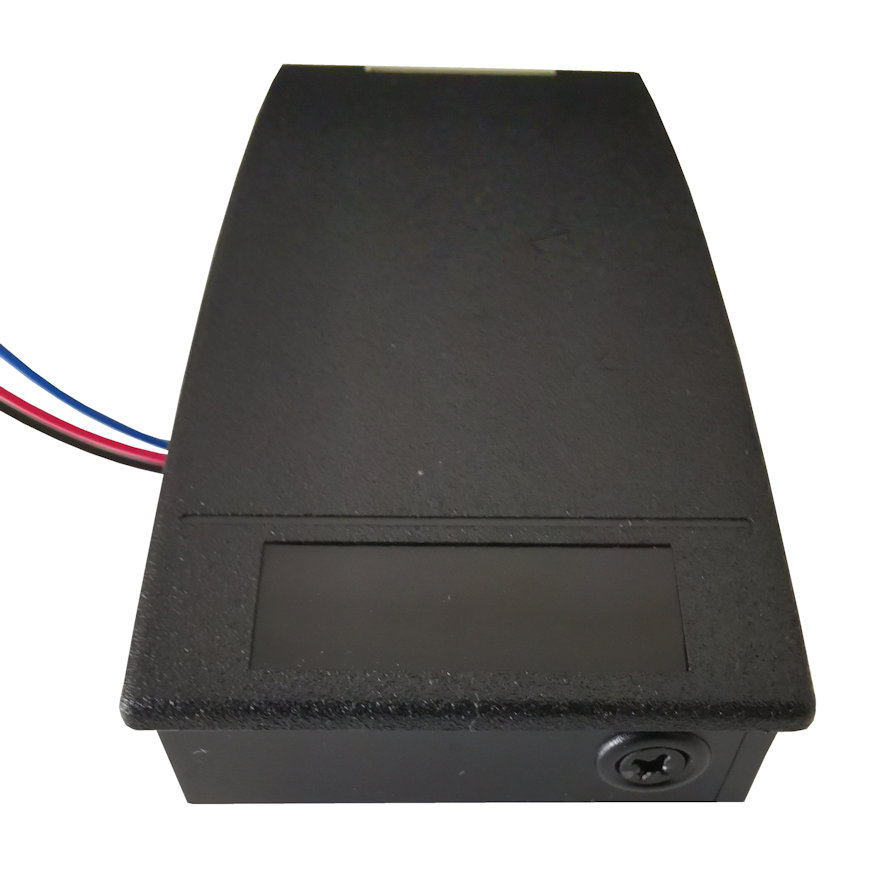
Video Demostration
Communication
The following are some of the communication options for CEPAS CAN number read-out for your door access reader.
- Wiegand (standard 26-bits, 34-bits)
- RS232
- RS485
- UART, I2C, SPI
- USB (virtual serial com, HID)
- Ethernet (via gateway board)
- Other customised options…
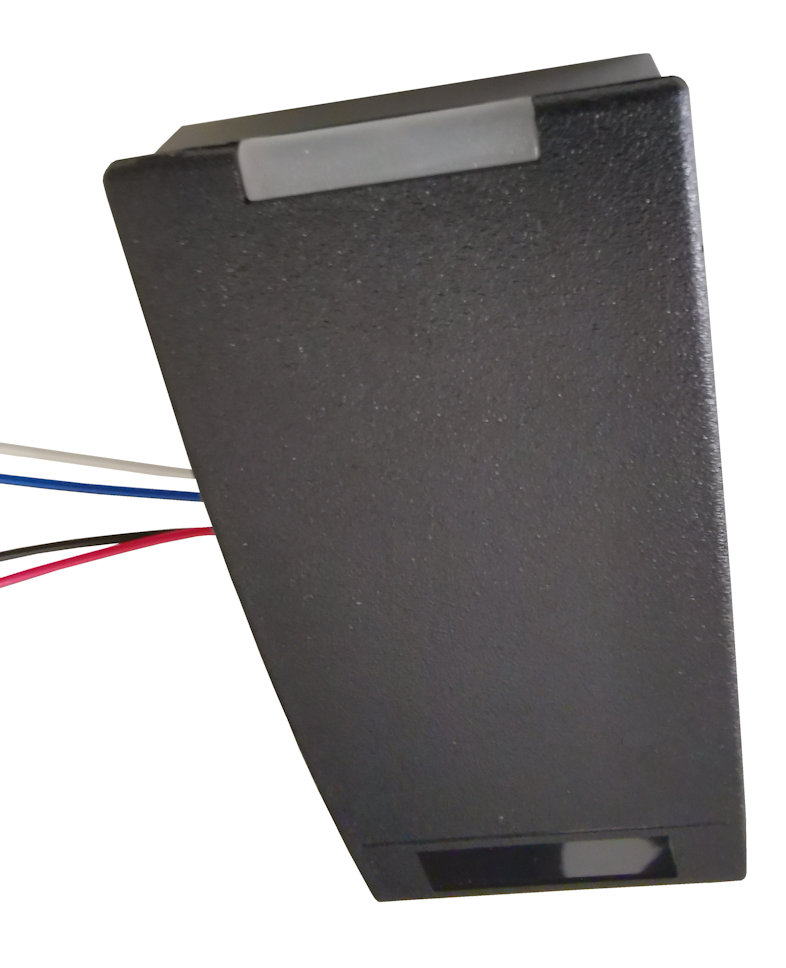
NOTE: For Wiegand version, the data packet is limited to either 26-bits or 34-bits standard. CEPAS card CAN number consist of 16 numeric numbers and requires at least 64-bits to properly represent the entire string. This means that there will be more than one packet representing the entire string of CAN number. This can be customised according to your application.
Reader Parts (Standard Set Package)
- Wall Mount Enclosure (cover)
- Wall Mount Enclosure (base)
- 1x Counter Screw
- Circuit board CEPAS CAN Card Reader
- 5pos JST ZH series plug with wires
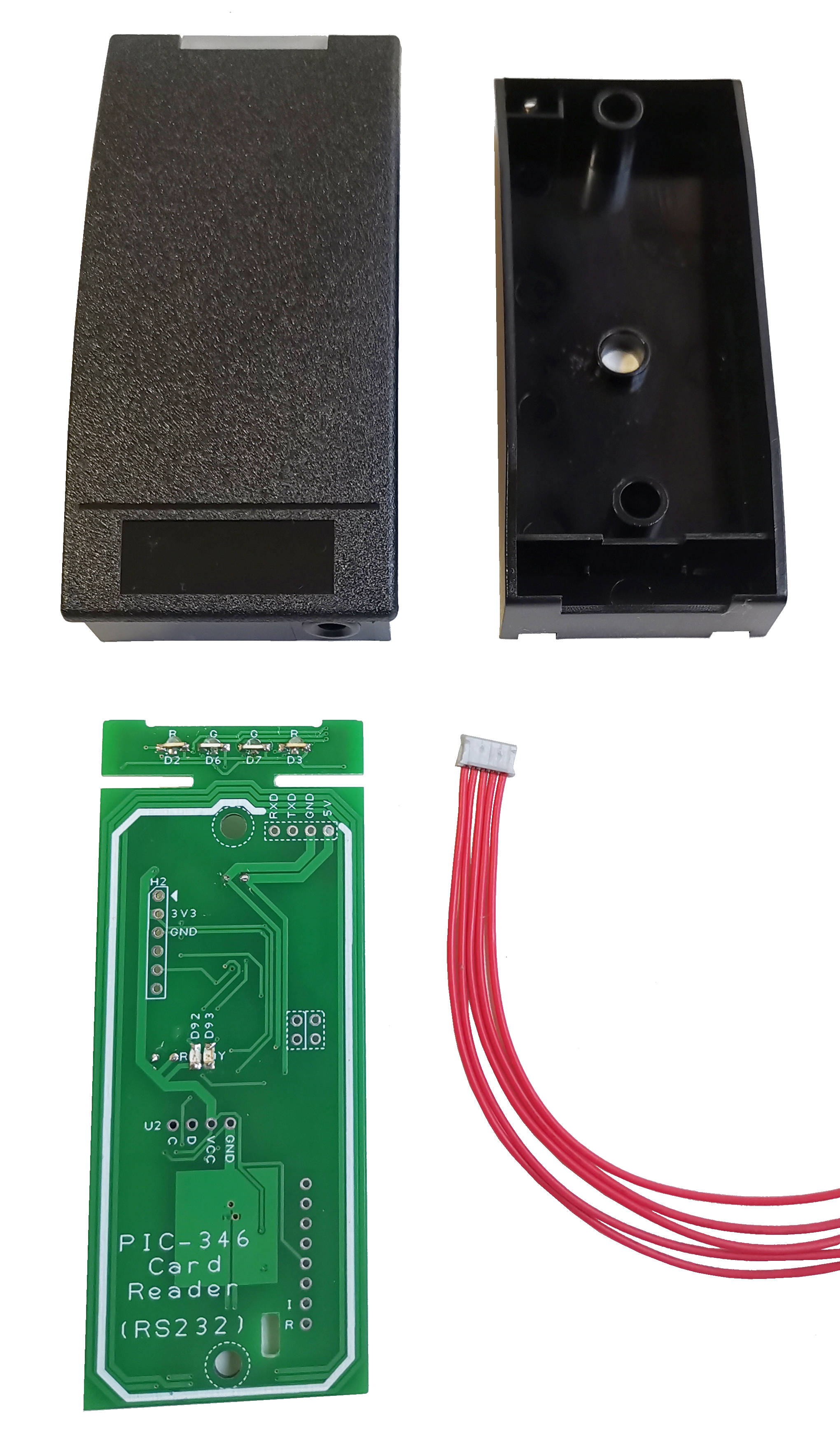
Wiring Connection
The wiring uses a connector (5pos, 1.5mm pitch, JST ZH series) for the power supply and data communication with this card reader.
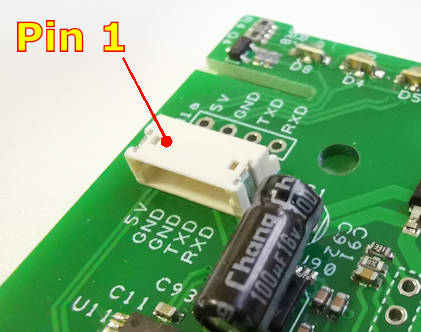
Wiring Pin Out
The wiring pin and wire color for the reader versions (RS485, RS232, Wiegand) are as follows,
| Pin No. | Color | Description | RS485 | RS232 | Wiegand |
| 1 | RED | 5V | 5V | 5V | |
| 2 | BLACK | Gnd | Gnd | Gnd | |
| 3 | BLACK | GND | GND | GND | |
| 4 | WHITE | 485+ | TX | D1 | |
| 5 | BLUE | 485- | RX | D0 |
Communication Setup and Command
The baudrate for RS232 or RS485 is
| Baudrate: | 9600bps | |
| Data bits: | 8 bits | |
| Stop bit: | 1 bit | |
| Parity bit: | None | |
| Hardware control: | None |
The reader operates without any setup or configuration. Every time a CEPAS card is presented in front of the reader, the reader can captured the card’s CAN number and output a string of ASCII text via the communication link. The reader will response with a beep and a blink with the green indicator.
You can also send command to control the Green/Red indicator and the sound buzzer on the reader. Any command send to the reader will disable the default green light indicator and buzzer sound settings. This means that the green light indicator and buzzer will no longer be activated automatically when a valid card is tap on the reader. This allows you to have full control over the reader interface.
| Command Functions | Command Bytes | |
| Indicator Flash Green LED (ip) | 0x03 0x69 0x70 0x0D 0x0A | |
| Indicator Flash Red LED (if) | 0x03 0x69 0x66 0x0D 0x0A | |
| Buzzer Pass Tone (bp) | 0x03 0x62 0x70 0x0D 0x0A | |
| Buzzer Fail Tone (bf) | 0x03 0x62 0x66 0x0D 0x0A | |
| Indicator Flash Green LED + Buzzer Pass Tone (ap) |
0x03 0x61 0x70 0x0D 0x0A | |
| Indicator Flash Red LED + Buzzer Fail Tone (af) |
0x03 0x61 0x66 0x0D 0x0A |
Special note for Wiegand: For Wiegand’s output, the number of bits can be customised according to your controller capability so that it allows your controller to capture the full 16 digits CAN number on the CEPAS card.
Wall Mounted Enclosure and Dimension
The enclosure allow wall mount via two screw hole behind the casing. The casing is accessible from a screw found at the bottom of the casing.
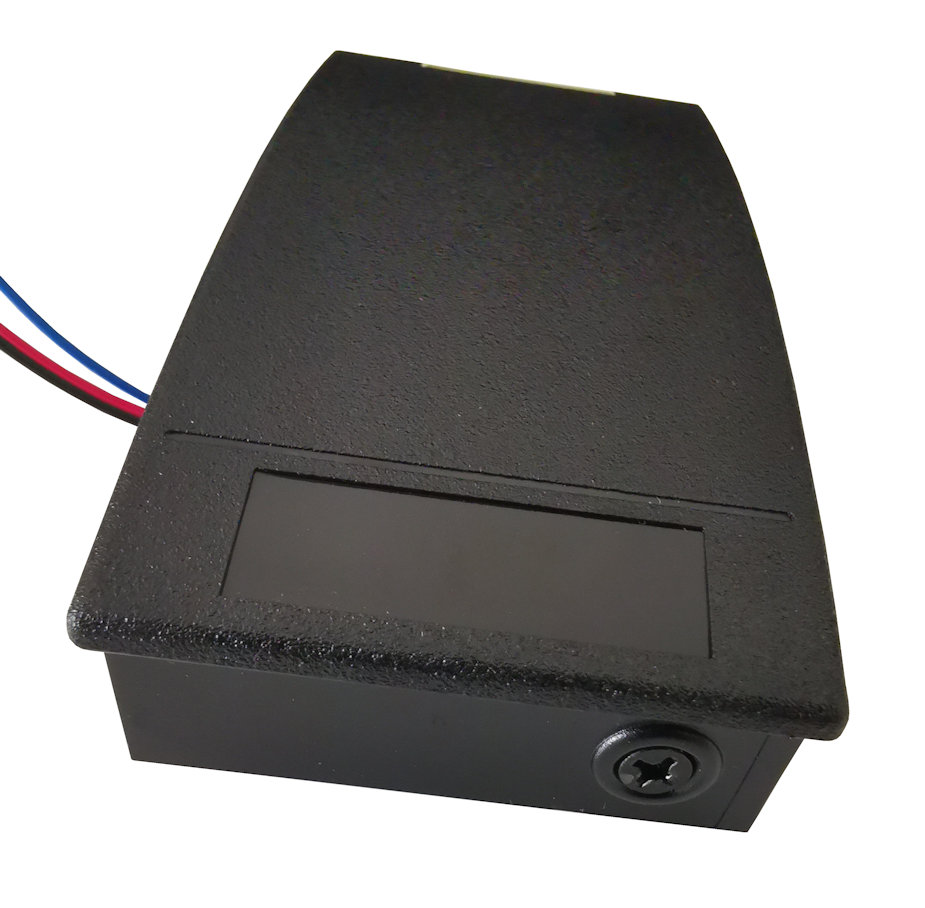

Where to Buy this wall mounted reader?
Click here to purchase the standard wall mounted CEPAS CAN reader PIC-346.
Custom Solution
This product be custom to suit your dedicated application.
Contact us today, tell us more about your project. We can customised the solution for your application.
Also check out this link for other relevant CEPAS CAN number reader products.
Other references