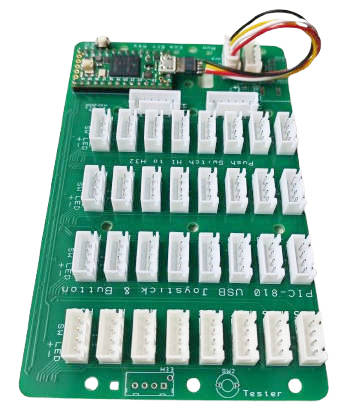Feature customisable HID USB Joystick Button Controller. Allows you to connect your system with your favourite joystick and buttons with indicators.
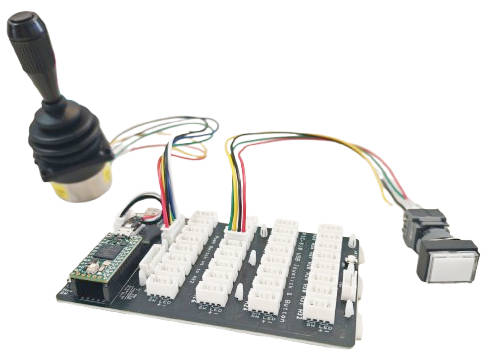

Features
- HID Joystick and Virtual Serial Com port protocol.
- 4 axis potential meter
- Up to 32 push buttons.
- Controls up to 32 light indicators.
- Hardware test mode
- Debug logs
- USB-C connection
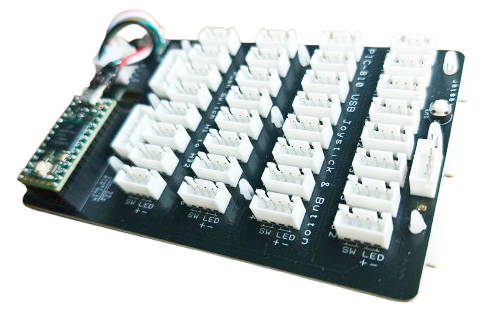
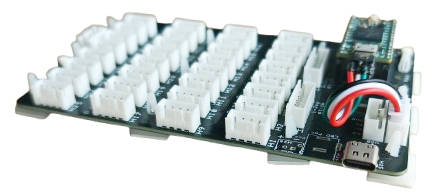
This controller can be powered entirely by 5V power from the USB-C connection.
If you intend to connect button with lights that requires 12V, 24V or other voltages, you can contact our sales engineer for the high voltage version.
Joystick and Buttons input
The Joystick and 32x push buttons input are capture via the standard HID Joystick protocol. You can plug in this Joystick onto your computer for testing.
You can test this joystick via this URL
HARDWARE TESTER GAMEPAD TESTER
https://hardwaretester.com/gamepad

Alternatively, if you are using Microsoft Windows you can press the Windows Key + ‘R’, and key in the command “joy.cpl” to launcher the Windows Game Controllers. Select the Joystick controller and click on “Properties”. A small window will pops up for your Joystick testing.
Light Indicators control
These light indicator is designed to control the lighting of the respective push button. There are 32 light control output. Each output is shared together with the push button input switch as a single 4 pins connector (JST XH series 2.5mm pitch 4 ways connector).
Connector Pin Out
Pin 1 Push button switch
Pin 2 Push button switch
Pin 3 +ve of the light indicator
Pin 4 -ve of the light indicator

To control the lights, the software has to connect to the virtual serial com port of this joystick.
You can connect this joystick button controller board to any serial terminal software to monitor how the joystick and buttons are functioning.
The virtual serial com port also stream status information of the Joystick in operation.
Click here to this recommended online serial terminal software that we recommend.
Serial Communication settings:
- Baud Rate: 9600 bps
- Data bits: 8 bits
- Stop bit: 1 bits
- Parity bit: None
- No hardware control.
Command to control the indicators on the buttons
The command to control the light indicator consists of 7 bytes.
Command to turn ON the light indicator of push button 1 (L011)
0x03 0x4C 0x30 0x31 0x31 0x0D 0x0A
Command to turn OFF the light indicator of push button 1 (L010)
0x03 0x4C 0x30 0x31 0x30 0x0D 0x0A
Command to TOGGLE the light indicator of push button 1 (L012)
0x03 0x4C 0x30 0x31 0x32 0x0D 0x0A
Command to TOGGLE the light indicator of push button 9 (L092)
0x03 0x4C 0x30 0x39 0x32 0x0D 0x0A
Command to TOGGLE the light indicator of push button 10 (L102)
0x03 0x4C 0x31 0x30 0x32 0x0D 0x0A
Command to TOGGLE the light indicator of push button 32 (L322)
0x03 0x4C 0x33 0x32 0x32 0x0D 0x0A
Joystick connection
The joystick port is a 6 pins connector (JST XH series 2.5mm pitch 6 ways connector). It support X and Y axis input, as well as input for a button on your joystick. The button will be shared with button port 31 and 32.
Note: If you need to use the buttons on the Joystick, then you will have 1 or 2 buttons port less for your usage.
Connector Pin Out
Pin 1 3V3
Pin 2 X-axis
Pin 3 Y-axis
Pin 4 Gnd
Pin 5 Switch input
Pin 6 Gnd (for switch)